Notification management: tasks
Please note - notifications can only be managed by system administrators.
Castor SMS can generate tasks automatically, triggered by events. The predefined events are grouped into events within the study flow, study specific events and user related events. Inactive events will not trigger notifications. Events can be deactivated by selecting this option from the right-click menu.
Manage automatic tasks:
- Go to 'Settings' tab.
- Go to 'Notifications' sub-tab.
- Select an event.
The information icon provides information about which action will trigger this event.
Select the event you wish to configure task notifications for by clicking on the event in the menu on the left.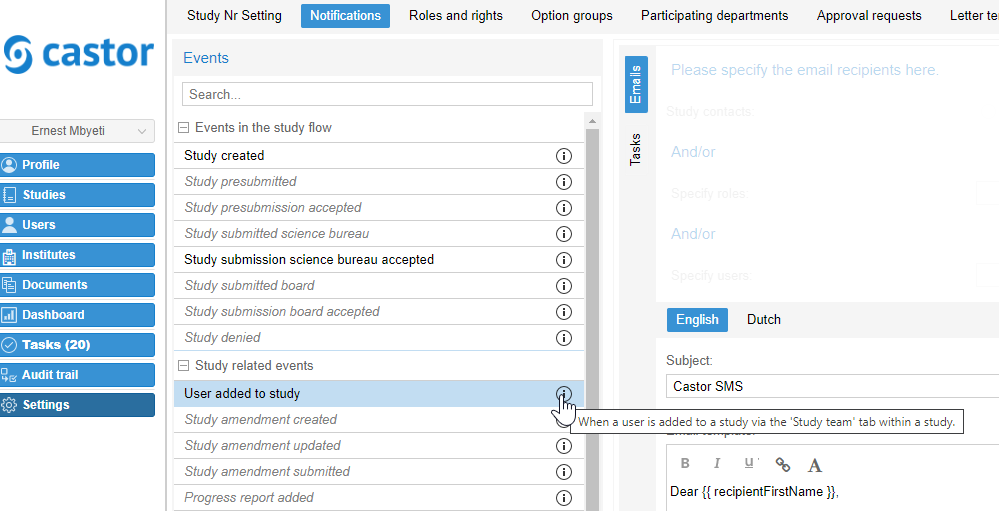
- Go to 'Tasks' sub-tab.
- Click on 'New task'.
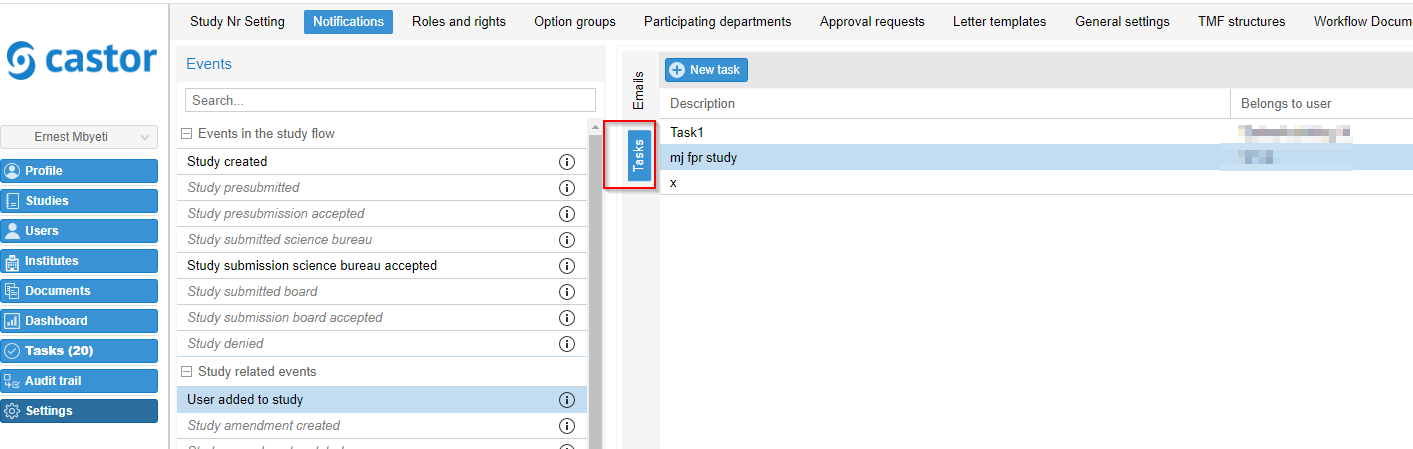
- Complete the form.
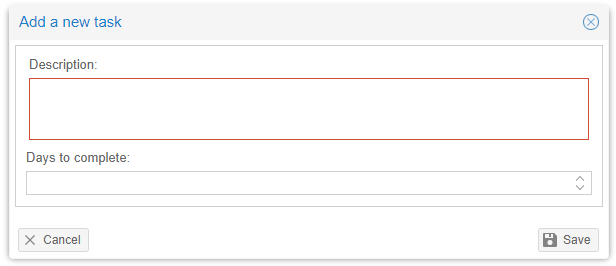
- Click on 'Save' to create the task.
When receiving a notification about a newly added task that was assigned to a study team member, the will be able to see who created that task.