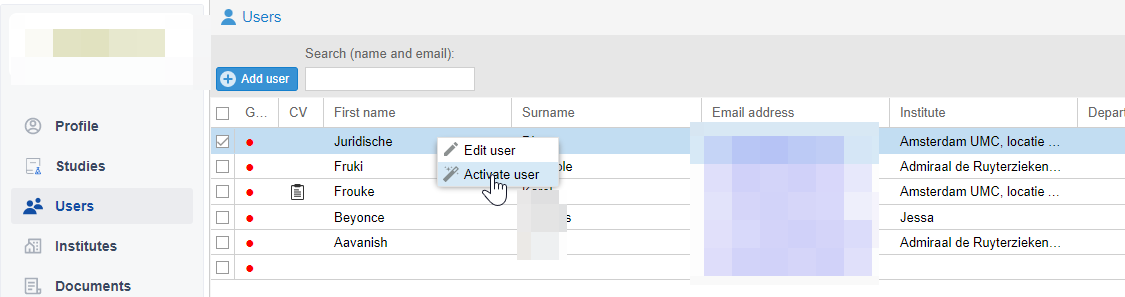Deactivate and activate users in SMS
It is possible to deactivate users in SMS. Users that are inactive:
- Will not be able to log in
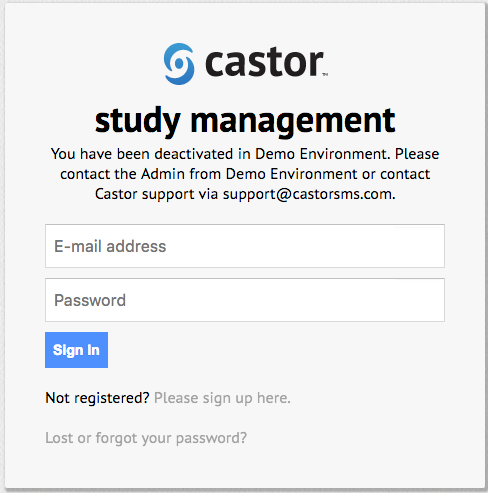
- Will not receive e-mail messages from Castor SMS
- Are no longer visible when adding a study member to a study team
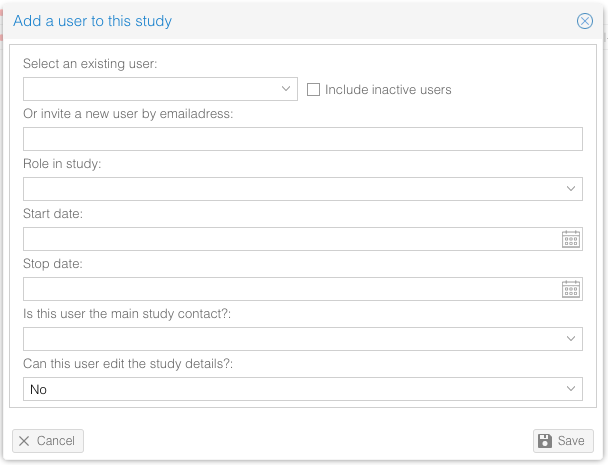
- Are no longer shown in the user menu, only when filtered on 'inactive'
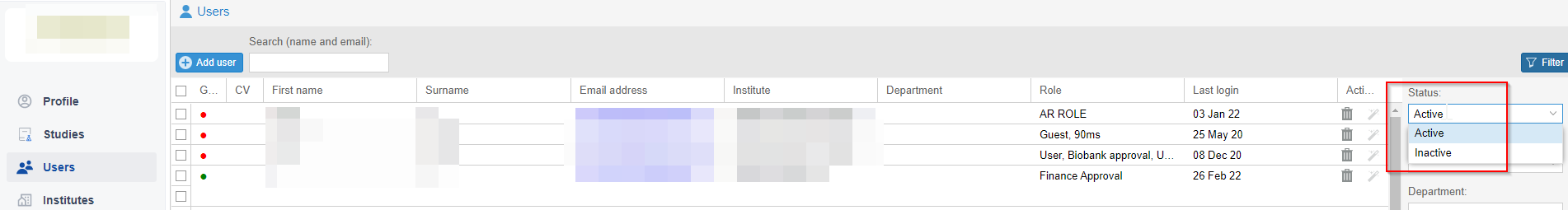
Why deactivate users?
- When someone shouldn't have access to Castor SMS anymore. For example when the person is no longer working for the institute.
- When an incorrect email address was used.
How to deactivate users?
- Go the the User menu
- Use the right mouse button, and choose "Deactivate user"
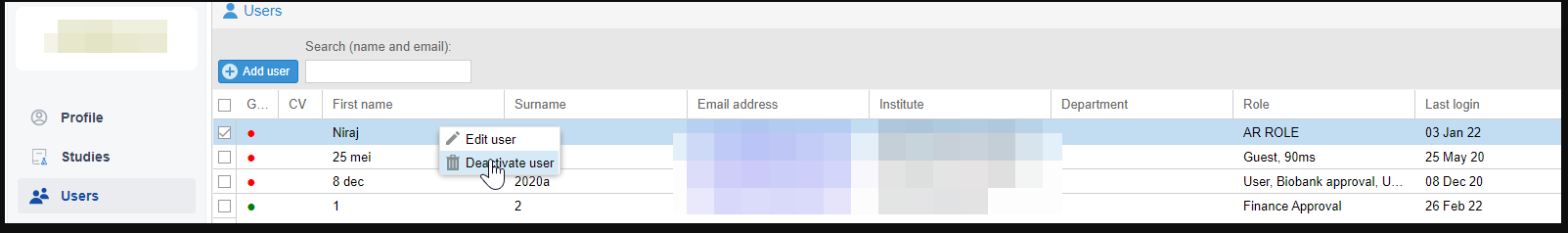
- Or select multiple users and use the bulk action button to deactivate the users at the same time.
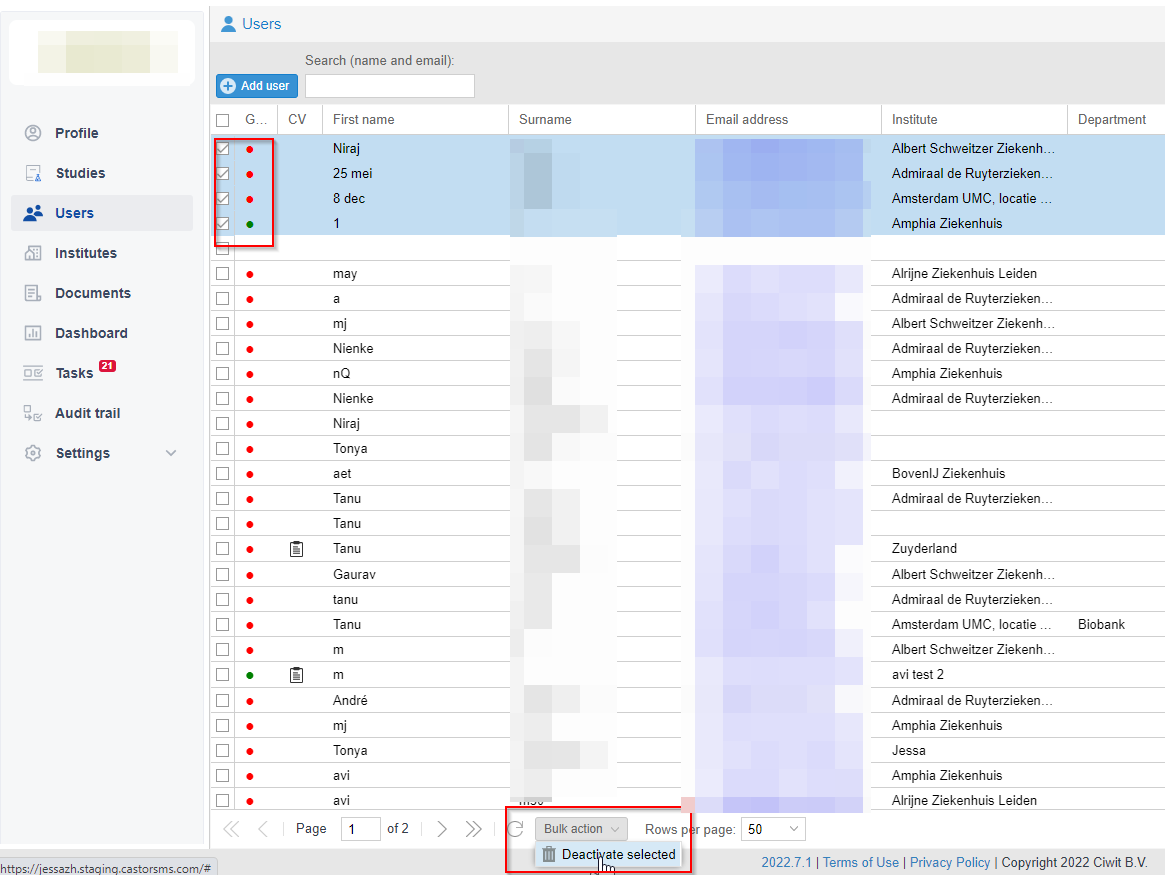
How to reactivate users?
- Go to the user menu and filter on inactive users.
- Use your right mouse button and choose "activate user"