Publish templates for use by other users
Please note - templates can only be managed by system administrators.
Templates in Castor SMS they can be made available for other users of the system using the publish function. Castor SMS variables can be added into the templates to automatically import data when downloading the template from within a study.
Publish a template
- Go to the 'Settings' tab.
- Go to the 'Letter templates' sub-tab.
- Click ‘Show list of Castor SMS variables’ and copy the variables that you want to use within your template. Templates can be in docx, docm, rtf, xlsx, xls or csv format.
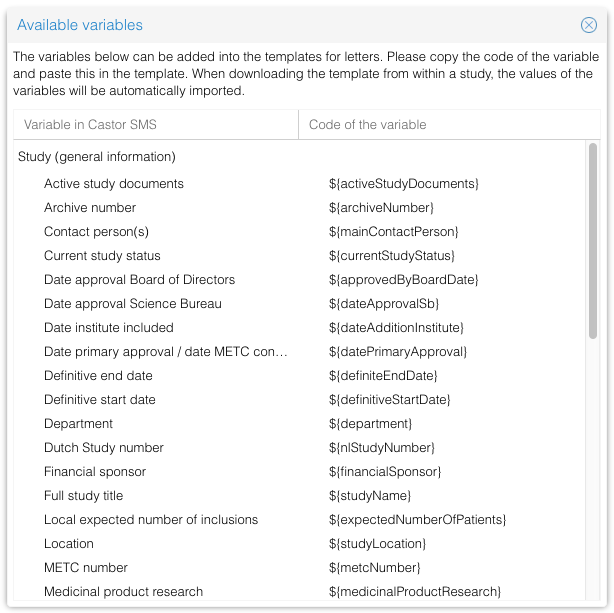
- Click on 'Add new template'.
- Fill in the form: select the template, add a file name and version number, and select which user roles should have access to the template.
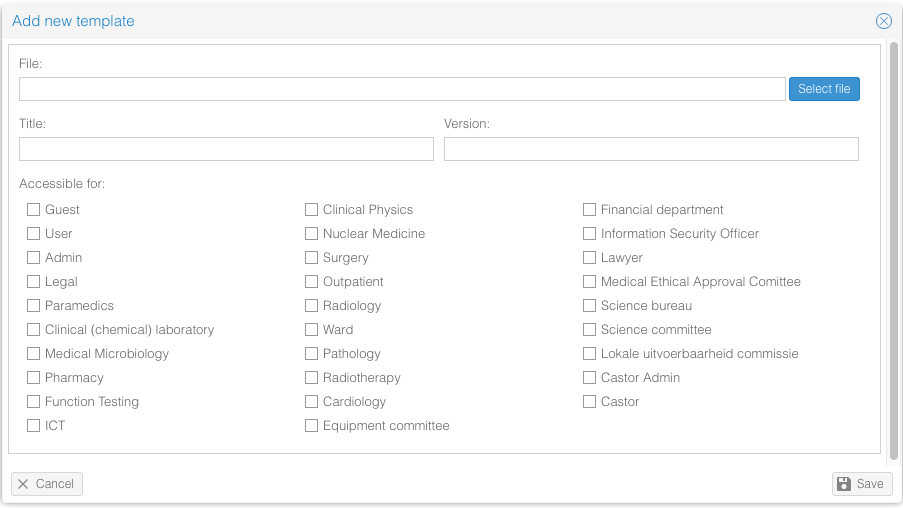
- Click on 'Save' to publish the template.
The published template can be found in the ‘Templates’ tab within a study. When downloaded from within a study, data from the Castor SMS variables are automatically imported into the template.