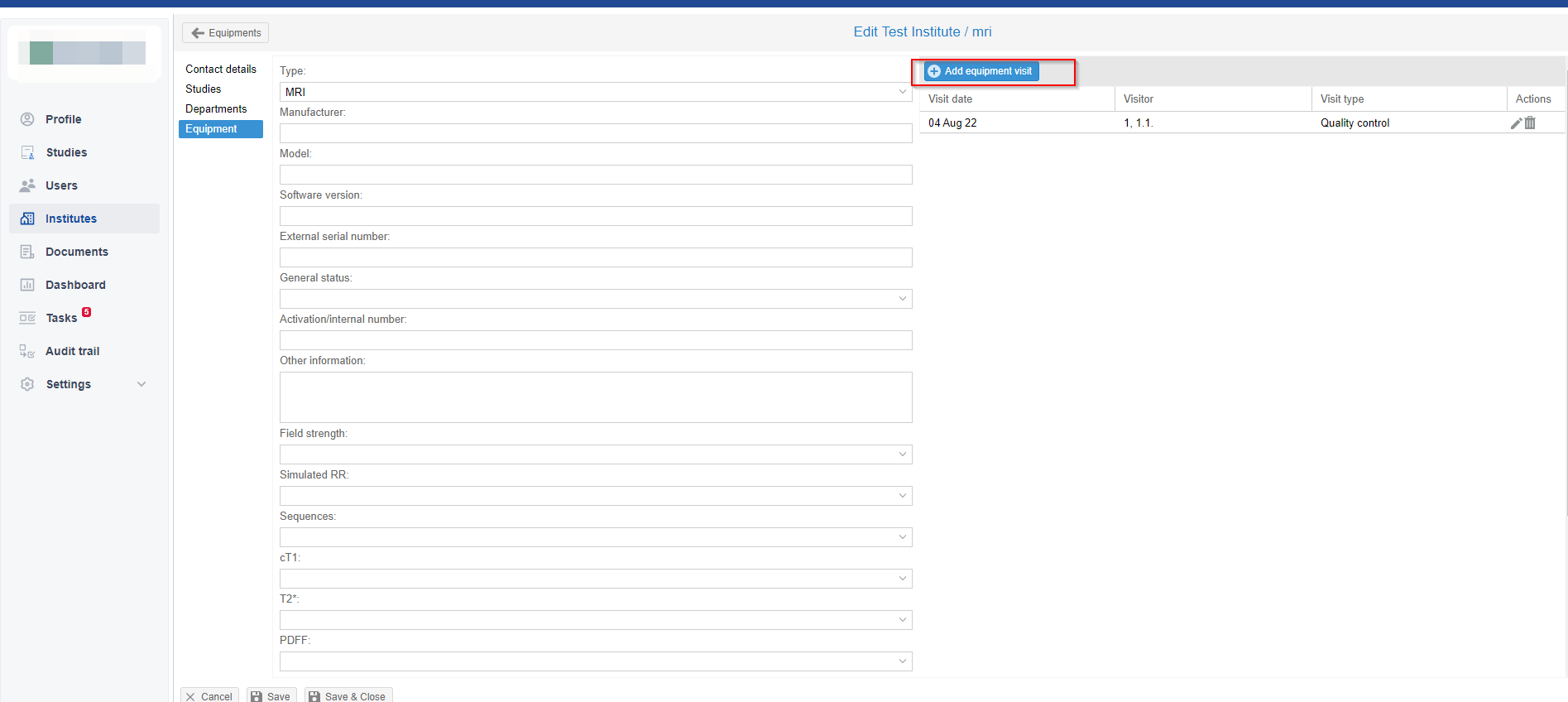Manage institutes / sites, departments and equipment in SMS
Please note - institutes can only be managed by system administrators.
Institutes/sites are managed from the 'Institutes' tab. Institutes can be linked to both users and studies.
Add institutes/sites:
- Go to the 'Institutes' tab.
- Click on 'New institute'.
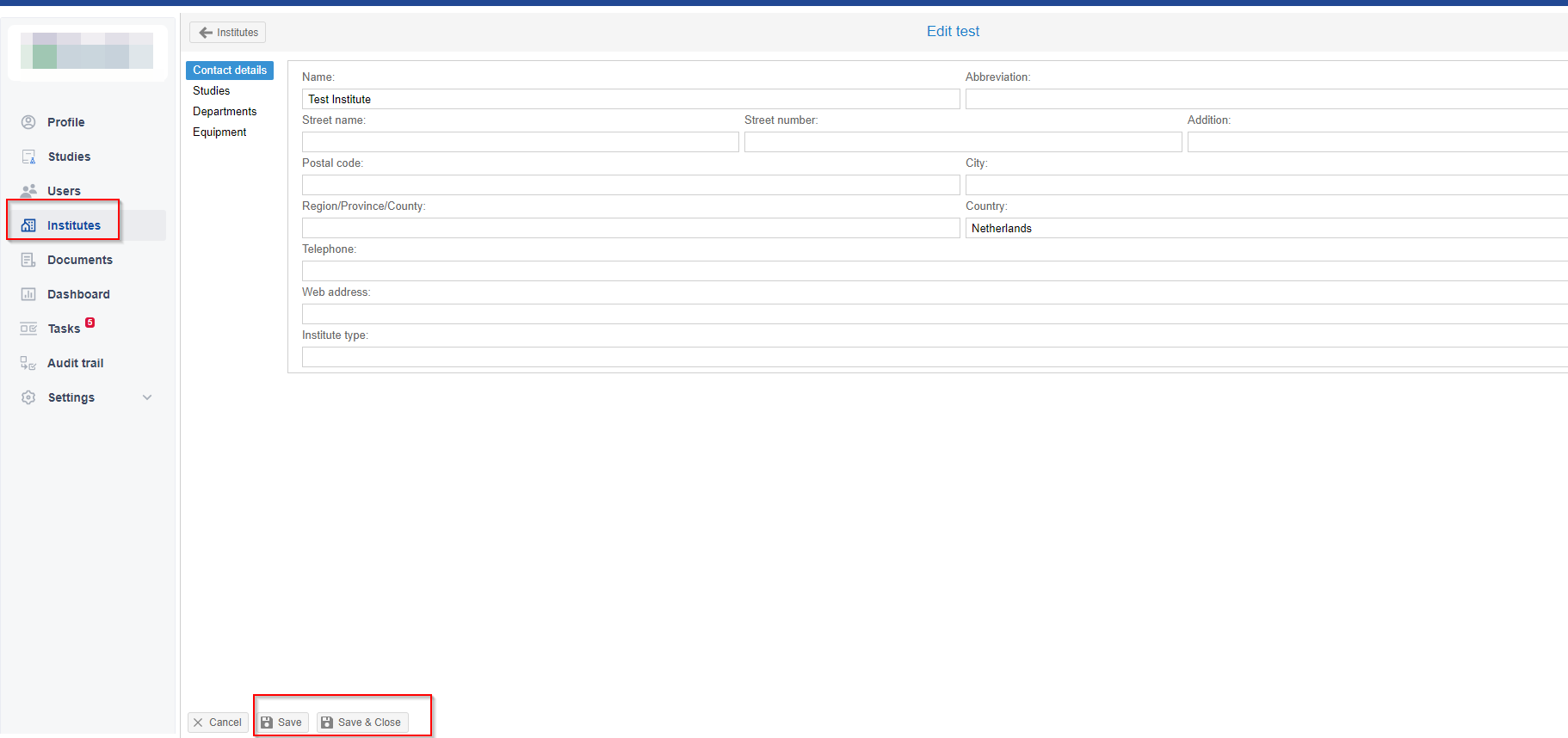
- Complete the required fields.
- Click on 'Save' to add the new institute.
Add departments:
- Go to 'Institutes' tab.
- Open an institute and navigate to Departments
- Click on 'New department'
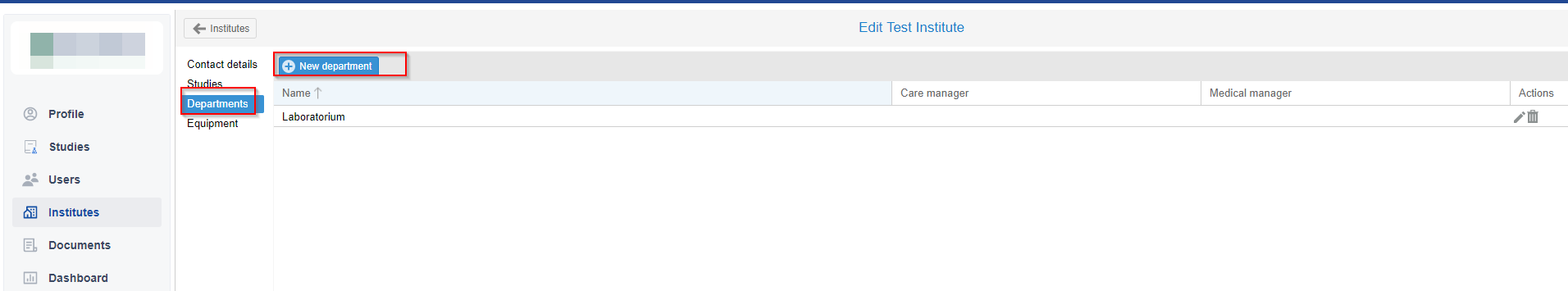
- Complete the required fields.
- Click on 'Save' to add the new department.
Add equipment and equipment visits:
- Go to 'Institutes' tab
- Open an institute and navigate to Equipment
- Click on 'New equipment'
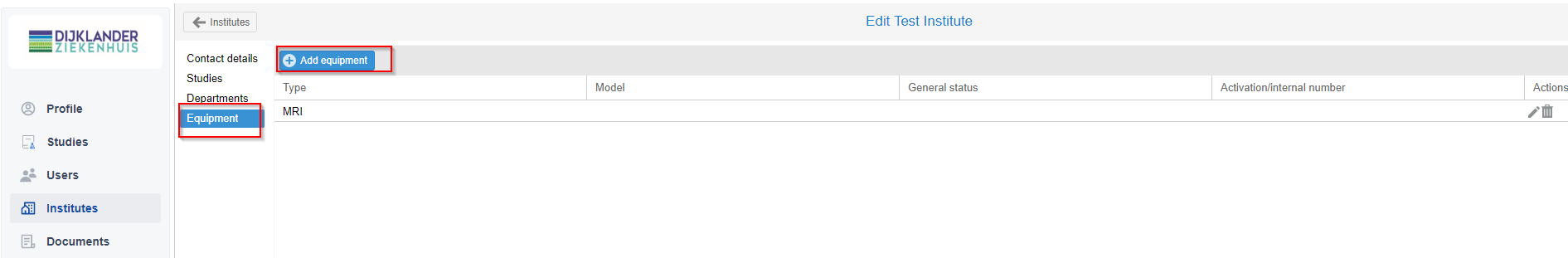
- Complete the required fields.
- Click on 'Save' to add the new equipment.
To add an equipment visit, open an equipment in the overview and tab on the 'Add equipment visit' button.