Approve a study submission
Please note - study submissions can only be approved by system administrators, or when having the required user rights.
Approve a study submission
- Go to the 'Studies' tab.
- Open a study.
- Go to the 'Admin' tab.
- Select the required study status from the "Current study status" field.
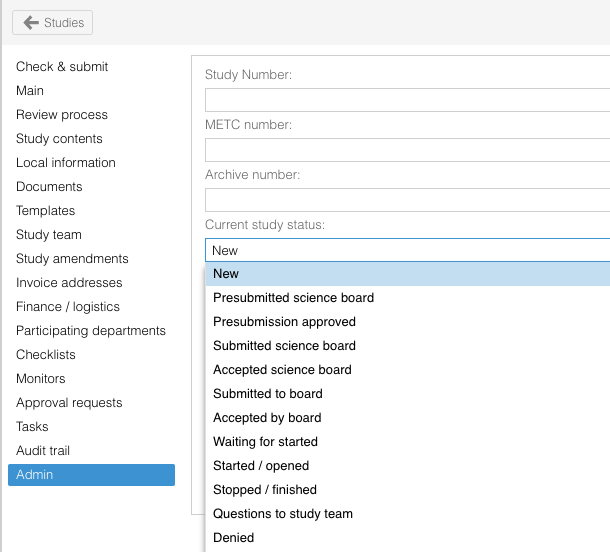
- Click on 'Save' to save the new study status.
Depending on notification settings, the study contacts may receive a notification about the study approval.