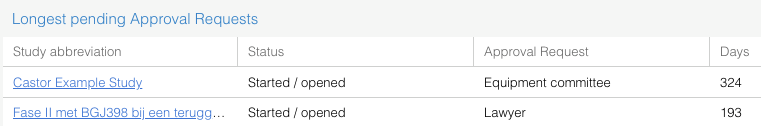Using the dashboard to get a visual overview in SMS
The dashboard provides a quick and simple overview. The dashboard provides two views:
- Approval requests
- Amendments
Please note: Access to the dashboard views is depending on your user rights. User rights are managed by system Admins or your organisation.
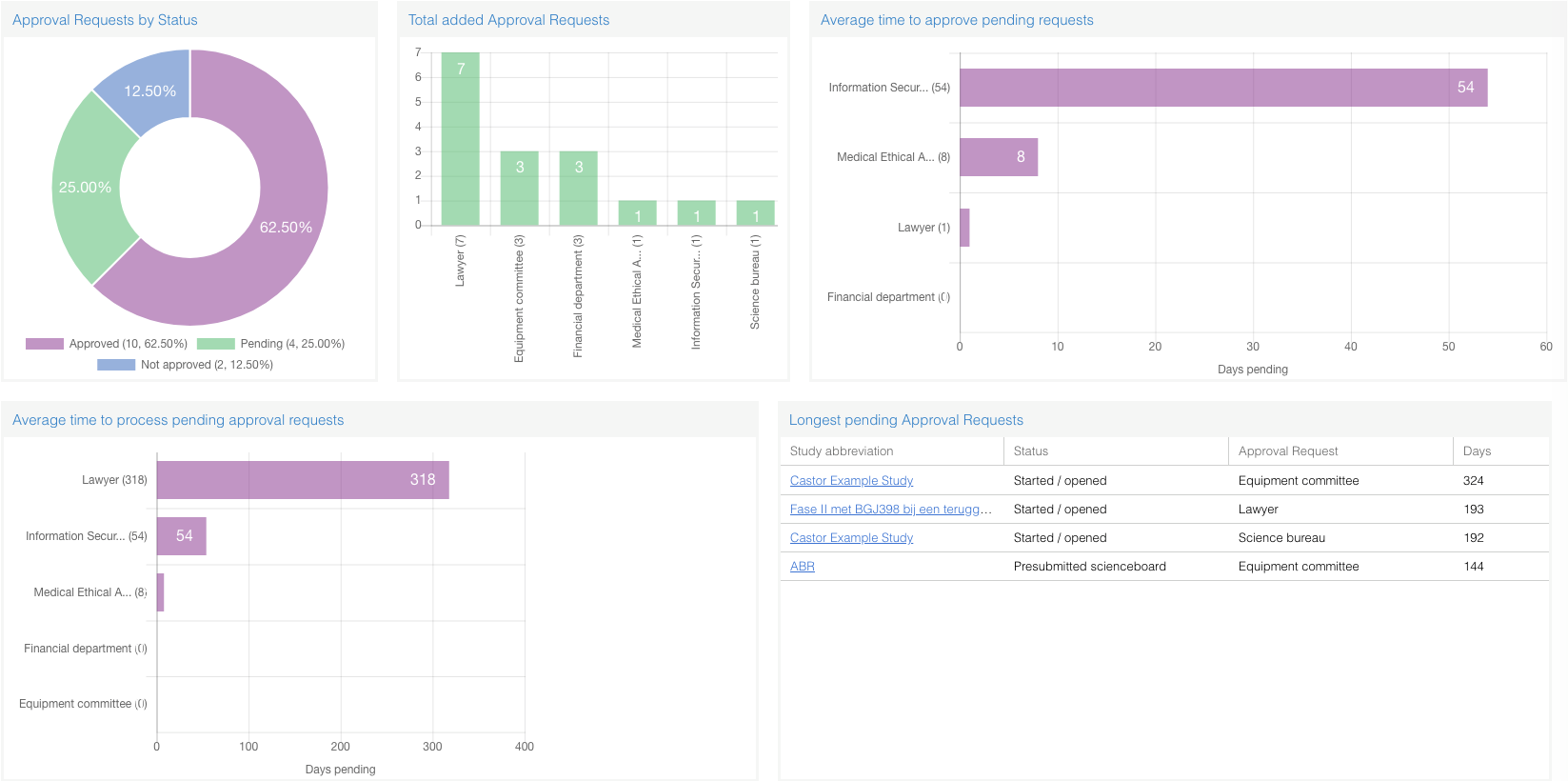
General dashboard functionalities
- Go to the 'Dashboard' menu.
- Select a view.
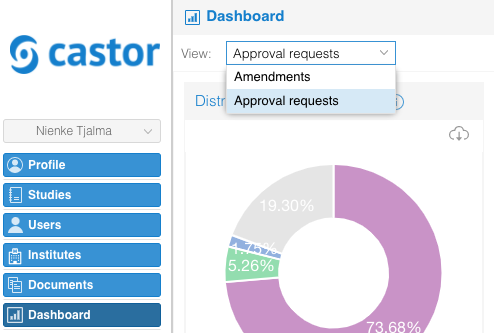
- Select a time window.
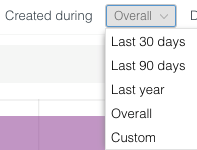
- Select a display type.

- Click on 'Show all' to view the complete chart.
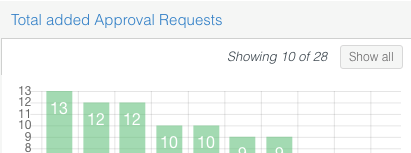
- Click on the Study abbreviation to directly go to the study.