Export study data in SMS
Castor SMS data can be exported into Excel.
Exporting of data
- Go to the 'Studies' overview.
- Click on 'Export'.
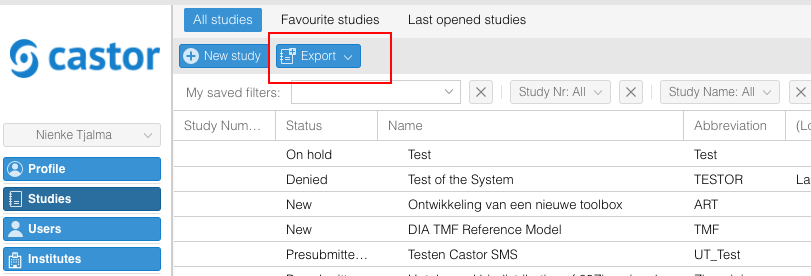
- Select an export option.
- A predefined export report.
- A custom made export report via 'Extended export'.
- Select the fields you want to include in the export.
- Click 'New preset' to save the exported report.
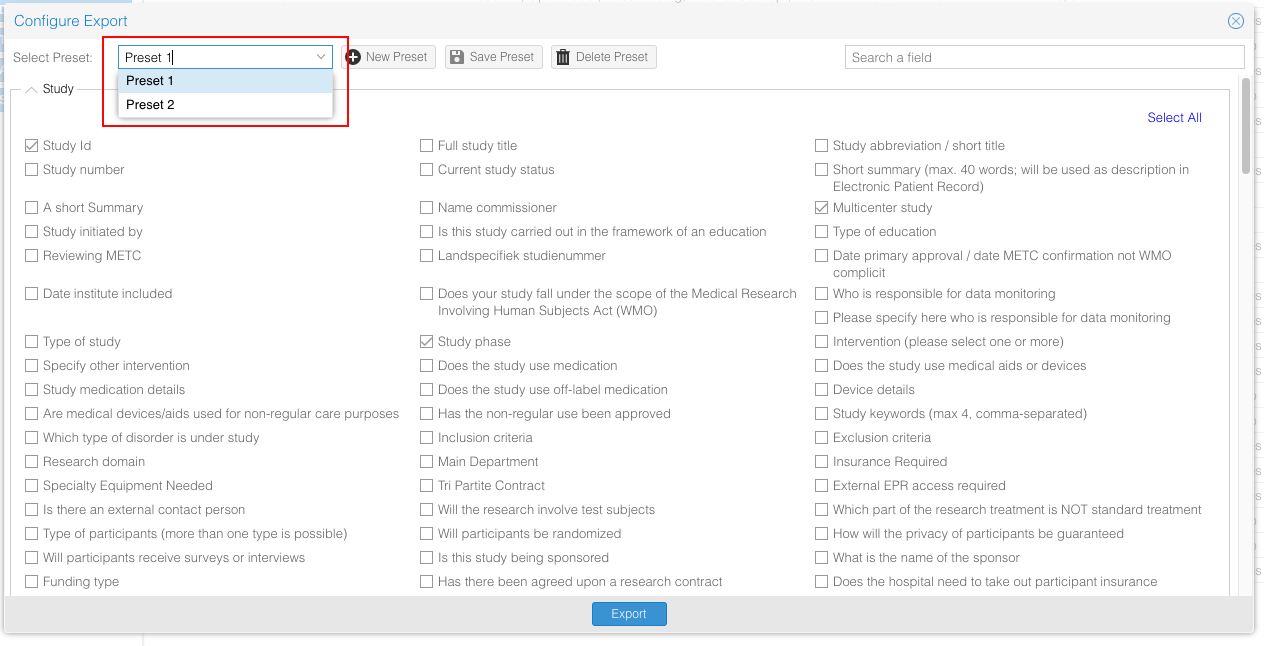
All study data you have view rights for will be exported.