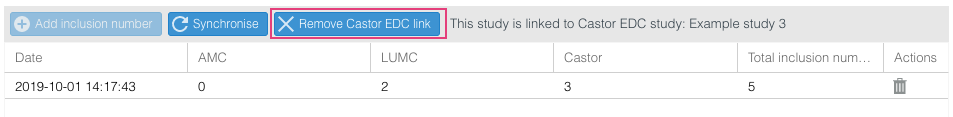Link a study to Castor EDC
It is possible to link Castor EDC studies to Castor SMS studies. Via this integration, Castor SMS receives data from Castor EDC. This concerns the institute names, the institute ID's and the number of records (= inclusions).
Castor SMS only receives the data from Castor EDC that the logged-in user has rights for. It concerns the number of 'active' records, the archived and deleted records are not counted.
Link a Castor EDC study to a Castor SMS study
- Go to the 'Studies' overview.
- Open the study.
- Navigate to the 'Study progress' tab.
- Click on 'Link to Castor EDC study'.
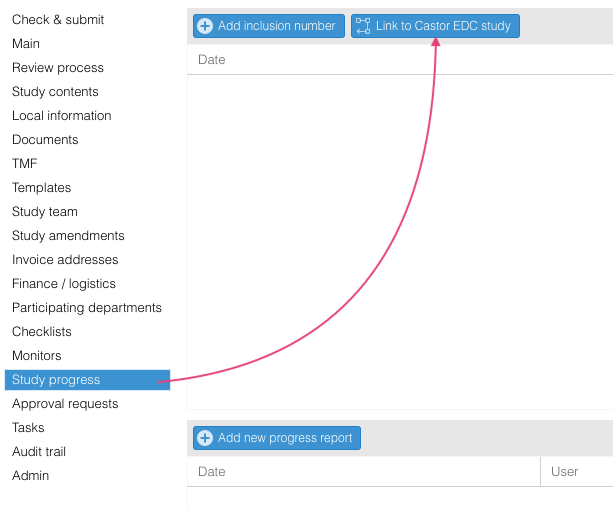
- A new login window for Castor EDC appears. Login to Castor EDC.
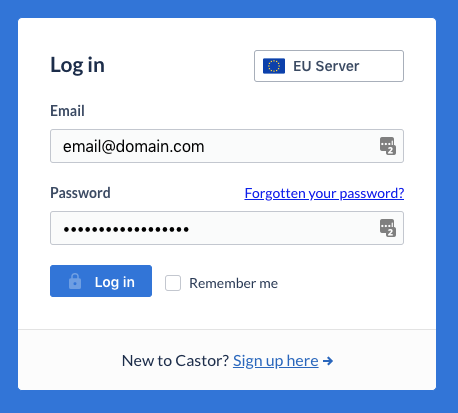
- Castor EDC asks for permission to share data with Castor SMS. This concerns institute names, institute ID's and number of records. Click on 'Allow' to grant access.
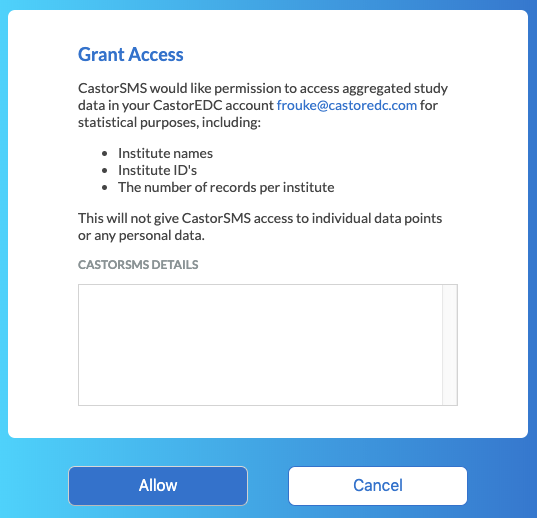
- The Castor EDC studies you have access to are now visible. Select the correct Castor EDC study and click on 'Link'.
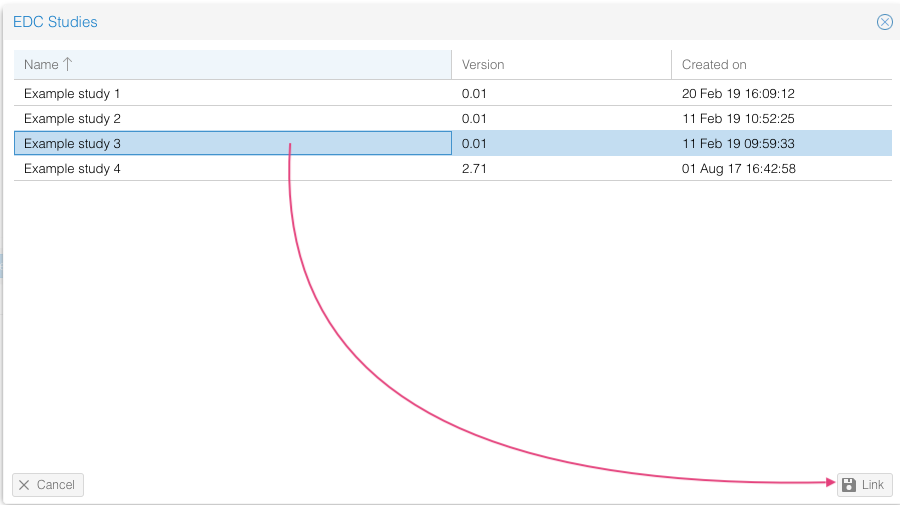
- The Castor EDC study is now linked to the Castor SMS study.
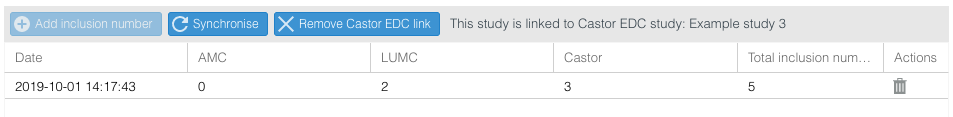
Synchronise with Castor EDC
- Go to the 'Studies' overview.
- Open the study.
- Navigate to the 'Study progress' tab.
- Click on 'Synchronise' to synchronise with Castor EDC.
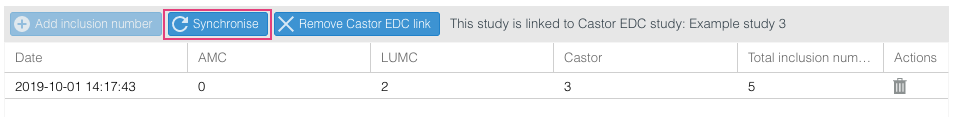
Remove the link with Castor EDC
- Go to the 'Studies' overview.
- Open the study.
- Navigate to the 'Study progress' tab.
- Click on 'Remove Castor EDC link'. Please note that when removing the link from Castor EDC, the related data also gets deleted.