Manage study progress in SMS
Once the study is locally approved, data on study progress can be collected. There are two methods to manage study progress:
- Progress reports
- Inclusion numbers
Add progress report
- Go to the 'Studies' tab.
- Open the study.
- Navigate to the 'Study progress' tab.
- Click on 'Add new progress report'.
- Complete the form.
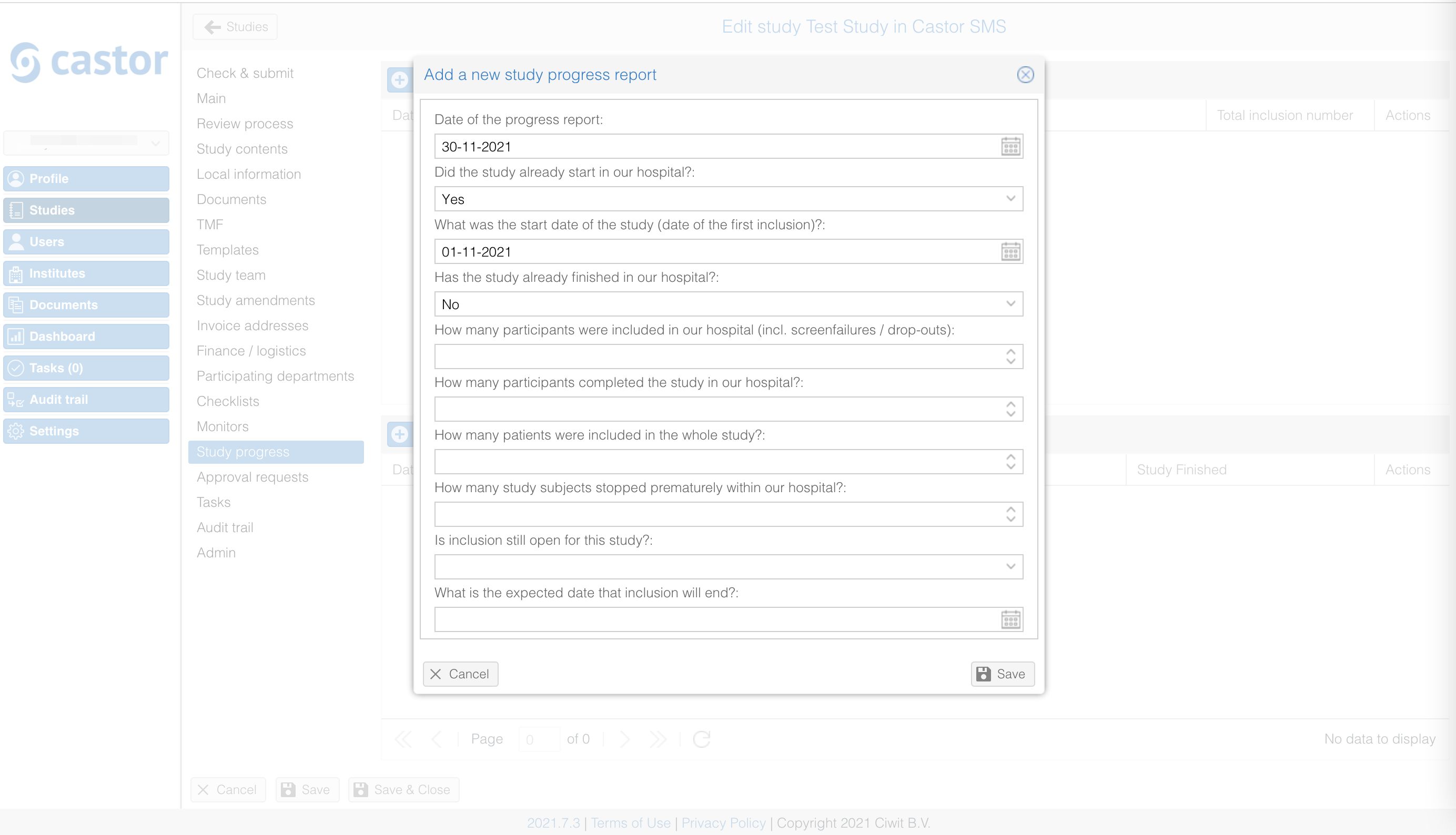
- Click 'Save'.
The progress report is now added to the study.
Add inclusion numbers
- Follow the above steps to navigate to the 'Study progress' tab.
- Click on 'Add inclusion number'.
- Fill in the form.
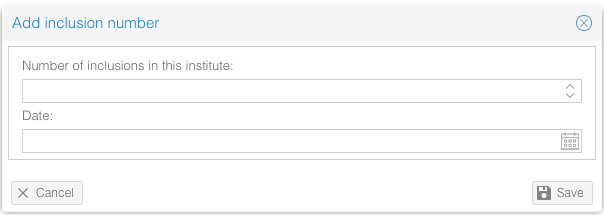
- Click on 'Save'.