Encrypt specific fields in EDC/CDMS
To be able to store encrypted data, you need to encrypt the fields where these data belongs. For example, if you are storing date of birth, this date field will need to be encrypted.
Field types that can be encrypted
Encryption is allowed for Study and Repeating fields of the following types:
Number, Radio button, Dropdown, Checkbox, Date, Year, Time, Slider, Text, Text (multiline), Date and time, Number and Date
If the field is used in a calculation or is dependent on another field, it cannot be encrypted.
Survey fields cannot be encrypted.
How to encrypt a field
To encrypt a field, when creating or editing a field, click on the tab Advanced:
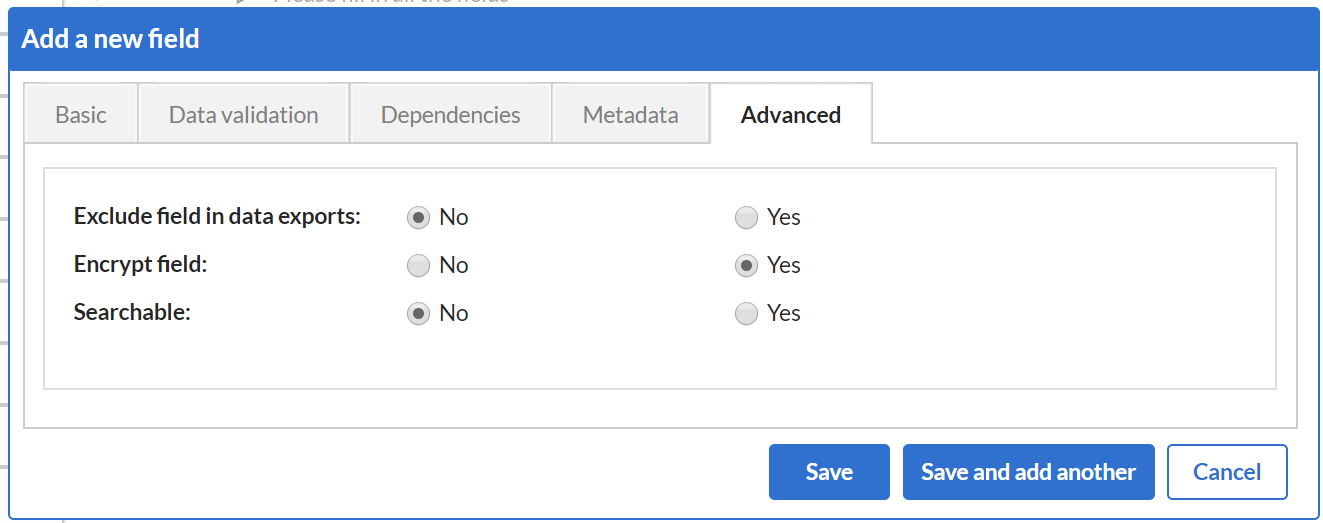
The encryption-specific field settings are:
- Encrypt field: Select Yes to encrypt the field.
- Searchable: This will allow users with Encrypt rights to search for data entered in this field in the Participants list view. You can find more information on searching for data entries here. Searching works on exact match, so only if the exact value is entered in the search box the participants that contain it will show up.
Note: These field settings can only be modified before data is entered for that field in any of the participants. Once data is entered, the field cannot be retrospectively encrypted. The searchability of the field cannot be changed after data has been entered.
Importing a study structure with encrypted fields
You can export and import a study structure containing encrypted fields.
Copying forms with encrypted fields
Copying a study form with encrypted fields to another study visit will copy these fields with all their encryption settings.
The encryption will be dropped for all encrypted fields when copying a form to a survey or copying forms between the study and repeating data.
Data validation for encrypted fields
You can set up data validations for an encrypted field.
Dependencies
Encrypted fields cannot be dependent on another field and other fields cannot be dependent on encrypted fields.
Automation Engine
The Automation Engine is not compatible with encrypted fields.
Custom columns
Encrypted fields cannot be used for custom columns in the participants overview.