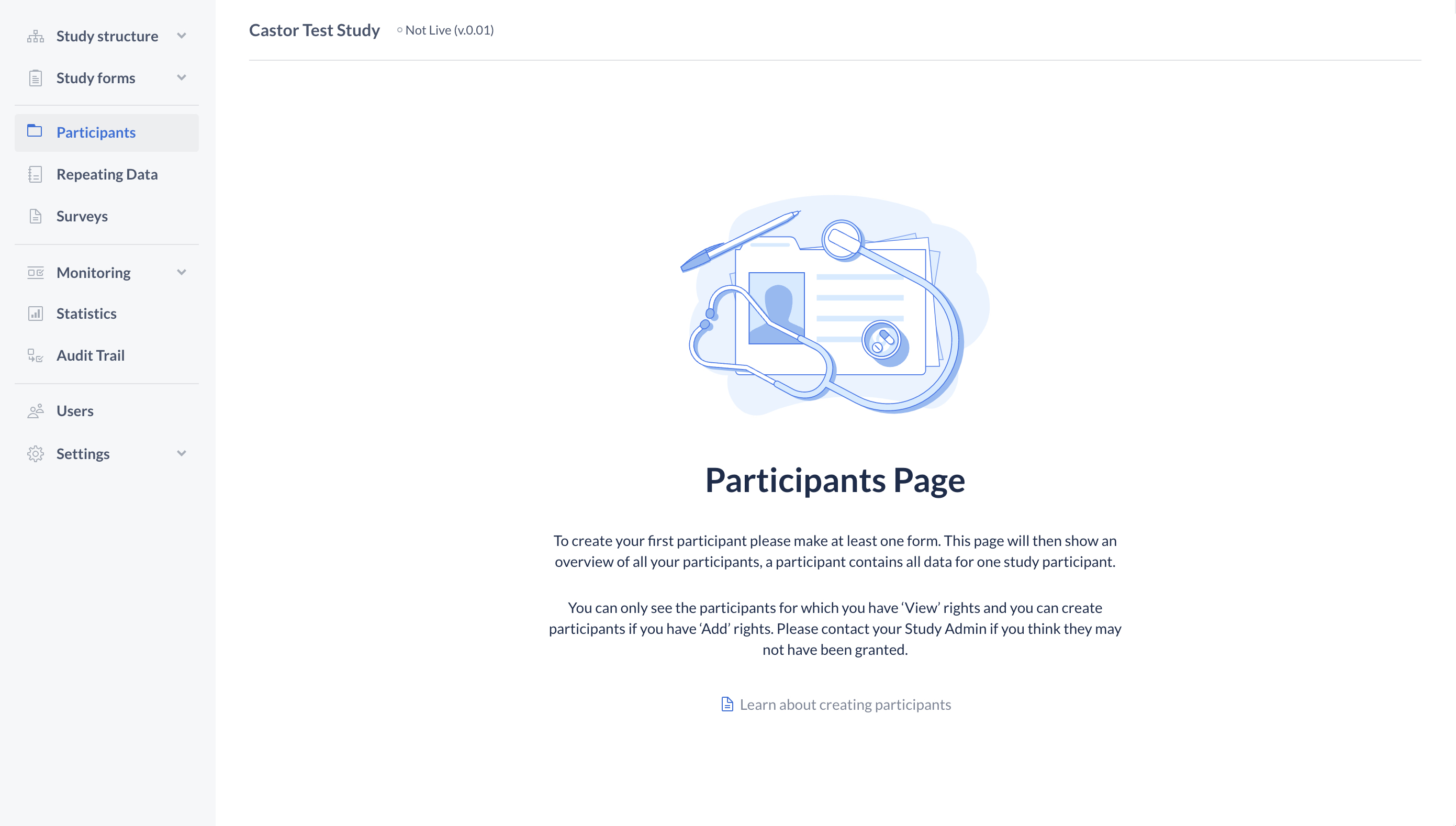Create a new study in CDMS
Table of Contents
This article explains how to create your first study within Castor. To quickly become a Castor Pro, supplement your learning with our 1-hour Castor workshop. You can immediately start building your study structure and simulate data entry for free.
Register and Login
First, login to Castor EDC. If you do not have an account, first register in Castor by following these instructions. After logging in, you will be taken to the My studies page, which contains the list of studies you are currently managing or have been invited to.
Create a new study
- To create a new study click on the '+ New Study' button after login:
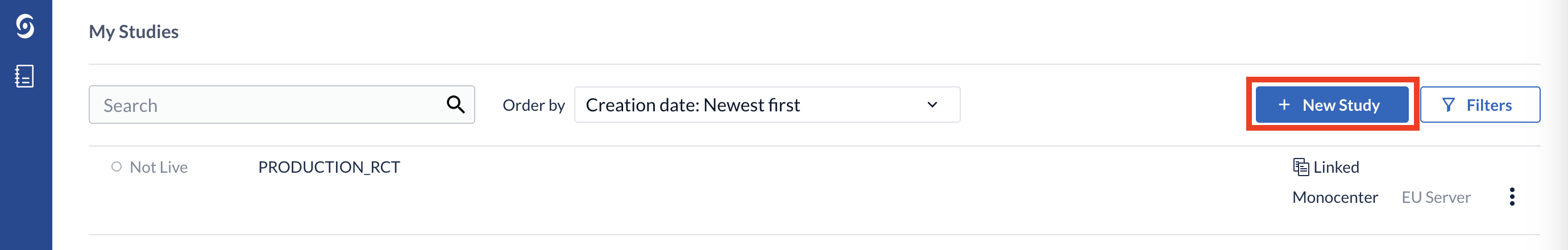
-
You will need to fill in the following details of your study:
- Name of your study: Fill in a study title. It will be visible to the data entry users. Can be adjusted later in the settings.
- Trial registry ID: Fill in the ID of the trial registry your study is registered in (if applicable, e.g. clinicaltrials.gov)
- Site Name: Complete the details of the main site that your study will be associated with.
- Site Abbreviation: Enter the site abbreviation consisting of minimum of three letters and maximum of five letters. You can use it to affiliate a participant with a hospital, as part of a participant ID. There are no restrictions when you create your own site abbreviation(s) within your study.
- Site Country: Choose a country where the main site is located.
- Templates: A selection of templates has been added to the Create New Study form, these can be used to expedite the build of a study.
- Study type: If you are using this study for testing purposes only, choose test study. If you are collecting data, please choose production study. The test study can later be adjusted to production study. If you would like to familiarize yourself with the system, you choose the Example study type.
- If you are collecting production data and to ensure that you have the best experience of Castor, please confirm that you have followed the online workshop.
- Press 'Create Study' to create your study and build your data collection forms.
Your new study is ready!
Your new study is ready and opens automatically after creation. You will land on the Participants tab - from here, you can start defining the structure your study and build your study forms.