Keyboard shortcuts in CDMS
Table of Contents
You can use keyboard shortcuts to navigate through different tabs in Castor CDMS and to open/close dialog windows.
Use Alt + ? (in Windows) or Option + ? (On a Mac) to display all available keyboard shortcuts:
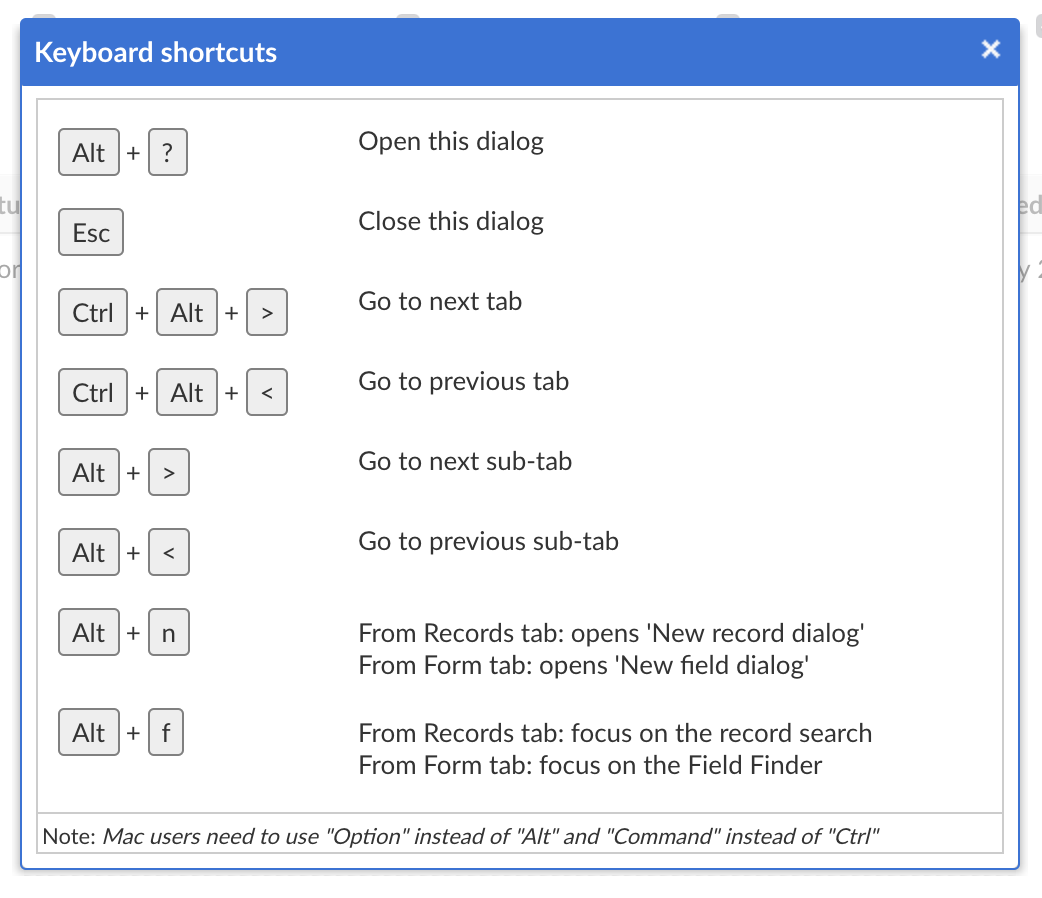
Windows keyboard shortcuts
- Use Ctrl + Alt + > and Ctrl + Alt + < to navigate between different tabs (Participants, Study structure, Study forms etc.).
- Use Alt + > and Alt + < to navigate between sub-tabs (tabs within the main tabs, e.g., Study, Repeating data, Surveys, Survey Packages).
- Use Alt + n from within the Participant tab to create a new participant and Alt + n from within the Study forms tab to create a new field.
- Alt + f in the Participants tab focuses on the record search and in the Study forms tab focuses on the field finder.
- Use Esc to close the 'Keyboard shortcuts' window.