Edit Visits and Forms in CDMS
To edit a Visit or a Form, follow the steps:
- Go to Study Structure
- While on the Visit Tab, hover over the visit/form which you want to Edit
- From the kebab menu (the three dots)
- Click ‘Edit Visit/Form’.
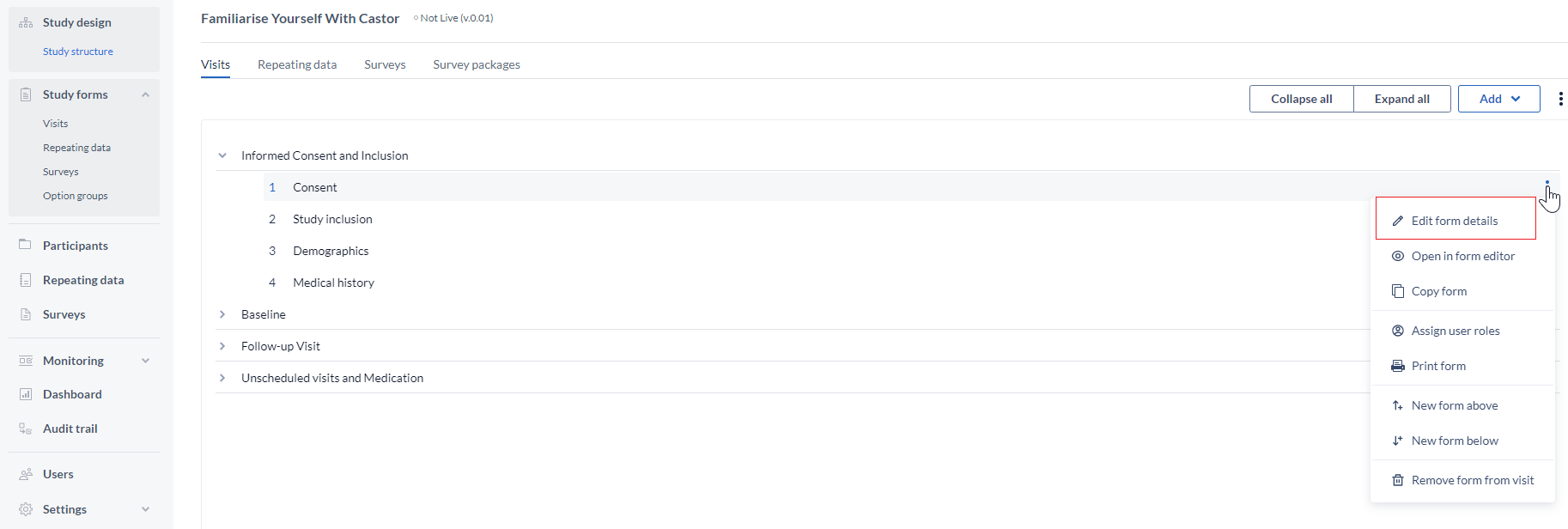
A pop-up will appear where you can alter the fields you used to create the Visit/Form (position, Form name, Form description):
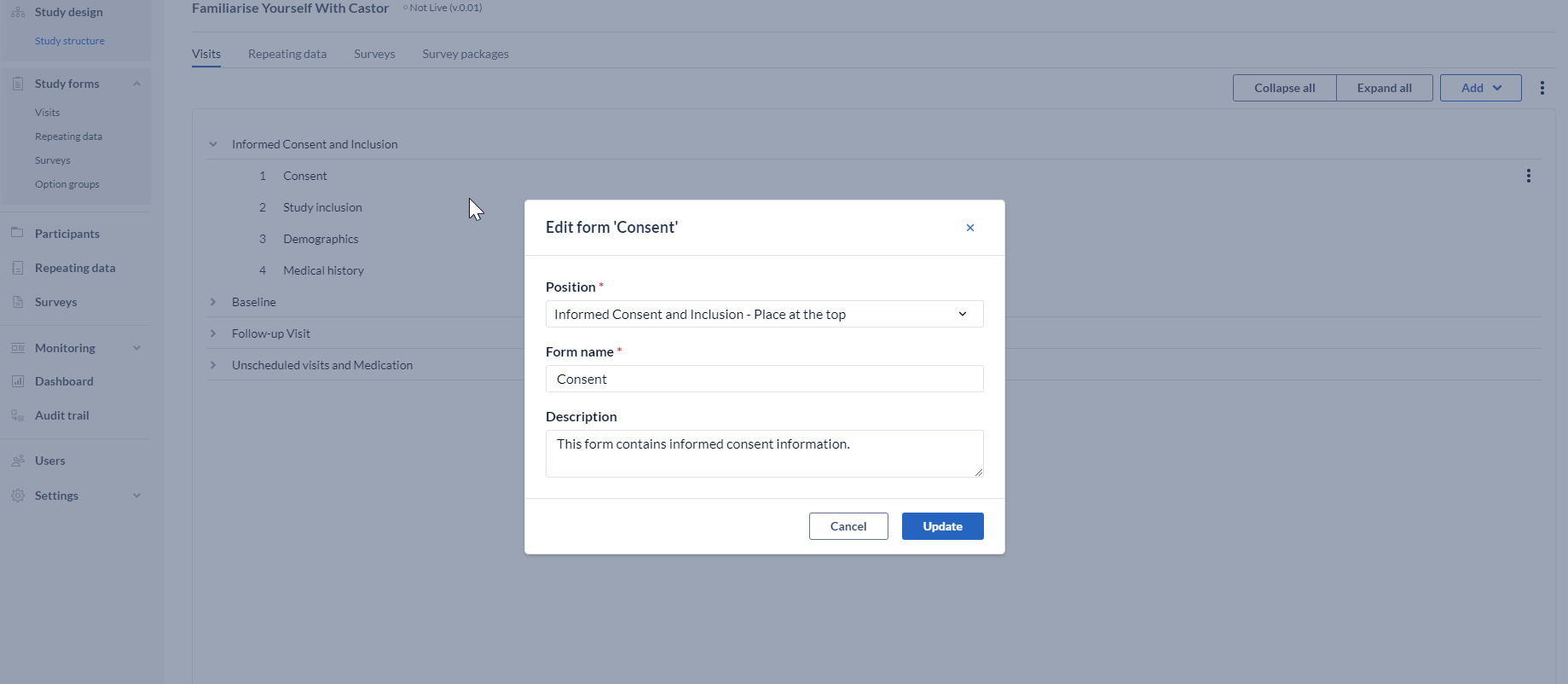
Now that you have all of the ‘Visits’ and ‘Form’s to outline your CRF, create your Forms to collect data!