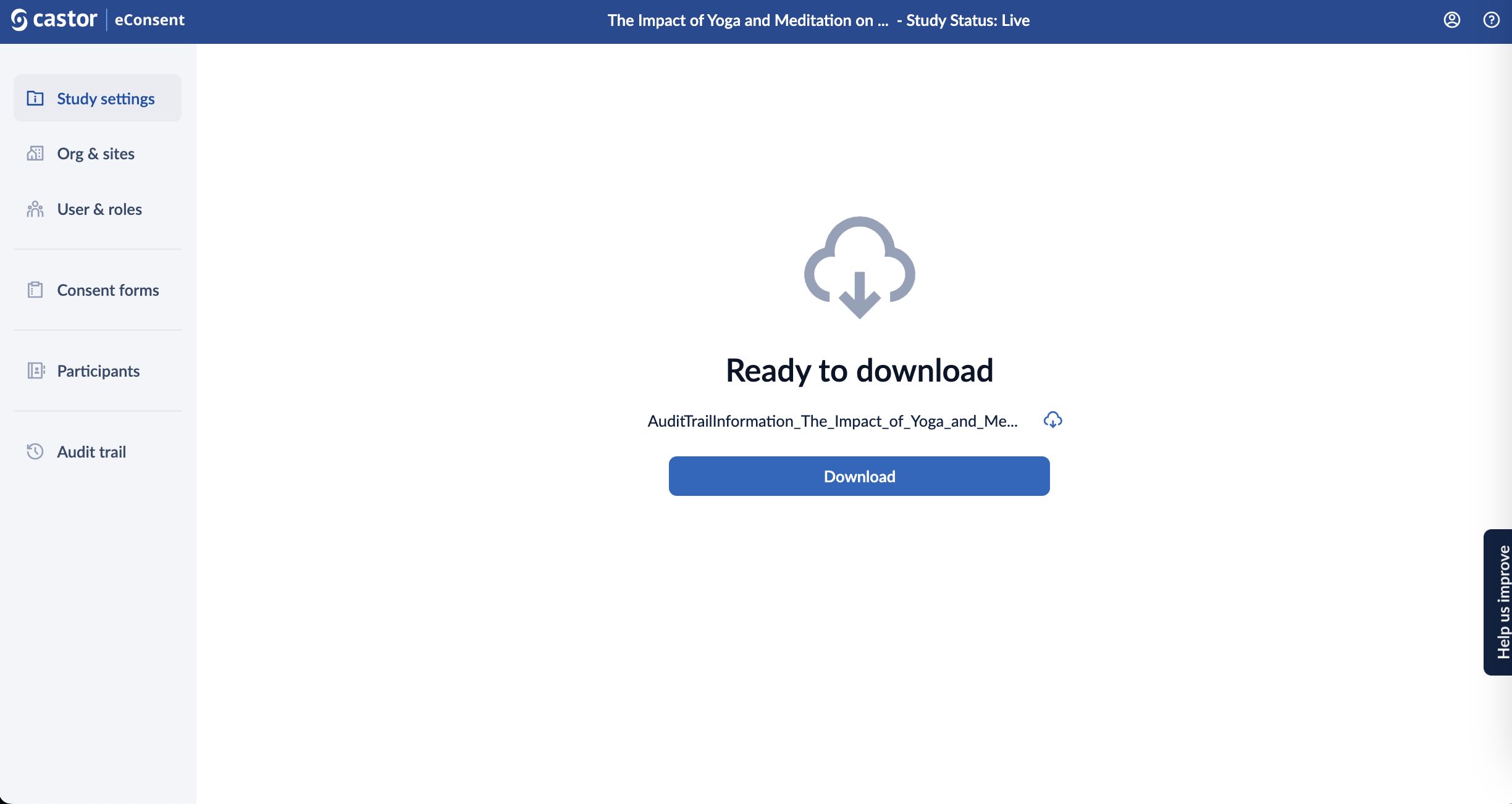Export Audit trail in eConsent
Study roles with PII access (i.e. study investigators/monitors) will see an 'Export' button on the audit trail page they can use to run the export.
A pop-up window will appear, click ‘Generate’ to run the export:
Only audit trail events for which you have view rights will be included in the export file.
You will receive an email notification when the file is ready to download. Click the link in the email or ‘Download’ button to download the audit trail export. The Export is provided in the Excel format.
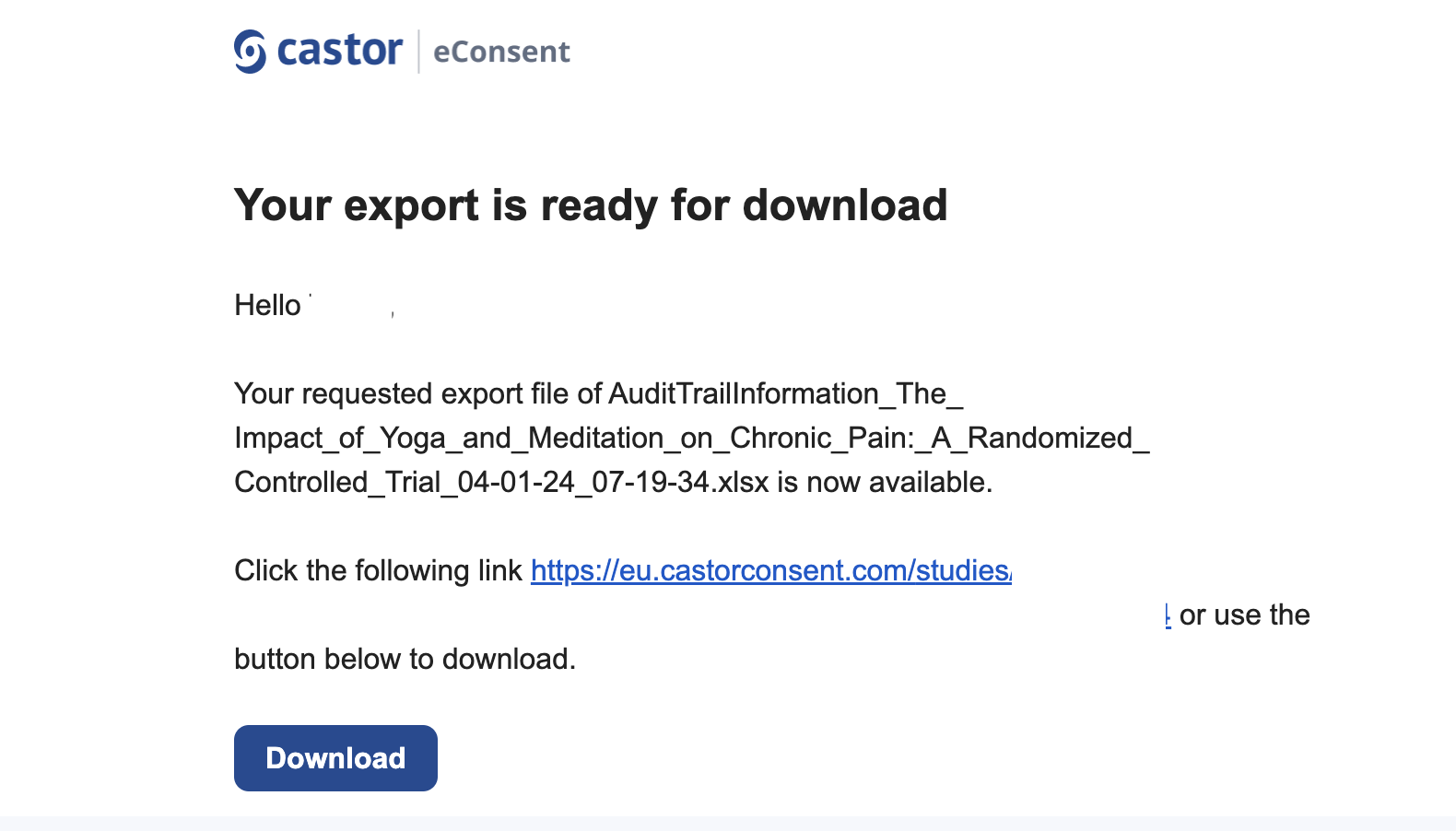
You will then be redirected to the download page, click the ‘Download’ button