My study is not in the list - what happened? EDC/CDMS
If you log in to Castor and can't find a study in your 'My Studies' overview, follow the guidance below to troubleshoot the cause:
- Account - do you have multiple Castor accounts? If so, check which account you're currently signed into. If unsure, try logging in on the other account to see if the study is listed there.
- Archived study - since August 2019, studies can be archived by a study admin. To check for archived studies, click on the 'Filters' button and check the box 'Show Archived'. Archived studies are marked 'Archived'. If you still need to have access to the study, use the context menu beside the study to contact the study admin:
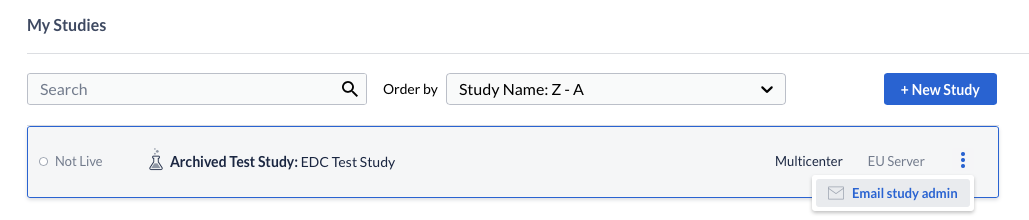
If you are a study admin, you can also un-archive the study from this menu.