How to build surveys in multiple languages in CDMS
For very short surveys where you don't know which language is needed, you can use dependencies. It is advisable to have all the dependent questions in one form. If the dependent questions are located in different forms, then this might lead to blank pages.
For longer surveys, we advise to create different surveys and survey packages for each language.
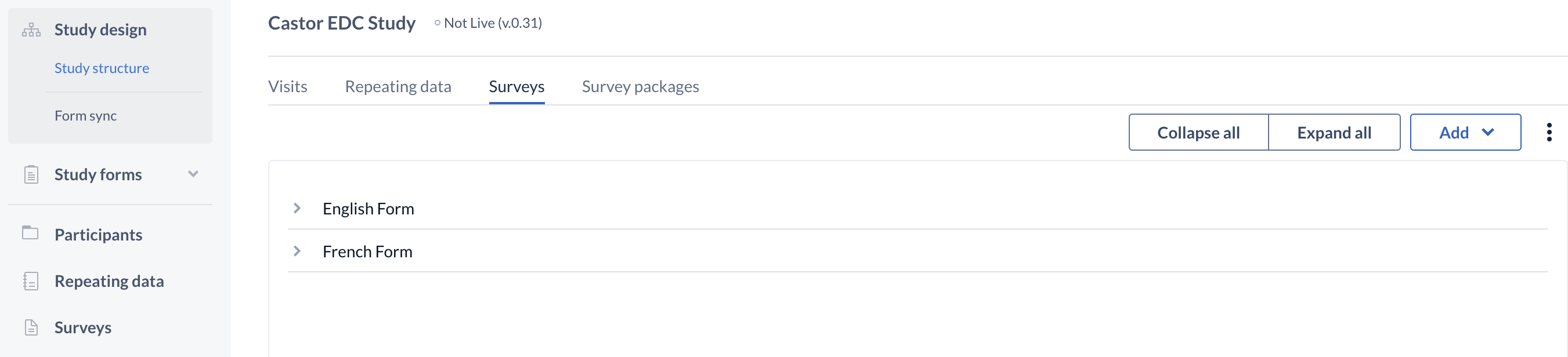
For example, this study contains surveys in English and French. Create a separate survey from the beginning, add the questions in the preferred language, then create a survey package for each language separately.
For each survey in a different language, a separate survey package is created:
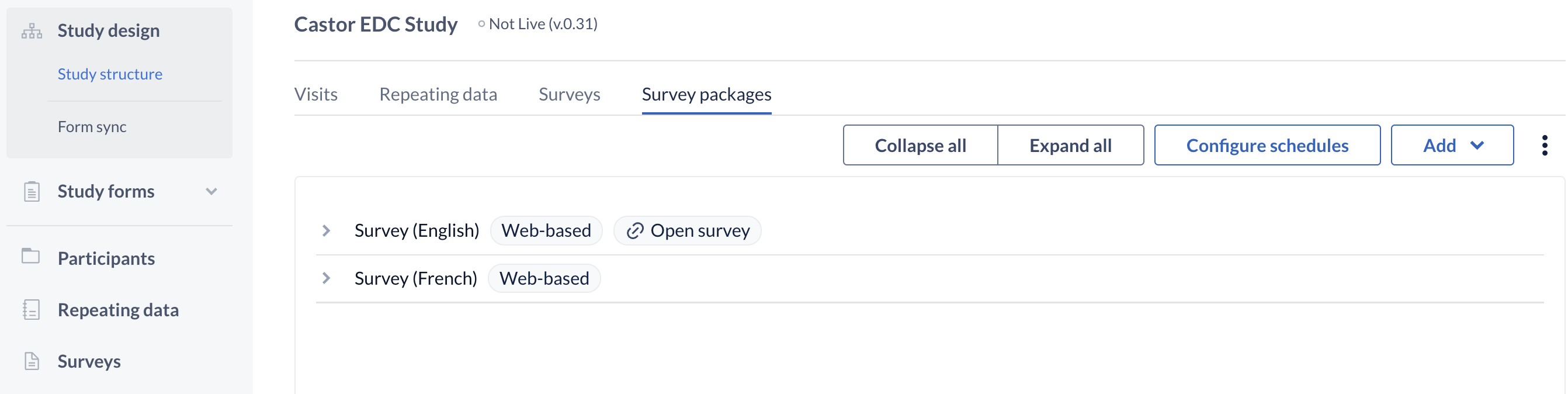
Sending surveys in different languages can be automated using our Automation engine. For example, you could set up a field in the study forms where you can choose a language, and then set up an automation engine to send a survey automatically once this language is selected. Note that you will have to create an automation for each survey package.
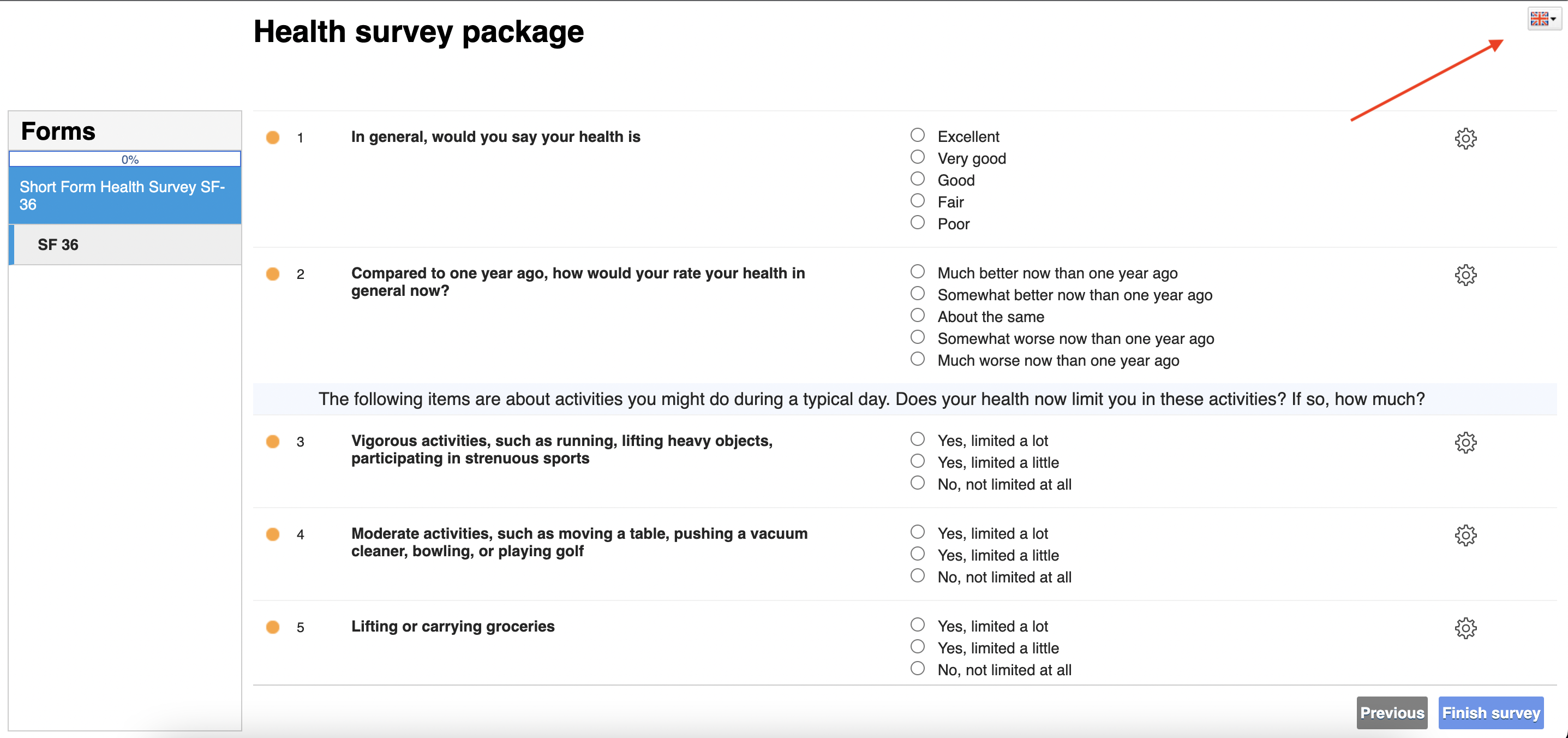
When you are sending a survey, the participant can change the language of the interface from the top right corner. Changing the language of the interface does not mean that the questionnaire is translated too.
The questionnaire will be in the language you created it and the person creating the questionnaire will need to translate the questions in the survey.
The survey data entry interface is available in English, Dutch, French, German, Spanish, Portuguese, Italian, Russian, Polish, Swedish, and Czech. The default language of the survey interface will be set based on browser settings, for example Dutch languages will be set on browsers set to this language. English on all others.