Castor EDC 2020.2 release notes
Table of Contents
Release date: 1 Jul 2020
Main features & improvements
Signature
- In the study settings it’s now possible to set up a signature statement. This statement is presented to the user when applying a signature. By signing the phase or step, the user declares what is written in the signature. After the study has gone live, it is no longer possible to edit the signature.
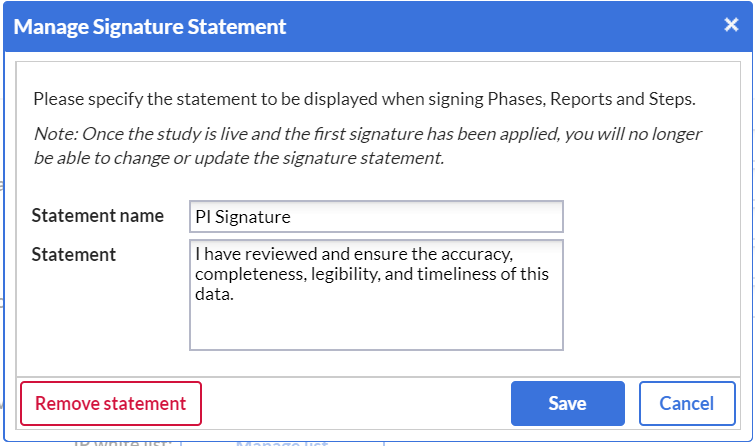
- Users are now asked to provide email and password the first time they sign a step or phase during their session. After the first signature, only password is required.
- Signatures are now visible on the steps when printing a record.
- The option to unsign a phase/step has been added to the phase/step options.
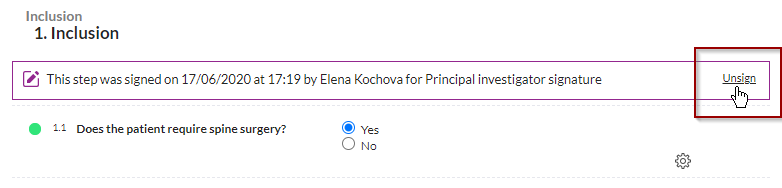
Records overview
- The Queries column now shows the total amount of not-closed queries on the record
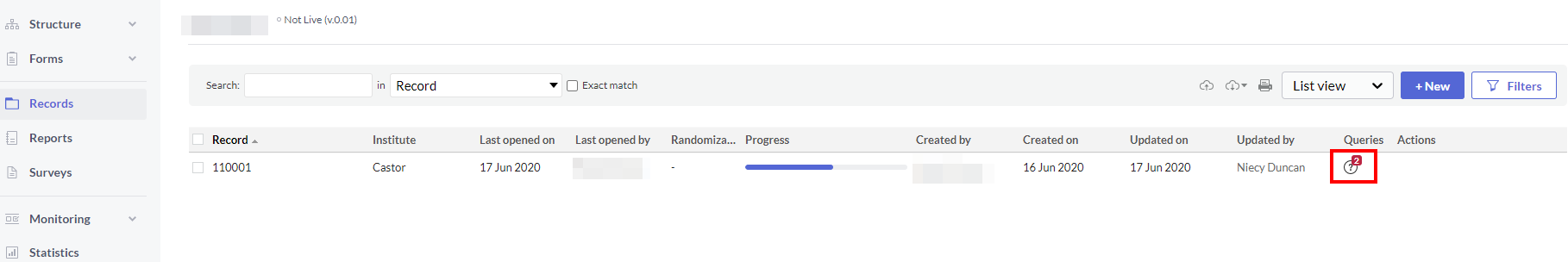
- New filters have been added to the overview. The system now also allows for filtering:
- Locked status
- Missing SDV: Filters to only show records that have at least one collected data point (excluding reports), that has not been Source Data Verified.
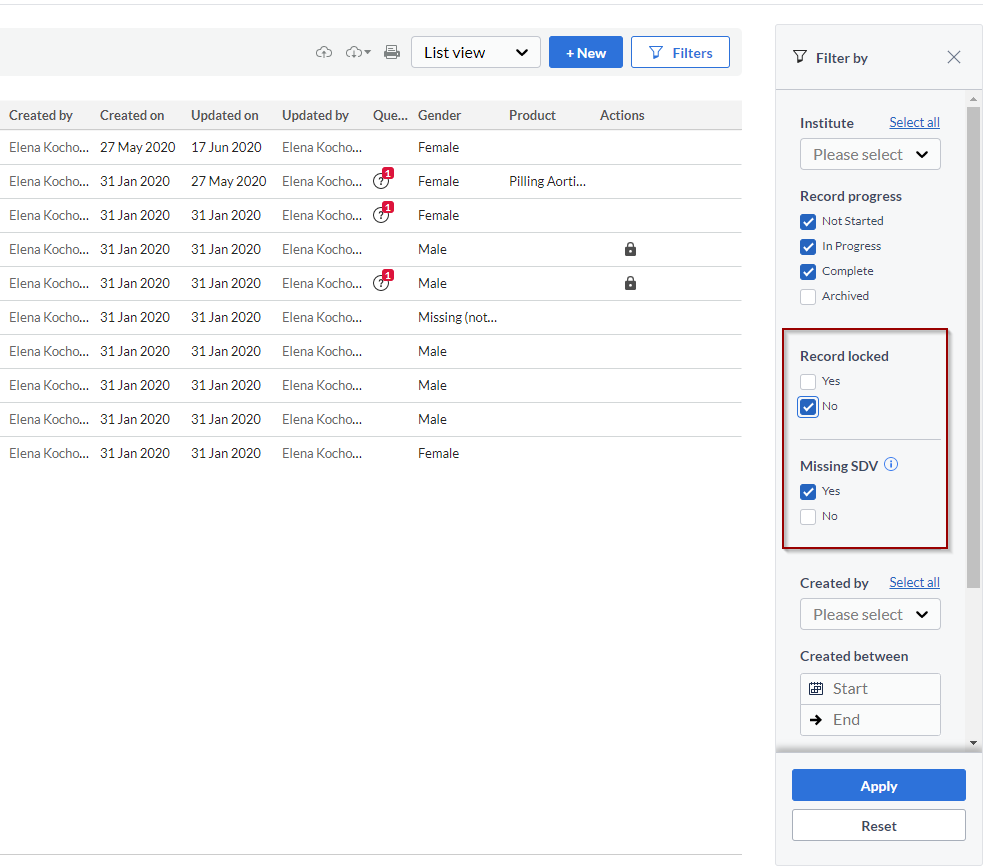
Monitoring Overview
- Filters in the monitoring views have been placed to the side and are hidden by default, which gives more width to the overview tables.
- The ‘Field label’ column in the queries overview has been replaced with a column ‘Location’. This column indicates the phase, step and field the query is on.
- New filters allow for filtering on query creation date and query location.
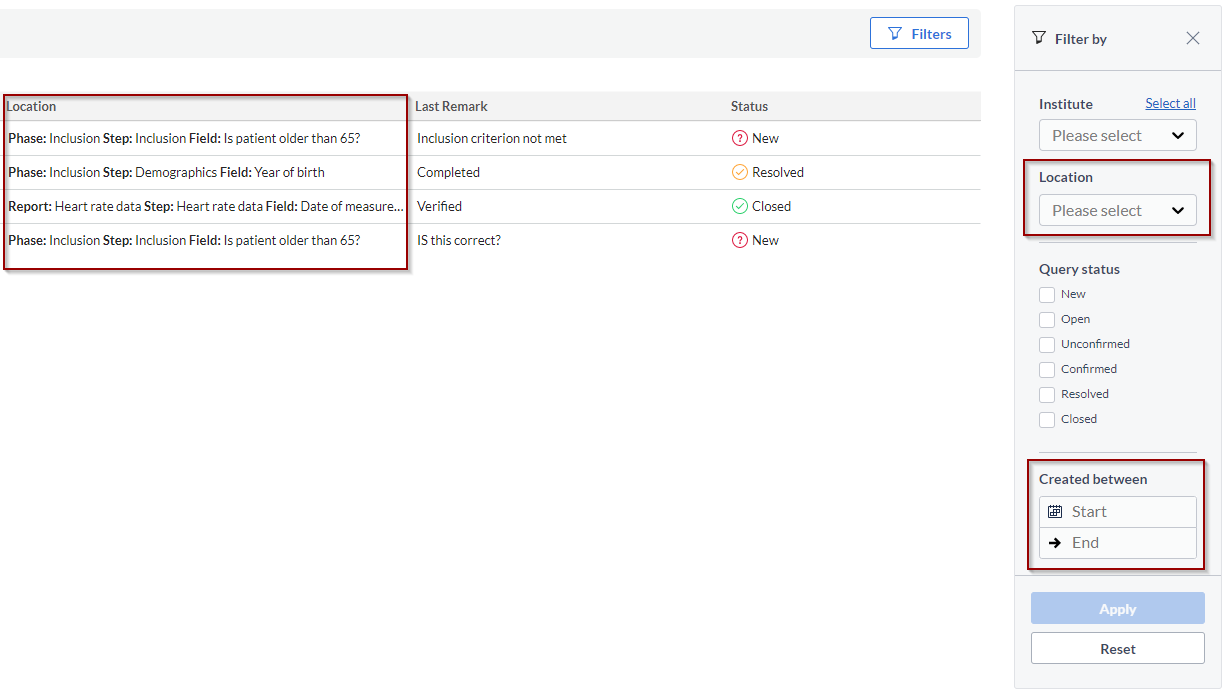
- In the query overview, the option has been added to go directly to the query in data entry.
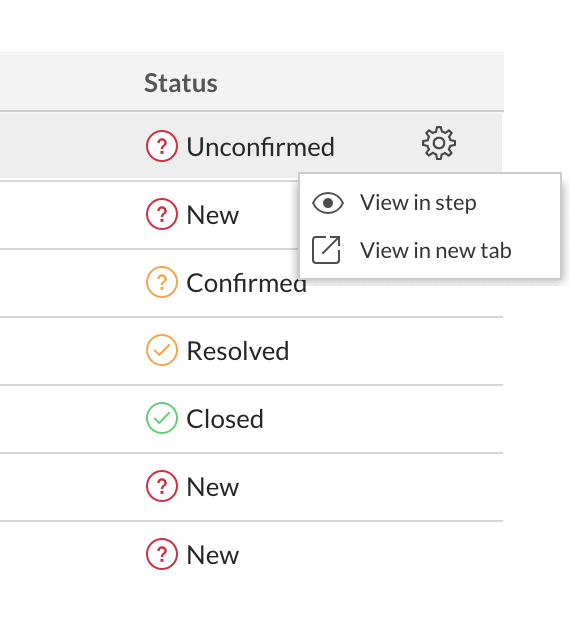
- The query overview no longer displays queries on phases, steps, or reports that are hidden for the user’s role.
- The query overview no longer displays queries on fields that require encrypt/decrypt rights, if the user does not have either of these rights.
Source Data Verification (SDV)
- SDV has been separated from other types of (custom) verifications.
- Field level SDV:
- It’s now possible to apply SDV per field. An icon next to the field options indicates when SDV is applied.
- When SDV is applied to all required fields in a step, the step will also be marked as SDV’d.
- Notifications have been extended to also allow for field level SDV.
- The functionality is available in Study and Report forms.
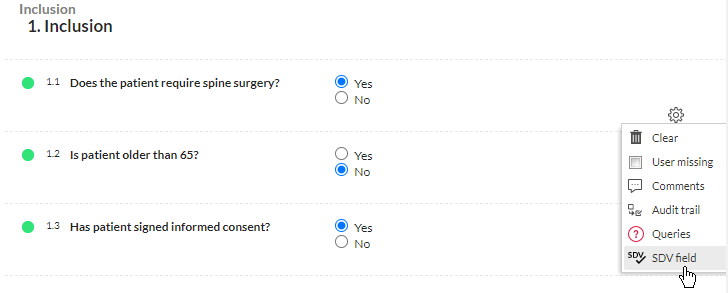
-
Note: Dropped field level SDV is not (yet) visible in the monitoring - verifications overview.
- Step level SDV:
- New SDV options are added to the step menu. The different options for applying SDV to a step are: SDV all required fields, SDV all fields, SDV step only (no fields)
- When SDV is applied to a step, a new option is displayed to remove all SDV on the step and its fields.
- SDV can no longer be applied multiple times to the same step. (which in practice was almost never done)
- SDV on fields and steps is now dropped when new data is imported for the relevant field/step.
- A new dialog has been added to inform users in case of incomplete fields when applying SDV to a step or field. A field can be incomplete because of open queries or if no data has been entered.
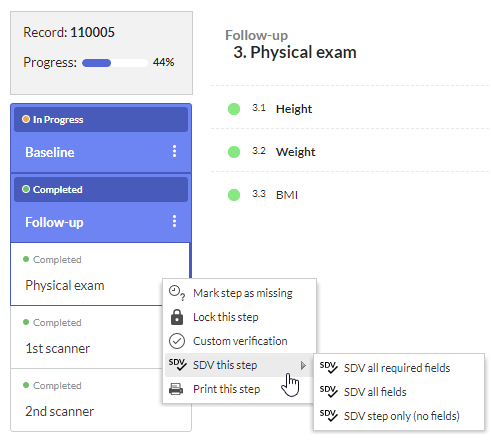
FHIR Importer
- It is now possible to define date ranges per visit in order to automatically map incoming data to the right phase in Castor. This can be done by annotating the visit start and end date with CDASH annotations.
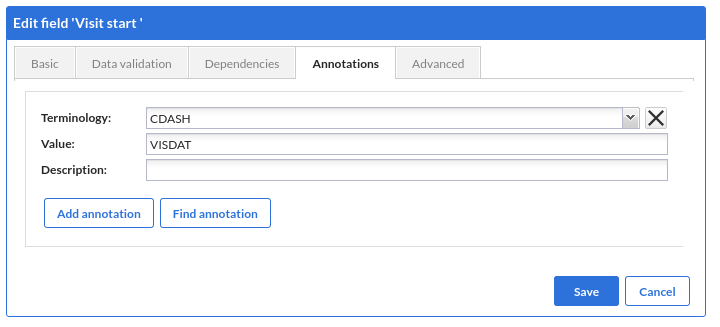
Bug fixes & minor improvements
- The account settings page has been updated with a new interface.
- The option to set the user role back to ‘None’ has been added to the user rights dialog.
- New fields have been added to the study settings for more information on study sponsor, industry, type, funder, study category, approval and therapeutic area.
- The width of the record id column in the records overview by phases and steps is now adjustable.
- Steps and phases that are hidden by an automation are no longer clickable in the records overview by phases and steps.
- When entering an invalid year in data entry, the system now displays a system validation message below the field instead of an error dialog.
- When filling in only the date part of a not required Number and Date field, a warning message would be displayed. This warning message has been removed and the date is now saved.
- When importing a wrong formatted datetime in a date and time field, the record importer would show an error message with a generic error message. The importer now shows a warning message for the specific field and allows for importing the rest of the data.
- When importing a report with an incorrect or non existing parent, the system now displays a warning message to the user indicating that the parent does not exist and the report will be created without the parent.
- It is now possible to import cyrillic text in the data importer.
- Slider field values are no longer exported with additional decimals when the slider does not allow for that.
- The random string at the end of a data export file has been replaced with the date and time of the export.
- Metadata as been renamed to Annotations throughout the system (excluding the API)
- Metadata/Annotation descriptions are no longer required.
- The audit trail filter on event type has been cleaned from old events that were no longer triggered.
- User missing and field value cleared events in the field level audit trail have been updated to work for grid fields and option group fields.
- Surveys that were created with a survey button in data entry were not attached to the phase/report that the button was on. This has been fixed.
- Hyphens are now allowed in email addresses when sending survey invitations.
- The copy step behaviour has been changed to also allow a suffix starting with a number.
- Copying a step no longer requires a step description.
- When filters for overview tables are closed, the table now fully expands for easier navigation.
- New studies with the country of the institute set to Zambia or Zimbabwe could not be created. This has been fixed.
- When creating a new study without specifying the study type, there was no message indicating that study type is required. This is now clearly indicated on the field.
- Setting a large phase or step to user missing no longer fails and a loading screen has been added to provide feedback to the user and not let users perform the action multiple times.
- Survey packages could be saved without the {url} tag, leading to invitations not containing a survey url. The {url} tag is now mandatory again.
- When creating a record in the records overview by phases or steps, the record did not open directly. This has been fixed.
- Custom record id patterns with a slash did not work correctly and prevented the user from creating a record id with a slash. This has been fixed.
- The multiline text field in data entry has been updated, fixing problems with the text field overlapping with other fields when typing a large text in survey data entry.
- For studies with a large number of records, the statistics tab did not load properly. This has been fixed.
- Large dropdowns in report data entry were sometimes hidden behind the report title. This has been fixed.
- Option groups options with a label and value of 0 were not saved correctly when creating an option group. This has been fixed.
- Importing option groups with a csv now also accepts options with apostrophes.
- In the structure export, option group references within the field have been removed from the XML. For the import, these were not used and increase the size of the XML.
- Uploaded files for records which contained a plus (+) sign in the record id could not be downloaded. This has been fixed.
- When a step is verified or signed on a study that does not have monitoring enabled, the confirm changes popup when changing a field value would show up infinitely after confirming changes. This has been fixed.
- The reports overview filter ‘Filter by institute’ only displayed institutes where the had ‘Add’ rights for, this is fixed and now displays all institutes that the user has ‘View’ rights for.
- It is now possible to archive reports from a repeated measures field for uses with only archive rights.
- Empty repeated measures reports (that were triggered by an automation), no longer show up in repeated measurements grids.
- In Internet Explorer, the label of a query could overlap with other data in the query dialog. This has been fixed.
- When a user was invited to a study with a register link, not all characters were allowed in the registration page, leading to an invited user not being able to register. This has been fixed.
- Security fixes for survey and survey package structures.
- In some cases when users manually copy urls and not copy the entire url (missing |tab), it would show a blank page. This is now redirected to the records overview of the study.
2020.2.1 July 2nd 2020
- Opening the sign phase/step dialog in data entry caused an error to appear when the user did not have manage settings rights. This was because of the new signature statement incorrectly requiring manage settings rights.
2020.2.2 July 3rd 2020
- Fixed a bug where data exports would fail if the file wasn't downloaded after 30 seconds.
- Fixed a bug where data exports would fail if the study contains 2 equally named reports (this has been fixed by appending the reports in case of duplicates with _1 and _2 in the export).
2020.2.3 July 6th 2020
- Speed improvement for slow study loading on large studies.
2020.2.4 July 7th 2020
- Second speed improvement for slow study loading on large studies.
- Fixed a bug where the statistics overview displayed incomplete randomization data.
- Updated the new data entry multiline text input to be resizeable (for all browsers except IE and Edge).
2020.2.5 July 10th 2020
- Updated the new data entry multiline text input to also be resizeable on IE and Edge.
- Fixed a bug where the bottom records on a page were not visible in the records overview by steps or phases, because the page navigation was displayed on top of the record.
- The structure import does now no longer accept duplicate report names within a study.
2020.2.6 July 14th 2020
- Performance improvement for data exports.
- Expand exporting limit for API /export endpoints for large studies.
- Fixed a bug where the reset filter button on the monitoring tabs did not work.
2020.2.7 July 15th 2020
- Fixed a bug where the default display for the validations was changed with the new monitoring filters.
2020.2.8 July 17th 2020
- Fixed a bug where in a specific case encrypted fields could not be used for data entry when these were copied from another encrypted field that did not have the advanced option 'Searchable' enabled.
- The text on the wait screen for study creation has been updated.
2020.2.9 July 30th 2020
- The username in the audit trail no longer changes when a user updates the account settings and the audit trail now also displays the email address with the username.
- Signature banners in data entry now also display the static username with the email address.
- Signatures are now also displayed when printing the CRF.
- Fixed a bug where the SDV mark was not shown in the records overview by steps if the SDV was applied on field level.
- Fixed a bug where the reason for change dialog was triggered too soon because of a calculation field.
- Fixed a bug where the audit trail was displaying a text string instead of --uploaded file -- for an uploaded file.
- Fixed a bug where an SDV mark was incorrectly displayed on the records overview by phase on a phase with only non-required fields.
2020.2.10 July 31st 2020
- Fixed a bug where a randomization event would should up as 2 duplicated events in the audit trail.
- Improved the performance for the records overview by phase and step for large studies with a lot of dependent fields.
- Fixed an issue where the signature banner in data entry would display the wrong date and time.
- Fixed a bug where a dropdown in data entry would not be visible in Internet Explorer when a multiline text field was below it in the form.
2020.2.11 August 5th 2020
- Fixed a bug where the field level audit trail in data entry would not display the latest results after 2020.2 release.
- Fixed a bug that caused data entry not to load when there was a step signed that did not contain all information to display the banner (specific cases from before 2017)
- Fixed a bug where the audit trail would incorrectly display the creation of records when a data import of records was cancelled on the preview.
2020.2.12 August 19th 2020
- Fixed a bug where surveys did not open on the step where the user left the survey.
- Fixed a bug where searching a record id in the records overview did not return any record when the missing SDV filter was used.
- Fixed a bug where the option to also lock a form during the signing did not work properly in case the setting 'Enable signing of locked forms' was disabled.
- Fixed a bug on the statistics tab where it was displaying 0 completed records.
2020.2.13 August 28th 2020
- Fixed a bug where surveys did not open on the step where the user left the survey.
- Added the format for name (email) to more events in the audit trail
- Fixed a bug where fields with more than 2 annotations did display and import values correctly in the FHIR importer
2020.2.14 September 4th 2020
- Fixed a bug where exporting a record that contains a survey and report with the same name caused an error.
- Fixed a bug where creating a helpdesk ticket did not work for a first time user.
2020.2.15 September 11th 2020
- Fixed a bug where 'Record result' events in the audit trail weren't displayed correctly for grid fields.
- Fixed a bug where the field level audit trail in data entry displayed 'grid cleared' for any value that was entered in the grid field.
- Fixed a bug where incoming FHIR data could not be mapped if the study only used FHIR annotations on reports.
2020.2.16 September 15th 2020
- Changed mail provider for UK to mailjet.
- Add support for record specific OAuth2 clients.
2020.2.17 September 25th 2020
- Add Australian region to the region selection dropdown in all other regions.
- Fixed a bug where exporting record data when there was a previously blinded phase was deleted from the study caused an error.
- Records overview adjustment for mobile compatibility.
- Display records overview action buttons on all records by default for mobile devices.
- Fixed a bug where the menu icon was overlapping the study title and record id when opened on a mobile device.
2020.2.18 October9th 2020
- Fixed a bug where there release banner was not working for the Australian server.
- Security fix on edit rights dialog.
- Added support for eConsent integration: creating a patient in eConsent based on a survey result in EDC.
2020.2.19 October9th 2020
- Security fix on calculation fields.
- Performance improvement for records overview when using the SDV filter.
- Performance improvement for loading data entry for records with a large number of reports (>1000).
2020.2.20 October 29th 2020
- Survey reminders are no longer sent to archived surveys.
2020.2.21 November10th 2020
- Security fixes on number field and surveys
- Fixed a bug where it was not possible to open some records on different views in the records overview
- Fixed a bug where adding data to a specific field was resulting insome errors
2020.2.22 November11th 2020
- Security fix for CCR functionality (legacy functionality that is only used by a limited number of studies).
2020.2.23 November13th 2020
- Security fix for CCR downloads (legacy functionality that is only used by a limited number of studies).
2020.2.24 November18th 2020
- Security fix for calculations in the print views.
- Security fix for grid fields.
2020.2.25 November30th 2020
- On Support menu, Ask for support now redirects to the corresponding helpdesk page.
2020.2.26 December 3rd 2020
- Fixed a bug on the FHIR importer that would make it crash when a value could be mapped to both a phase and report.
- Fixed a bug where the FHIR importer would automatically map a value to an incorrect phase.
2020.2.27 December 17th 2020
- Fixed a bug where CCR reports could not be downloaded.
2020.2.28 January 6th 2020
- Security fix for calculation and summary fields.
2020.2.29 January 8th 2020
- Fixed a bug where calculations with dates weren't working properly on Firefox and Apple devices after the 2020.2.28 security fix.
- Fixed a bug where summary fields would display line breaks as <br> in data entry.
2020.2.30 January 14th 2020
- Security fixes for print views throughout the system.
- Added a field to the registration page for users to opt-in for product and marketing emails.
2020.2.31 January 22nd 2020
- Decreased inactive session time-out to 20 minutes.
2020.2.32 January 29th 2020
- Fixed a bug where data entry was continuously displaying "Please wait for all fields to be loaded" in steps with a specific calculation.
2020.2.32 February 15th 2020
- Security fix for gridfield preview in the form builder.
- Security fix for structure imports.
- Added configurable logo on login page per server.
Castor_EDC_2020.2_release_notes.pdf