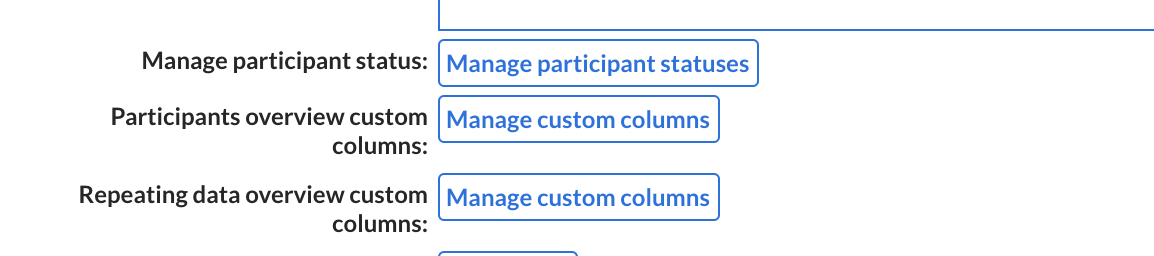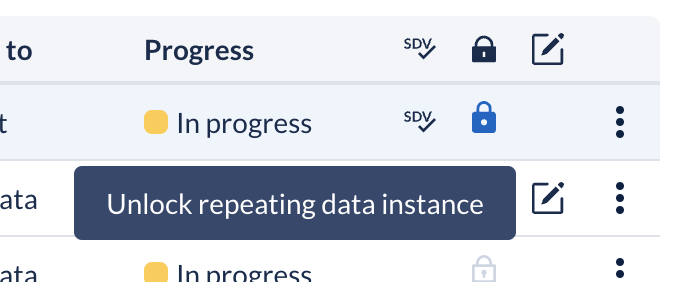Castor CDMS 2023.1.x.x Release notes
Discover the new features and improvements included in the latest version of Castor CDMS.
Major release 2023.1.0.0 - Release date 28th March 2023
Overview/Important Alerts
We are rolling out the first major product update of 2023. We encourage you to read further and review the new functionalities, features and defect fixes in Castor CDMS in detail.
New features and / or enhancements
Global repeating data overview
-
Study admins can configure new custom columns from the study's settings page. These custom columns are to be shown in the global repeating data listings.
- A maximum of 5 custom columns can be defined for the global repeating data listing, same as on the participants view.
- These will be available for the listing user to select or unselect from the column's visibility menu.
- For repeating data instances where the selected field does not apply or is empty, this is left empty.
- For repeating data instances where data is blinded per user role, the values will be hidden accordingly.
-
The following field types are available and can be currently selected: numeric, text (single line), date, time, calculation, slider, drop downs, checkboxes, radio buttons, number-date and date-time.
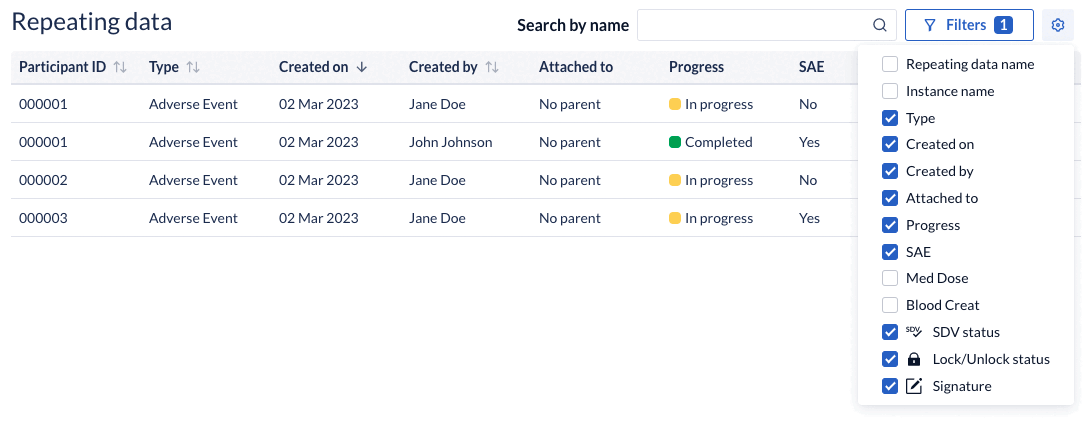
- A maximum of 5 custom columns can be defined for the global repeating data listing, same as on the participants view.
- Any logged in user of the global repeating data listing that has 'Sign' permissions can now easily bulk sign all forms of a single repeating data instance directly from the global overview, to avoid more time consuming alternatives of signing off all forms of an instance from the data entry view.
- Users with necessary permissions can now also lock and unlock an entire repeating data instance and all its forms while signing it or directly from the global table, thus removing the need to navigate to data entry to perform this action. Non eligible forms and instances (i.e. with pending queries or hidden for the user's role) are accounted for when performing the action from the global listing.
-
Other relevant changes in this product update for the global repeating data instances listing:
- The options shown in the ‘Repeating data’ dropdown are ordered alpha-numerically.
- We have updated the default filter to not show archived items directly and have added a background color for archived rows for increased visibility.
- The column width as well as the column visibility is persistent for the user when navigating away from the page during a continuous session.
- The options shown in the ‘Repeating data’ dropdown are ordered alpha-numerically on the global overview.
Global survey package invitations listing
-
We have redesigned the entire page for the study level (global) survey package invitations. All previous functionalities are present with the exception of the filter by participant ID. This will be reintroduced as a standalone search bar with better usability. More updates on existing functionalities and additional features will follow this major release.
The summary of changes and improvements you can find are:- The entire global survey package instances table has been moved to the redesigned view. All columns and functionalities have been kept and some labels have been updated for consistency reasons with other modern views of CDMS.
- The pagination component was added to the redesigned page.
- The filters have been redesigned, with all previous capabilities preserved.
- The 'archive' and 'unarchive' actions on the page have been moved to the redesigned view.
- The bulk actions 'lock' and 'unlock' on the global survey package instances table has been moved to the redesigned view.
- Users with Send survey rights can (re)send the selected invitations in bulk in the redesigned overview.
- System users with ‘view survey’ permissions can view and open available survey package invitations in the redesigned page from the 3-dot menu within the table.
- All users that were granted 'Sent survey' site permissions can send and resend invitations for participants belonging to those sites in the redesigned page.
- The 'lock' and 'unlock' actions have been redesigned and are now in line with other similar views. Users with required permissions can perform the action directly from the table, without having to open any additional menu.
- The Print option on the global survey package invitations listing has been redesigned, preserving all previously existing logic.
- In the new page, users can still choose which columns they want displayed on the global survey package invitation overview.
- The 'delete' action on the page has been moved to the redesigned view.
- The 'Refresh' action on the global survey package instances table has been moved to the redesigned view. We have updated its label to 'Reload' and have updated it to show the time in the local browser time, similar to what is available on the dashboard.
- Previous errors and warning messages are now shown using toast notifications. Additional ones have been included and some copies have been updated as well in the global survey invitations listing.
- We have implemented persistent filters on the newly designed global survey package invitations listing. The user selection will not be cleared when navigating away to another page. These will be persistent for the user, per each study, during a continuous session.
- The 'Edit invitation' action available on the survey overviews has been updated with a new UI, and more consistent functionality. The modal has been updated so that when an invitation is in any status other than 'Created' or 'Failed' - only the 'Belong to' value will be editable.
Dashboard
- A new container with a 3-dot menu has been added to the dashboard. Clicking on the menu, the user can see available options, as per their availability and relevance to a specific metric.
- To increase the usability of the current dashboard views, we're introducing the possibility to further filter individual charts by simply clicking on the available data sets shown in the chart's legend. This way, you can control what you want to see, compare one data set within the chart without having to use the global dashboard filtering options.
- Users can now collapse or expand each metric.
- Users are now able to switch the layout as well as the grouping mode of bar charts to better visualize the information shown, in accordance to their personal preference or study needs.
- We have exposed the local (browser) time on the dashboard to increase the usability for the end user, as previously we were showing the server's time.
- With the introduction of a new filter option on participants, we're enabling the drill down option from the randomization tab to the global listing of participants, where you can see a prefilled list based on the randomization status can be checked.
Participants
- For all studies that have the Randomization feature enabled, a new filter criteria has been added in the filter menu of the global overview of participants. This is labeled ‘Randomized applied’ and has two options to choose from to help you refine the list you're working on.
- On the global participants listing, we've updated the search capabilities for more flexibility and ease of usage. Users can now directly input a set of characters in the search input field and returned results will be based on any match of that set of characters, found in the beginning, the middle of the end of the selected search field.
- Batch lock and unlock actions have been updated to allow skipping participants that are not eligible, so that the operation can be completed on the other ones selected and eligible, meaning participants without any pending queries and for which the logged in user has 'Lock' site rights enabled. An auto-dismissed warning toast message is shown if some participants have been skipped during this batch operation.
Study Structure
-
We have updated the design of the following modals:
- Import Study Structure modal;
- Export Study Structure modal;
- Assign User Roles modal;
- Delete Visit / Repeating Data / Survey / Survey Package modals;
- Print Options modal, accessed through the Study Forms tab and Data Entry;
- Delete Form modal;
- Open Survey Link modal;
- Add and Edit Repeating Data modals;
- Add and Edit Repeating Data Form modals;
- Add and Edit Survey Form modals;
- Copy Repeating Data modal;
- Copy Survey modal;
- Copy Survey Package modal;
- Add and Edit Survey modal;
- Print Study Structure modal, accessed through the Study Structure tab;
- Copy Form modal
- The import Study Structure functionality now automatically detects the import file type. Previously one had to select an import type (EDC XML format or CDISC ODM XML format), now the system detects which file is uploaded and processes the import accordingly.
-
We have updated the Add/Edit Field Modal:
- The variable name field will now be hidden for field types that do not collect data (Remark, Summary, QR code, Image, Add Repeating Data Button, Add Survey Button, and Link)
- The "Variables displayed in data entry" dropdown for Repeated Measure fields now stays open while picking variables.
- The previously selected option group will be pre-filled when a new field is added using the 'Save and add field' button.
Data Export
In this release, we made a number of changes to our data export:
All export types (CSV, Excel, SAS, and SPSS)
-
The (study|reports|surveys)_variablelist.csv files now only contain information on variables that are requested/included in the export. When no variable name is configured:
- We use the field label to generate a variable name
- The generation of variable names is now the same across all export types.
- We add the form and field number in front of this generated name. This was not the case previously for some field types/export types combinations.
-
For Number & Date and Geolocation fields:
- We don't use more expressive/longer suffixes when no variable name is set for numberdates and geolocation. For example, we used to export '<fieldlabel> latitude' and '<fieldlabel> longitude' if no variable name was set for a geolocation field. This is now standardized to '<fieldlabel>_lat' and '<fieldlabel>_long'.
-
For Grid fields:
- Variable names for Grid fields were generated in a different manner in comparison to other field types. We now use the same sanitization and truncation rules for Grid fields and other field types.
CSV and Excel export
- We used to further process variable names for CSV/Excel exports. We removed this processing (sanitizing and truncating) and now use the variable name entered in the Form Builder.
SAS export
- We reimplemented a major part of the SAS export, where the system now provides a deterministic variable type mapping to SAS variable types. Previously SAS would auto-detect variable types, which could lead to inconsistencies between exports.
- We have updated the SAS field types for Date and Time fields to DDMMYY10 and TIME8, respectively.
- We have removed the study name from the exported file names. Including the study’s name in the file name caused issues due to SAS truncating the name, making it hard to distinguish the different export files. This functionality was enabled for a number of studies, but is now the default across the platform.
-
We have updated the values of data that is marked as ‘user missing’ for all field types. Data marked as user missing is now consistently exported as -95, -96, -97, -98, -99.
-
For time fields, user missing data is exported as:
- 00:00:35 for -95: Measurement failed
- 00:00:36 for -96: Not applicable
- 00:00:37 for -97: Not asked
- 00:00:38 for -98: Asked, but unknown
- 00:00:39 for -99: Not done
-
For date fields, user missing data is exported as:
- 01-01-2995 for -95: Measurement failed
- 01-01-2996: Not applicable
- 01-01-2997: Not asked
- 01-01-2998: Asked, but unknown
- 01-01-2999: Not done
-
For date and time fields, user missing data is exported as:
- 01-01-2999 00:00:35 for -95: Measurement failed
- 01-01-2999 00:00:36 for -96: Not applicable
- 01-01-2999 00:00:37 for -97: Not asked
- 01-01-2999 00:00:38 for -98: Asked, but unknown
- 01-01-2999 00:00:39 for -99: Not done
-
For other fields, when applicable,user missing data is exported as:
- -95: Measurement failed
- -96: Not applicable
- -97: Not asked
- -98: Asked, but unknown
- -99: Not done
-
For time fields, user missing data is exported as:
- We have updated the SAS field type for the Partial Date field to CHAR (strings).
- We have addressed an issue related to ‘;’ characters used in option group values.
-
We have implemented a new check that determines the SAS field types for fields with options
- If the export is for values and any value is a string: CHAR (strings)
- If the export is for values and all values are (or can be converted to) numeric: NUMERIC (numbers)
- Please note that the field types do not change if user missing values are included
Login page and Single-Sign On (SSO)
We have updated our SSO implementation.
- For showing and gaining access to studies, we no longer distinguish between SSO users and native users.
-
We now allow for enforcing SSO for a specific IdP on a domain level
- We allow for exceptions to the SSO-IdP-enforcement on a user level
- We have added a new role for system users and updated our SSO implementation to allow for exceptions to the SSO-IdP-enforcement for these users
-
We have updated our login page. Based on your email address, you will be automatically redirected to the correct login page for your organization: either a login page with a password field or the Identity Provider of your organization.

Surveys
Web survey access codes
- Users with access to the study settings menu will be able to turn web survey access codes on/off for studies with no survey packages sent
- When web survey access codes are turned on for a study, any user navigating to a survey will be required to enter an access code to proceed and complete the relevant survey. This code will be sent to the associated email address, and be valid for 20 minutes. Users will be offered the opportunity to resend after 2 minutes.
Revamped web survey experience
- As part of release 2023.1, a new web survey experience will be made available behind a feature flag that allows users to complete surveys in a more flexible UI on both desktop and mobile.
- We intend to release this feature fully as part of our summer release, but would like to make it available for customer/user pilots beforehand.
- Customers can contact our customer success team or their account representative to request that this be made available. Though our goal is complete functional parity with the pre-existing surveys experience, there are some limitations listed below:
Known release limitations - to be added in full release
- ‘Slider’ fields with ticks will not display correctly
- ‘Reason for change’ is not currently supported when editing or amending survey responses
- ‘Random order’ advanced field configuration is not applied
- Formatting (e.g. bold, italics) is not applied to option groups
-
Grid fields
- On some screens, grid fields do not scale correctly
- When containing both dropdown and date options, grid field does not move to completed status
- When entering a partial date in mobile view
Audit Trail
- To support clear documentation of all the events, we added eConsent integration to participant information in the Audit Trail.
API
- We introduced "archived" property in the data export endpoint to enable faster data retrieval from our API.
- We have aligned the names of the endpoints from old to new naming. From this release there is "form" where you could find "steps"
Misc
-
We are enabling the email notification ‘Field result’. Notifications can be created, each one corresponding to either study, repeating data, or survey fields. The selected recipient(s) will receive a notification about the action for in the following events:
- when the data is changed or added to a field manually and no email will be sent when the data is imported
- when the field result is updated, for example (new data added, data is changed, field is cleared)
- When setting up automations to hide forms or visits using the automation engine, users are now warned before saving the defined automation of the impact this will have on already collected data. We've updated the written description in the interface to better reflect the full scope of the action selected by the user as well as its effect on collected data.
- The default option on the overview of changes page has been changed to the table view, instead of the tree view, as per recurring customer insights. On top of that, we made sure to fix the header and the pagination for better visibility when dealing with many changes.
- We have updated the monitoring listings to allow displaying the total number of results even when the pagination is not shown ( when total number of results is less than 25).
System defects fixes & minor changes
Login
- We have fixed a defect related to expiring sessions on the login page. Attempting to log in after 20 minutes of inactivity on the login page previously resulted in an unclear error message. Now the login page will automatically refresh after 15 minutes to start a new session.
Study Structure and Form Sync
- We have fixed a defect related to Form Sync, where the deletion of a Field that was used as a column in a Repeated Measures field would return an error upon merging the changes.
- We fixed a defect related to the copying of dependencies between repeating data instances and surveys. It was possible to copy these between instances, even though there is no support for inter-repeating-data or inter-survey dependencies. Now the user interface does not show the option for copying dependencies when a different Repeating Data instance or different Survey is selected.
- We have added a check to see if dependencies would end up using invalid operators when the type of the parent field is changed.
- We have fixed a defect related to the importing of mobile-enabled survey packages. Previously, it was not possible to import survey packages without reminders set. This is now made possible.
- We have fixed a defect regarding the study version number not being updated when importing a study structure XML file.
- We have fixed a defect related to the import of Repeating Data and Survey structures. Previously, it was possible to import structures with dependencies relating to other Repeating Data/Surveys. Since this is not supported in the system, we now validate the dependencies before they are imported and do not import dependencies that are invalid.
- We have fixed some inconsistencies in the Add/Edit Field Modal, related to dependencies and validations. Upload and Link fields cannot be used in dependencies or for validations. The Validation tab is, therefore, now hidden for the Upload field and the Upload and Link fields are no longer visible in the dependency field selector.
- We fixed a small typographical error in the error message that is shown when one creates a survey form with a name that already exists.
- We have fixed a defect in the Add/Edit Field Modal that caused decimals to be displayed in the limit option for Year fields.
- We have updated the validation on the limit fields in the Add/Edit Field Modal
- In the Add/Edit Field Modal, we have updated a validation on the "Variables displayed in data entry" field for Repeated Measure Fields. It was possible to select more than 7 variables; however, the Repeated Measure field only displays a maximum of 7 variables.
- We have fixed a defect regarding the Add/Edit Field modal, where the values for the Slider field with "ticks and numbers (0-100)" were not automatically populated.
- We have fixed a defect related to dependent fields in the study structure printout. The field numbering of dependent fields is now correct for fields that are placed before the field on which they are dependent. The name of the dependent field is now displayed in the partial study structure printout.
- We fixed a defect that required users to reload the page after defining or importing the study structure in an empty study in order to create a participant
- We have fixed a defect in which printing forms for a participant displayed hidden calculation fields even when the "Include hidden calculation fields" checkbox was unchecked.
- We have fixed an issue on Form Sync, causing the display of the wrong number of changes to be shown in review changes.
- We have fixed a defect that caused an error to be displayed after deleting a field from the structure of studies with source data verifications in place.
Data import
- Resolved an issue where, on imports of a certain length with data values that were the same as column keys, the data points would be converted into non-importable or unusable values.
Data export
- We have fixed a defect related to the export of repeating data. Previously, if a repeating data instance was blinded for certain user roles and then deleted without removing the blinding, exporting all repeating data instances would fail. This is now fixed.
- We fixed a problem with exporting encrypted fields.
- To keep export files compatible, we are adding the rule that no character strings should start with the “=” symbol.
Participants
- We have fixed one defect that did not clear the participant ID and email when the user was selecting the 'Create another' checkbox during the participant creation flow.
- We have addressed and resolved a defect that returned an error when printing an empty CRF from the Participants overview page. This was caused by the accidental display of an additional option then the 'Print structure' dropdown.
-
We have addressed a defect that made it possible for the user to modify the values upon printing a participant in the previsualization window and then continue to print.
- The patch is not supported and not available on older versions of Chrome, Safari, Edge, not on Firefox and Opera. The full list of limitations for this fix can be consulted at https://caniuse.com/mdn-html_global_attributes_inert.
- We've addressed a defect regarding the wrong warning message being shown to the user on lock / unlock actions.
- We have fixed a defect regarding request timeouts when archiving a participant
Monitoring
- We've fixed a defect in the interface. Now, the query icons shows a counter as soon as one query is pending.
- We have fixed a defect leading to the SDV icon not been displayed when applied to Grid fields.
Users
- We have fixed a defect related to the deletion of a site where users have roles assigned to it. The user appears as if one role is assigned. Now, it no longer happens.
Surveys
- Resolved issue where if a user had entered a response to a checkbox field, rapidly attempts to enter/save another and then navigate from the page before the second has a chance to save would result in the second entry not being saved.
- Resolved an issue where some sub-fields for 'finished on' or similar for web surveys were being displayed in UTC timezone instead of server timezone, inconsistent with other displayed values
Encryption
- We added an additional check related to the storage of study encryption keys
Minor release 2023.1.0.1 - Release date 29th March 2023
- We have fixed an interface incompatibility in the implementation of the interface
- ParticipantID was being rejected, resulting in messages not sending - this has been updated to enable messages to be sent
Minor release 2023.1.0.2 - Release date 5th April 2023
- We have addressed an issue that caused, under specific conditions, the participant overview page to crash. This was related to custom columns referencing reference option groups, when the option label was no longer attached to the option group's value. To prevent this situation from happening, the system will fall back on the value if the label is no longer available after changes done within that option group.
- We have fixed a defect that prevented users from saving a hidden field or a field where decimals were enforced.
- We have fixed a defect that caused an incorrect server location and country flag to be displayed on private instances.
- We have fixed an issue that prevented email notifications defined for 'New repeating data instance added to participant' event being sent out to recipients.
- We have fixed a defect related to the SPSS export syntax for grid fields.
- We have fixed a defect related to the SPSS export syntax that was causing fields with no data to be included in the SPSS syntax, while these were not present in the dataset itself.
Minor release 2023.1.0.3 - Release date 18th April 2023
- We have fixed a defect related to the storage of blinding information for studies in which roles had previously been deleted.
Minor release 2023.1.1.0 - Release date 25th April 2023
- Resolved an issue where leaving special characters or variables open within the email text of a survey package invitation would truncate or clear the remaining content on being sent. Added a warning message for users exceeding the hard limit of 65535 characters for the survey package invitation text.
- Resolved an issue where fields configured as being excluded from the study exports were being included.
- Resolved an issue where users were being prevented from logging in when their passwords contained the special characters ‘<’ or ‘>’.
- Resolved an issue where users navigating to the monitoring tab, selecting the action menu within the queries global listing then selecting checkboxes from within that listing would generate an unexpected error.
- Additional audit trail events created for when blinding rules are applied to user roles.
- Updated logs being captured as part of Castor Connect activation, reducing the scope of information required/captured.
- We have fixed an issue that rendered an error after changing the selected columns columns in the global Queries list view.
Minor release 2023.1.1.1 - Release date 28th April 2023
- Resolved an issue where the API would error when users attempted to retrieve a deleted form in the audit trail
Minor release 2023.1.2.0 - Release date 17th May 2023
- We have added an option for our Support team to disable specific features for specific studies.