Castor CDMS 2022.2.x.x Release notes
Release date: 7/8 June 2022
Castor CDMS 2022.2.0.0 Release notes
New features and enhancements
Presenting a new overview of Pending SDV!
We're rolling out a new overview for the global Verifications page. Users will now be able to access a table with all completed fields that are pending SDV (Source Data Verification). This will help them keep track of their work and allow them to directly open data entry on the same step where that particular data point is located. We’ve also added a set of filter criteria and sorting possibilities, to facilitate the completion of tasks and improve navigation.
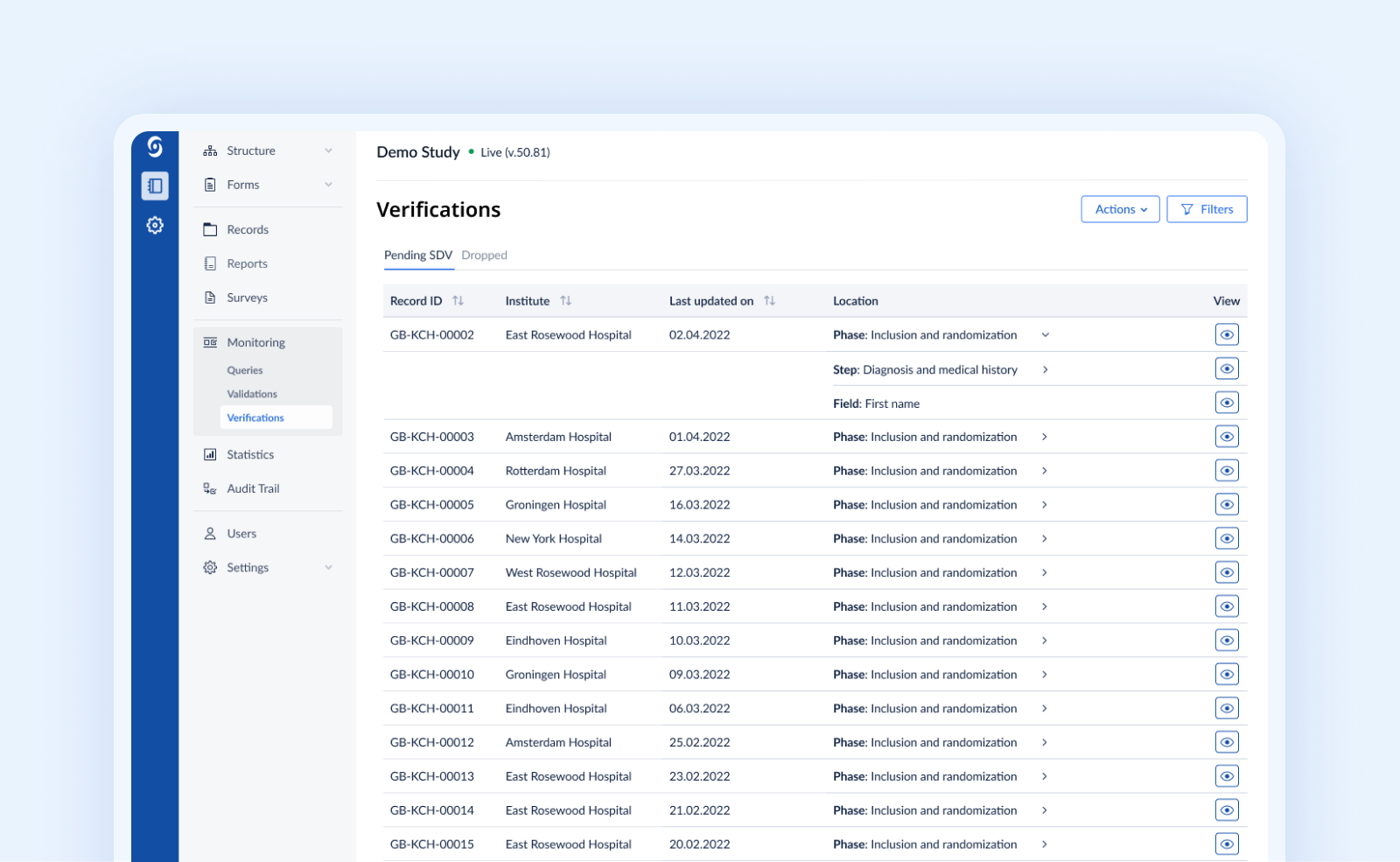
At the moment, this view only includes fields that are required and have been completed. But we are working on separating the required field property to allow a more targeted approach to your SDV needs in upcoming releases.
As for dropped verifications, we’ve grouped the information about each item’s location on the global dropped verifications overview, bringing this table in line with other similar ones. Users can now easily review the Location column to check the exact position of a verification. It’s a combination of Study Phase/Study Report, Step, Field, similar to the one you can find in the global Queries overview.
Added Polish, Czech, Swedish to surveys
We've extended the list of available languages for the participant view of web surveys. Now, studies can reach a broader pool of patients, as we've included Swedish, Czech and Polish to the already existing languages.
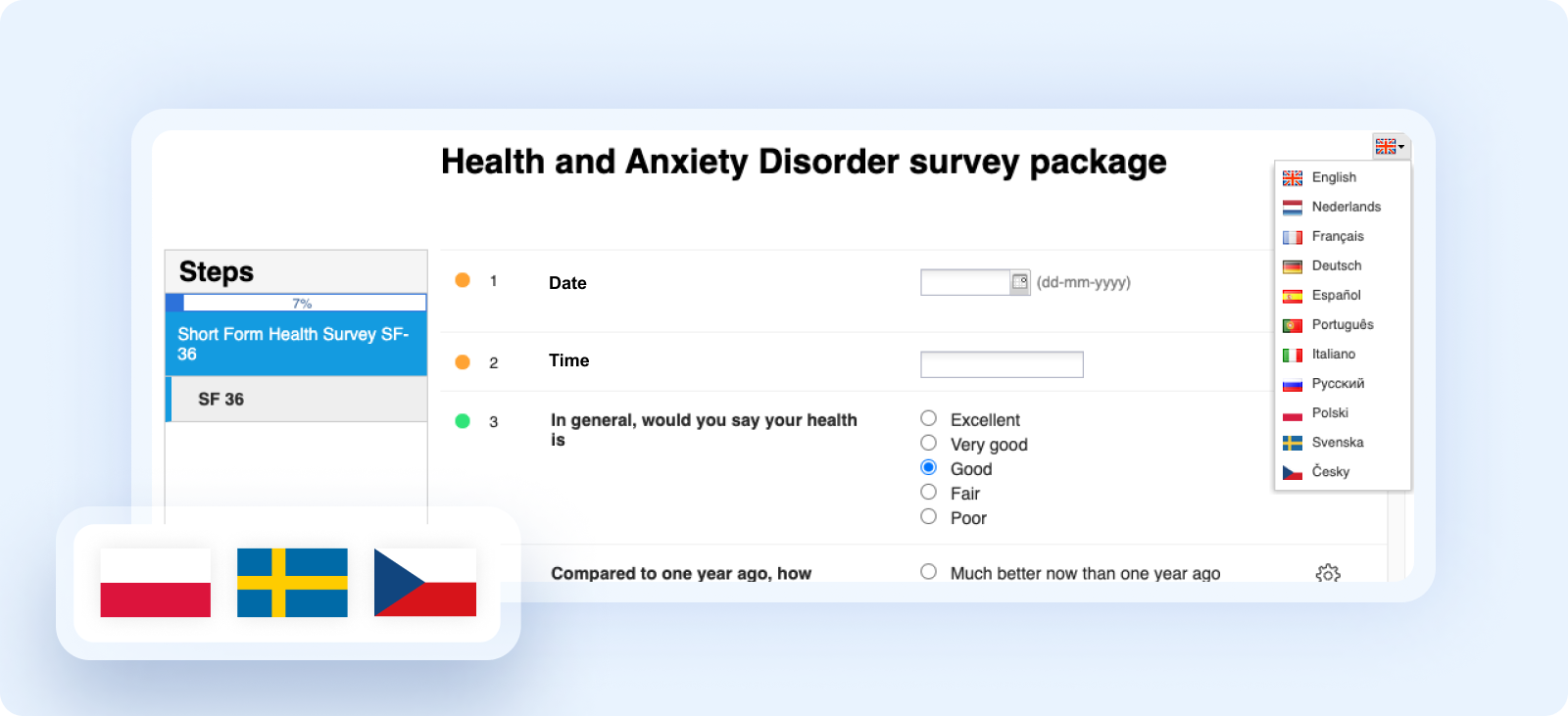
Enhanced survey package management
In order to improve usability and maintainability, we have modernized the following parts of the survey management part of CDMS:
Managing survey package invitations for individual participants
Managing bulk invitations for record groups
We’ve also made some improvements to survey packages in the Castor Connect app. The system will now notify you when you try to send a mobile survey package to a participant who hasn’t yet activated their Castor Connect app.
In addition to this, the completion of training surveys in the Castor Connect app will now be recorded on the audit trail of the study as its own event.
Fixed all table headers and allow for scrollable body
We've updated the redesigned views where a table is present, to make sure all table headers components are fixed, allowing the user to easily scroll within the table itself and still be able to see the relevant column headers.
Positioned the pagination sticky to the bottom
We've also fixed the position of the pagination component, allowing the user to always reach it in order to go to another page.
Introduced invisible reCaptcha to actions that include sending of emails in EDC
To enhance the security of CDMS, we have introduced the reCAPTCHA functionality to all actions that include sending emails with custom text. From now on, any suspicious activities of CDMS users in these flows will invoke a reCAPTCHA challenge.
Audit trail redesigned
We have redesigned the entire Audit trail overview for a friendlier experience and in preparation for future improvements.
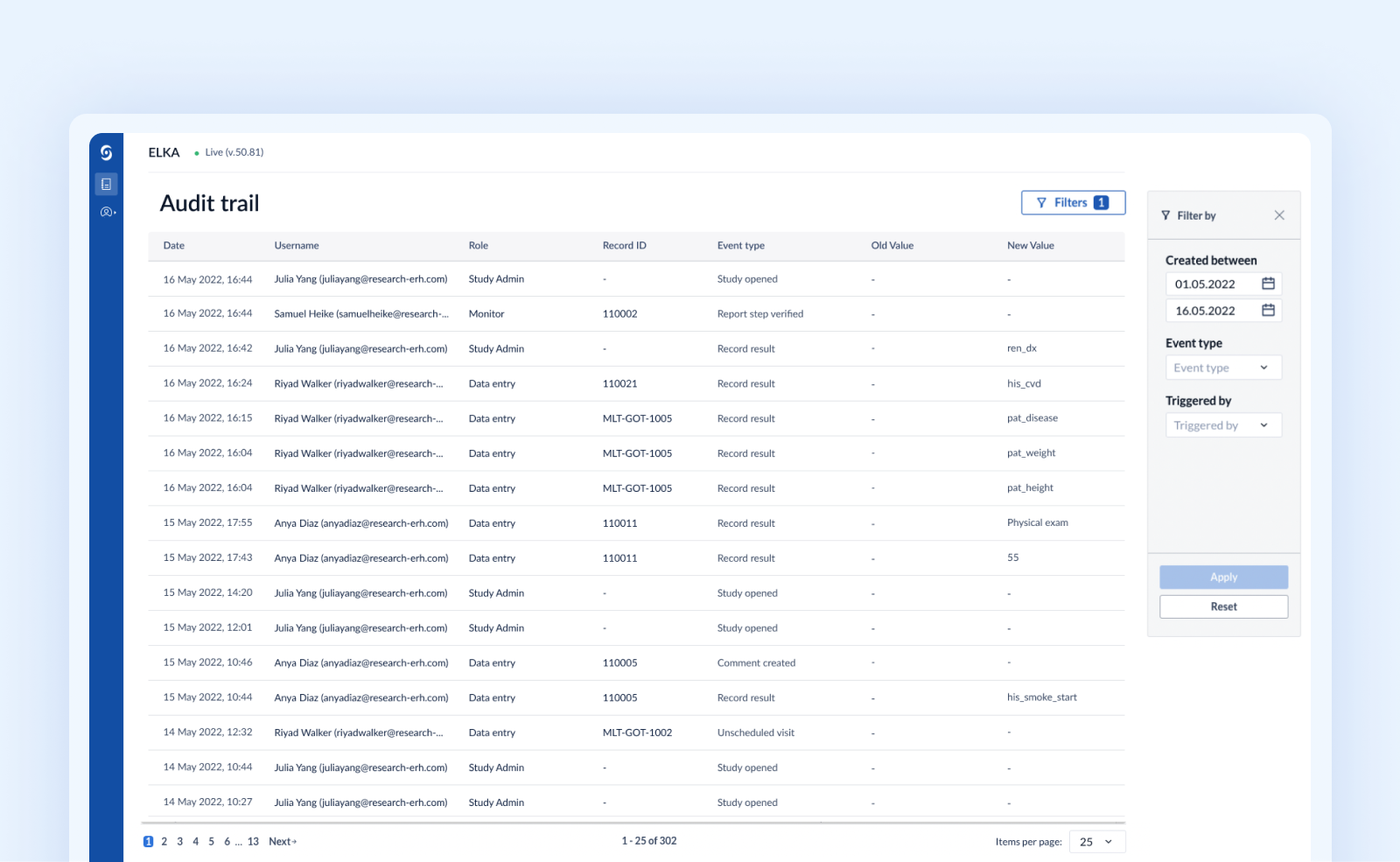
We've also introduced a user role column for all new events where the user role is available. This is stored statically and corresponds to the granted role for a user on the institute on which a specific event has been triggered. The role will not appear for any events that were registered prior to this release.
The entire filter panel has also been redesigned to correspond to other similar tables, improving its usability. The filtering options have been kept and moved to new, more user-friendly components that allow for better overall usability and experience. We have also included a date filtering option that allows users to filter audit trail results using 'Created between'. This date range allows for selecting only the start or the end date, as well as both.
In addition to that, users will simply have to click on the row of an event in order to access the detailed information in a modal dialog. If the event doesn’t contain any other information than the one already displayed in the table itself (ie 'Study opened'), no dialog will be shown.
Besides that, you’ll find that the table header is now fixed on the page, so users can easily scroll the table below and keep an eye on the information displayed on the available columns.
The pagination component has also been replaced with a new component, allowing users to experience the same behavior as seen on other pages that were redesigned recently.
CDISC ODM import - Import files with multiple instances of same form
We have improved our import capabilities for the data format CDISC ODM-XML. From now on, users will be able to import files with multiple visits using the same form. We also implemented a mechanism to sanitize the variable names upon import.
User friendly study features log
Minor improvements to the internal studies configuration systems.
Improved UI for Study Features
There’s now a new way for our Customer Success team to support adjustments of custom features.
We’ve also introduced additional logging to our customer-specific features to allow our teams to deliver support even faster.
Remove/clear the participant status manually
After a record status was assigned, it wasn't possible to reset the status manually from the interface. We have now added the option to reset the status to 'not set' directly from the record status dropdown.
Option to reuse participant IDs after archive & delete
We're introducing a new feature that allows study admins to decide if the record IDs should be reused in a sequential manner after having archived and/or deleted some of the records.
This feature will be disabled by default on all new studies, while for existing studies this will be enabled to ensure study continuity.
This feature will not be accessible via the interface. To activate it, please reach out to our Castor support team at support@castoredc.com and provide the ID for the study on which you'd like this changed.
Retrieving trial registry id via the API
We have extended the /study/{study_id} endpoint to allow API users to use Trial Registry IDs in research reporting. Please refer to our API documentation for additional details.
Added table sorting to Phase & Step views
Users that operate on the Step or Phase views on the Records overview can now also sort the “Record” and “Institute” columns in ascending or descending order. This works across all available pages. Please, note that changes on the record ID generation strategy, or the institutes, can render some unexpected results after sorting is applied. We advise you to keep the ID generation strategy changes to the minimum to ensure consistent results when sorting.
Redesign of the option group modal
The modal allowing users to add and edit Option Groups has been redesigned to allow for more Option Groups features to be added in the future.
Other improvements to our codebase
We delivered a set of updates to our codebase to improve performance and security of Castor CDMS.
System defects fixes
We’ve fixed some defects that were reported by users or identified by us.
We’ve resolved an inconsistency on how bulk survey package invitations were handled for locked and archived records. Now, users are prevented from sending bulk SPIs to groups containing archived records for both mobile and web survey package invitations.
Minor updates to the test record limit, since it wasn’t configurable for all studies.
Fixed defect regarding audit trail events being logged twice for Field/Step verification dropped events.
We’ve addressed a small misprint on a status message from record groups
Fixed an issue where a default value for email delivery date was not set for two specific use-cases ('account activation' and 'SAS export ready' emails), causing both actions to fail.
We've fixed a defect regarding errors being displayed when attempting to update records from different pages by users with insufficient edit rights.
We’ve resolved the issue of SDV not being automatically dropped on a form after removing the parent of a required dependent field.
We've addressed the recently introduced defect of not being able to bulk lock records selected across multiple pages.
Fixed an issue where the Ajax communication failed when updating user details in the Admin Panel.
We've addressed an issue regarding the encryption property not being merged over from the test to the production study using Form Sync.
We've addressed a small text inconsistency on the validation message of the registration page.
Not all options were shown for "SDV this Step" in the cogwheel menu, which happened after users removed the SDV for step and all the fields using the SDV banner. We’ve corrected this now.
We've addressed a defect that prevented users from deleting dates from grid fields.
We've fixed a text issue on the grid field level cogwheel options, that showed “Audit trail” instead of “History”, to keep consistency with all other field types.
In the Form Sync, the Record lock was dropped inadequately when adding options to option groups in the test study, and then merged to the linked production study. It’s now fixed.
We've fixed a small issue with not having the statuses properly aligned vertically in the data listing of records.
Record status wasn’t showing the correct label (“Not defined”) when a status wasn’t available. We’ve fixed this now.
Fixed a small interface defect that appeared in user accounts, where validation messages were missing red borders when showing an error if the country field was empty.
During login, we were not displaying the message informing that the user has been locked out when they submit an incorrect password multiple times. This is fixed now.
Known release limitations
A table's scrollbar can sometimes overlap with the table column on a Chrome browser.
Important notice
We've been working on updating the key terminology used in our system, and even if it’s not included in this release, we wanted to give you a heads up. In the release planned for August, the Castor CDMS platform users will benefit from seeing a language and terminology that is more aligned with the industry standard, thus improving the learning curve and overall experience on our platform. For example, “Institute” will be renamed to “Site” throughout the platform.
You can read more about this on this helpdesk article.
API coming updates
The release expected for August (2022.3.0) will also bring some changes to the API users, and we wanted to give you a heads up!
We will be extending the record progress endpoint to return a percentage, in order to help API users keep better track of their study and so it aligns with what’s shown in our interface. This means that the endpoint /study/{study_id}/record-progress/steps will be expanded with the field “progress - percentage of progress”.
We are also planning to gradually introduce rate limiting for selected API endpoints, in order to ensure proper performance of our service. That will be done with HTTP RateLimit Header, which will be present in the API responses starting with 2021.3.0. However, the Rate limiting will not yet be enforced, meaning that 429 HTTP response code will not be returned even if the quota has been reached or exceeded.
Castor CDMS 2022.2.0.1 - 10 June 2022
Overview/Important Alerts
This hotfix release covers a few key, critical issues found after the latest major product update.
System defects fixes
'Survey package completed' notifications are not sent
We have fixed a defect that blocked the 'Survey package completed' notification to be sent out to selected recipients.
Client unable to open records in one study
We have fixed a defect found on a private cluster that was blocking records (participants) to be opened in data entry view.
User without institute rights can see reports list
We have fixed a defect regarding cross-checking institute (site) permissions properly on the global report (repeating data) listing.
Survey printed event is not logged
We have fixed an audit trail related defect, causing the 'Survey printed' event to not be properly logged.
Audit trail events timestamp
We have resurfaced the seconds on the audit trail data listing, to allow studies to track logged events in more granularity.
Castor CDMS 2022.2.1.0 - 8 July 2022
Enhancements
We have updated the banners shown when there’s a new release, for both major and maintenance release, making them more informative and including links to the release notes.
System defects fixes
- We’ve addressed an error that occurred when trying to merge changes via Form sync after having changed the type of the field with an option group selected.
- We’ve fixed a defect that blocked the merging of changes via Form sync after having cleared the "Field width" property of data points.
- We’ve fixed a defect that prevented showing all queries added to a field and their remarks in the Queries tables.
- There was an error when setting a field as encrypted and searchable, when it couldn’t be encrypted, that resulted in disabling the encryption but not its searchability. We’ve made it so now fields that are non-encryptable can’t be set to encrypted in the first place.
- We've fixed an issue regarding the failure to export data that included verifications created by a user that has been removed from the study at some point.
- We’ve made it so users of the record groups options will be able to multi-select using CTRL/CMND + Shift keys.
- We’ve fixed a defect that allowed users without query rights to create new questies and close existing ones.
- We’ve improved the user messaging in the login flow. Now users are informed when their account gets locked.
- We’ve expanded the capabilities of our UAT (User Acceptance Testing) environment to facilitate user management for our team.
- We’ve enhanced our internal record overview and now it loads faster.
Castor CDMS 2022.2.2.0 - 28 July 2022
New features and / or enhancements
We've improved how the SAS exports are created. Now the long variable names are automatically shortened to match SAS import requirements.
We've made changes that allowed reducing the download size of the application by compressing embedded source maps.
System defects fixes
We've updated the options selected by default when creating a survey package using an in-form survey package button. They were erroneously changed as part of updating that modal, but have been restored to their previously expected default behavior.
Castor CDMS 2022.2.2.1 - 04 August 2022
We've addressed a defect affecting some studies, that resulted in the Audit Trail not being accessible.