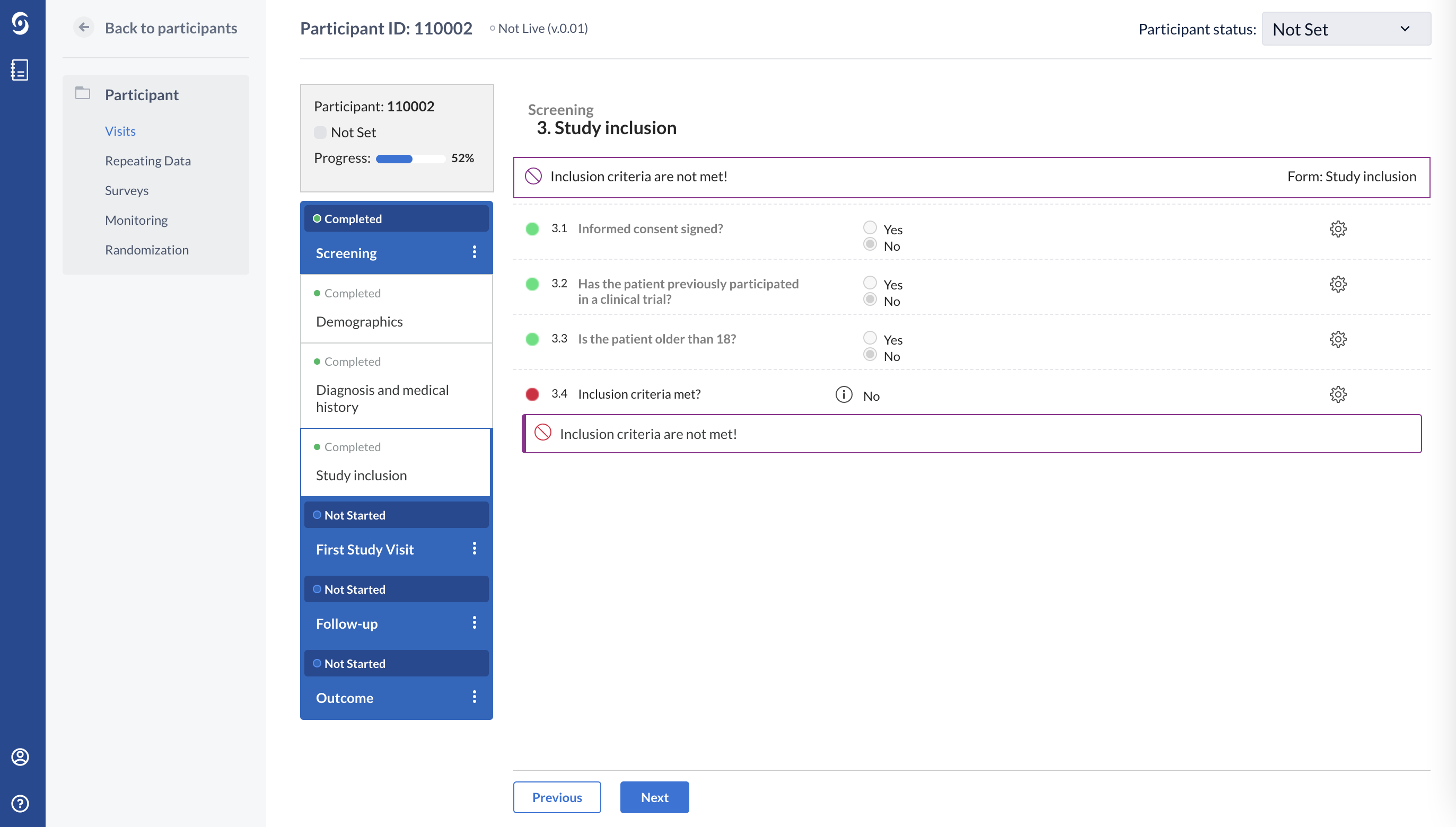Check if the inclusion criteria are met in EDC/CDMS
Using calculation fields, it is possible to check if a patient fullfills certain inclusion criteria.
Below is an example that checks whether a patient has signed informed consent (variable {INCL01}), has participated in the trial before (variable {INCL02}) and whether the age requirements are met ({INCL03}):
if ({INCL01} == 1 && {INCL02} == 0 && {INCL03} == 1) {
'Yes';
}
else {
'No';
}
In the Study forms tab, the fields are structured in the following way:
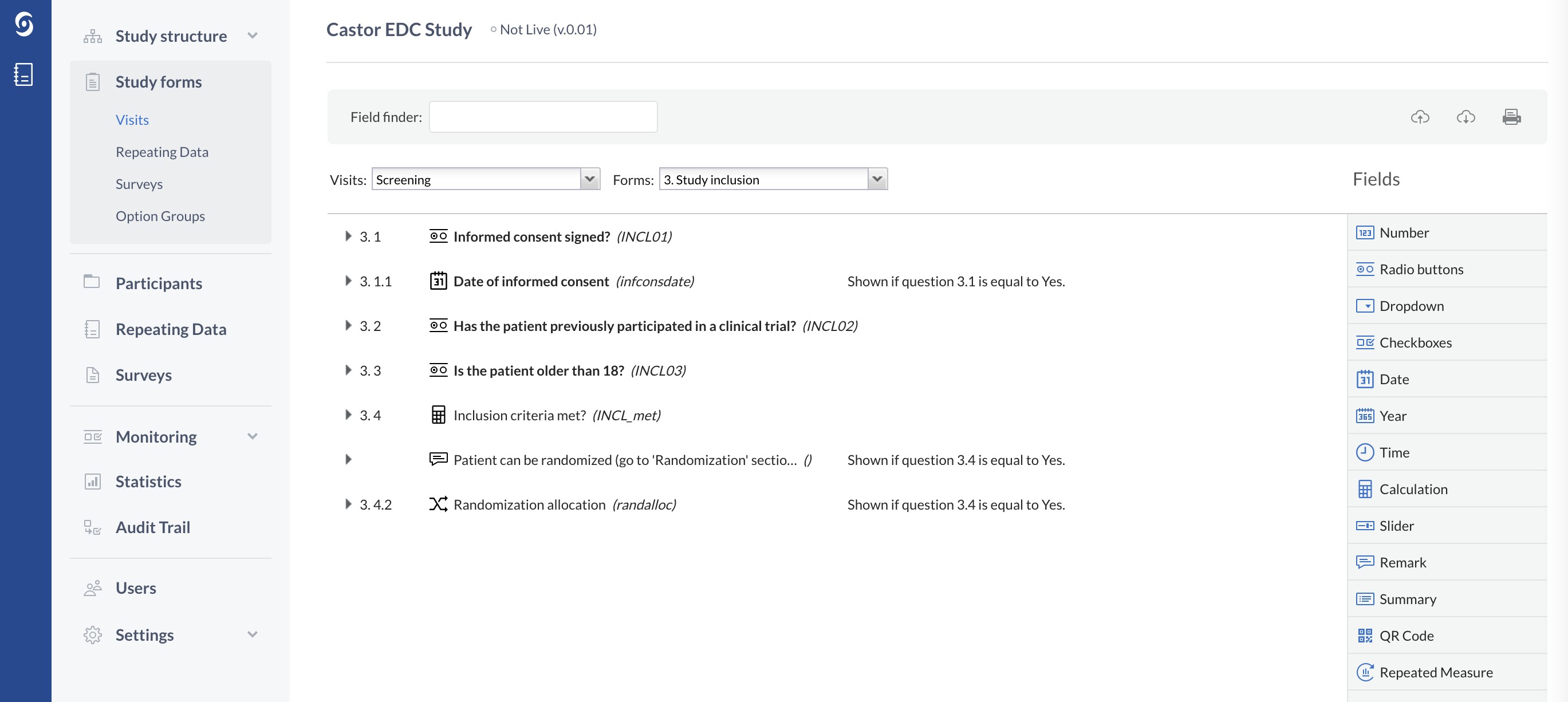
The calculation 'Inclusion criteria met?' contains the template and the validation messages:
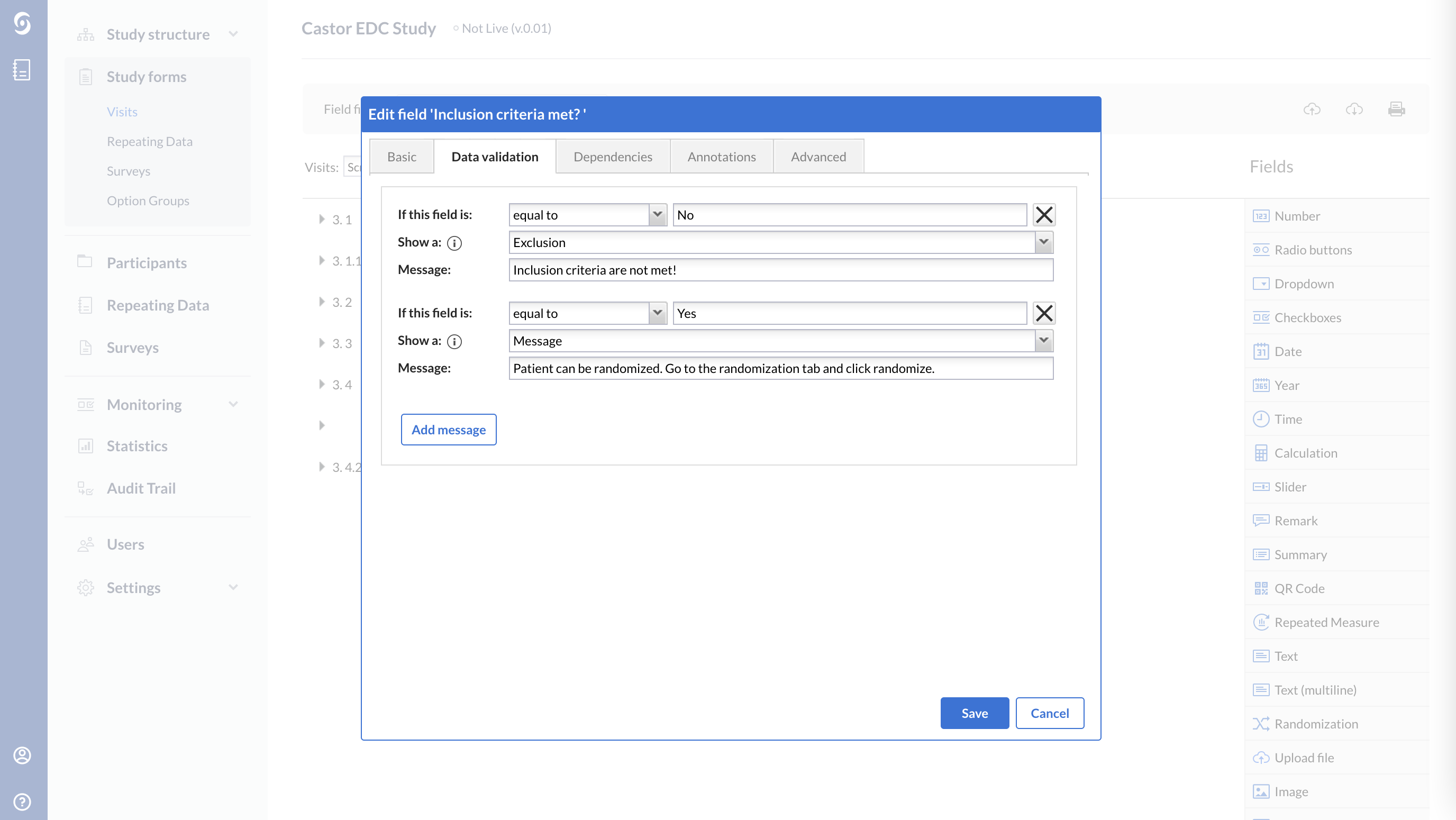
In the Participant view, if all the requirements are filled in, the calculation outputs the positive result:
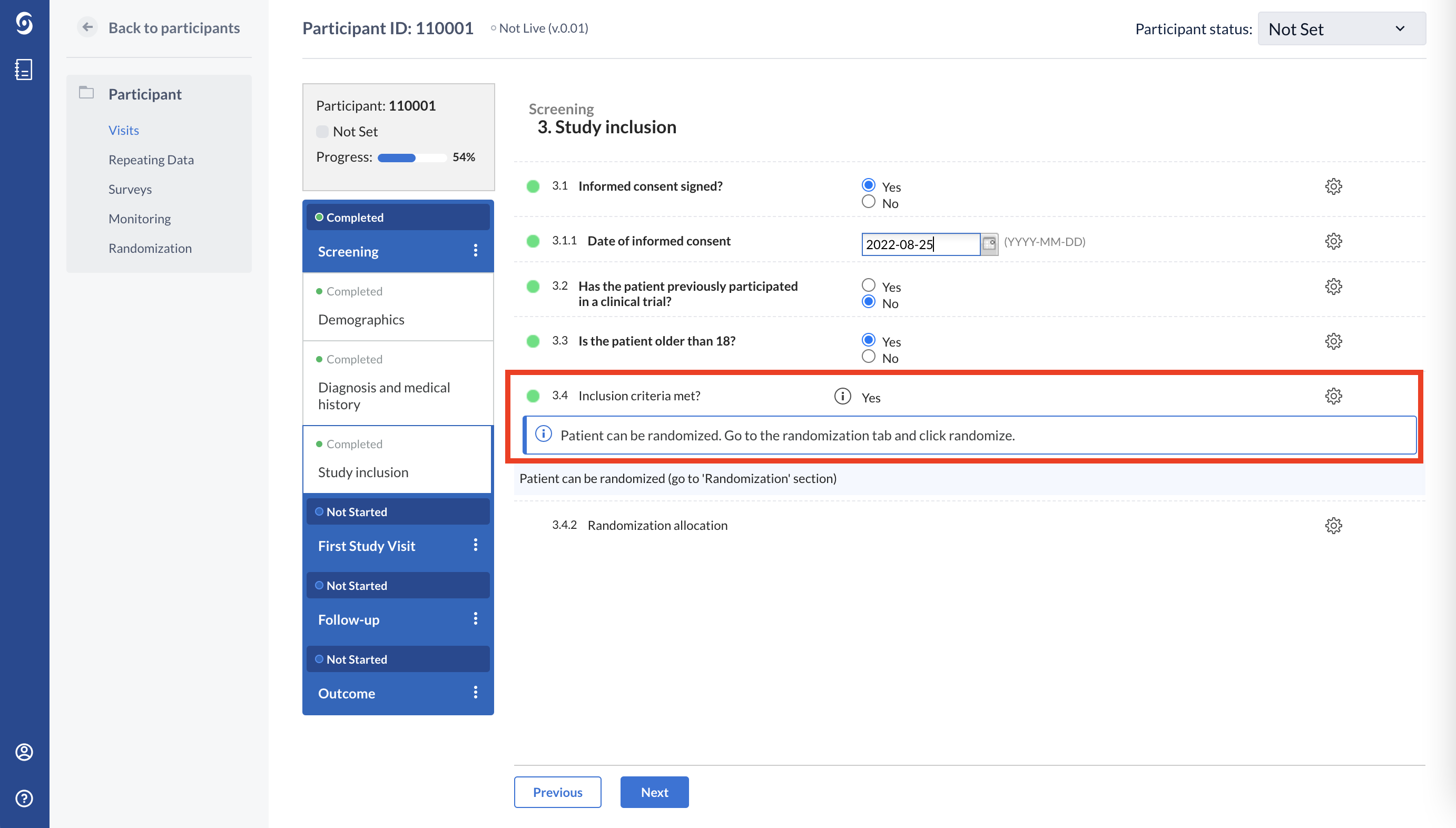
If the participant does not fullfill the inclusion requirements, the Error message is triggered: