Unlinking a study in CDMS
To unlink a linked study, open your linked test or production study and follow the steps below:
1. Navigate to the Study Structure -> Form Sync tab.
2. Click 'Unlink' study button:
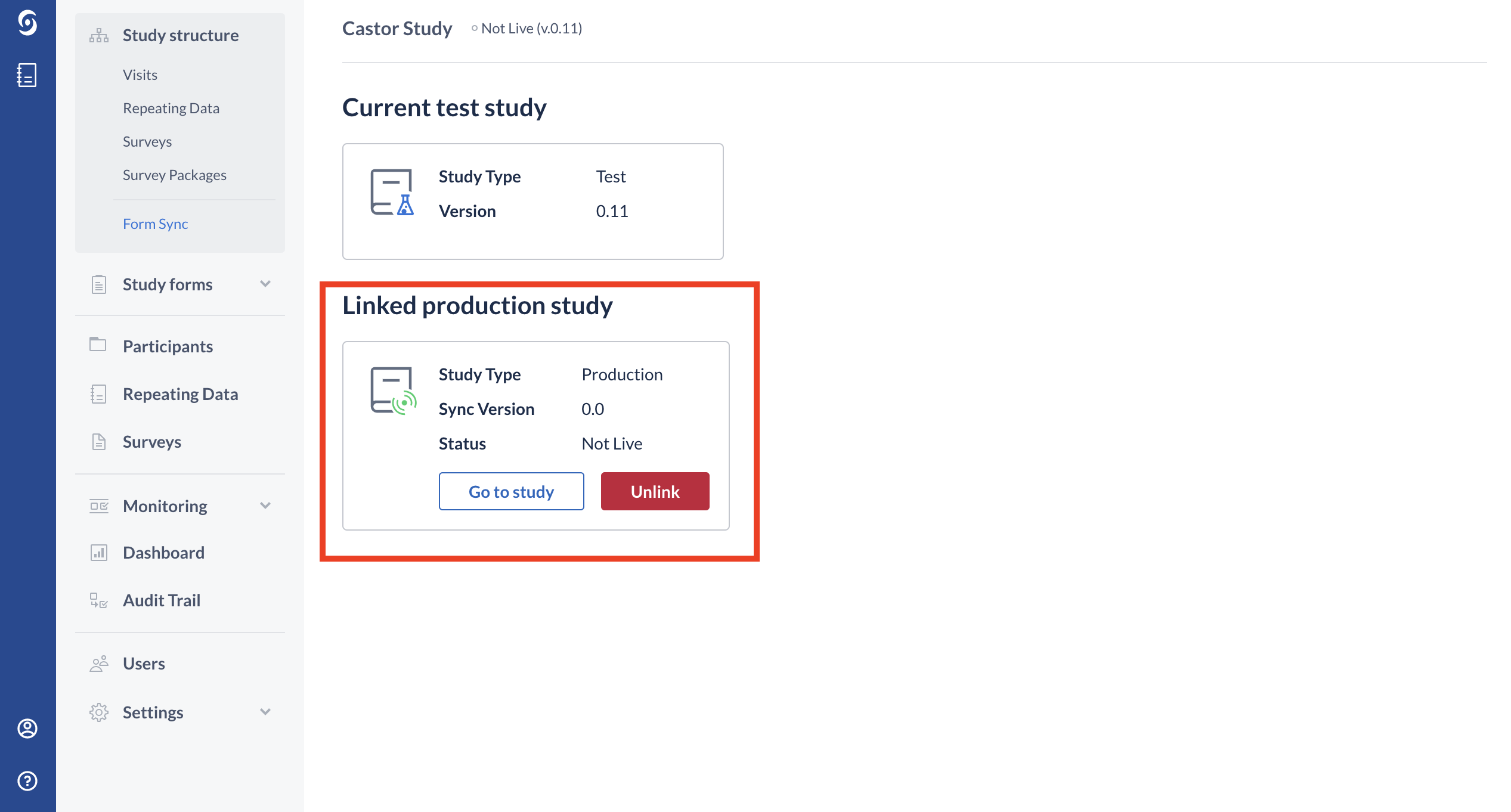
3. Confirm that you would like to unlink the two studies.
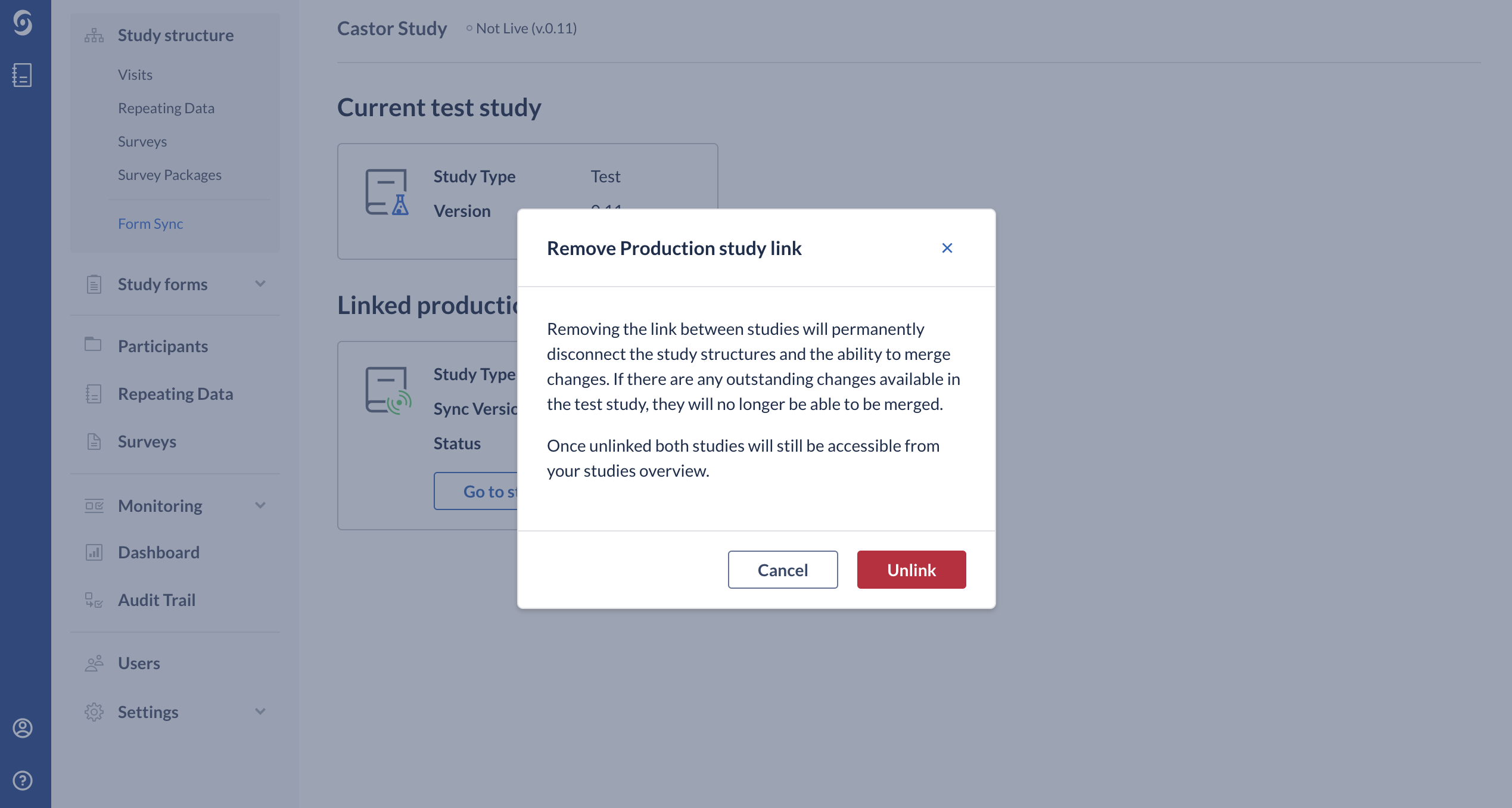
4. Once unlinked both studies will still be accessible from your studies overview.
Removing the link between studies will permanently disconnect the study structures and the ability to merge changes. If there are any outstanding changes available in the test study, they will no longer be able to be merged.