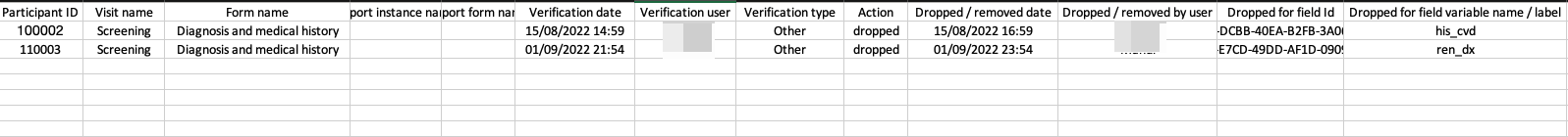Export data formats in CDMS
Table of Contents
Your export is either Excel or a ZIP file which contains multiple files in the format of your choice. Along with the study, repeating data, and survey data, you will find additional files with comments, custom verifications, field options, queries, source data verifications for Forms, and variable lists.
This article outlines how your data will be exported into CSV and Excel formats.
Since semicolons are used as a delimiter in CSV export files, the semicolons (;) in the text fields will be replaced with a hyphen (-) when exported.
Study data
Study data is exported into a wide format. All data for one participant (subject/sample) will be presented in one row. The study data export file contains the following columns:
- Participant Id
- Participant Status
- Site Abbreviation
- Randomization Id (in case randomization is used)
- Randomization Group (in case randomization is used)
- Randomized On (in case randomization is used)
- Participant Creation date
These columns followed by the study variables with rows containing the actual study data. Here is an example:
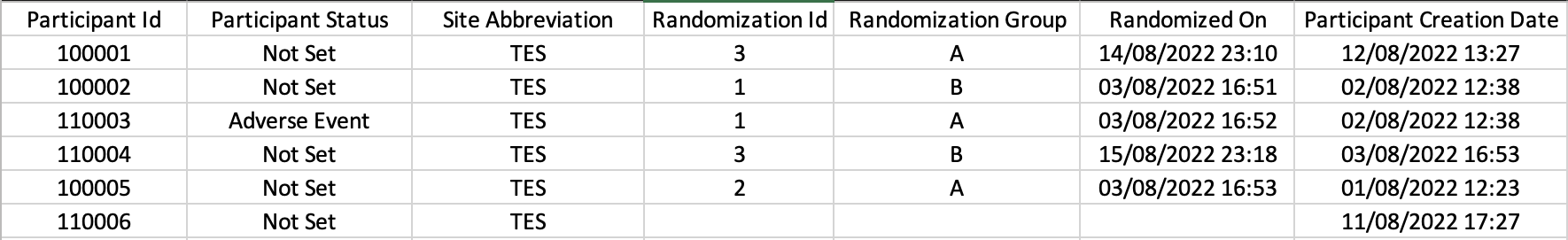
Repeating Data export
Repeating Datas data is exported into a long format. Each repeating data and survey per each participant will be exported on a separate row. Please note that each repeating data is exported as a separate file in CSV and SPSS and as a separate tab in Excel.
Repeating Data export file contains the following columns:
- Participant Id
- Participant Status
- Report creation date
- Report Name Custom
- Report Parent
These columns are followed by the repeating data variables with rows containing the actual repeating data. Here is an example:
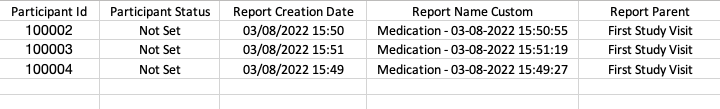
Surveys data
Surveys data is exported into a long format. Each survey per each participant will be exported on a separate row. Please note that each survey is exported as a separate file in CSV and SPSS and as a separate tab in Excel.
Survey export file contains the following columns:
- Survey Instance Id
- Castor Participant Id
- Participant Status
- Survey creation date
- Survey sent date
- Survey Progress
- Survey Completed On
- Survey Parent
- Survey Package Name
- Survey Package Id
These columns are followed by the survey variables with rows containing the actual survey data. Here is an example:
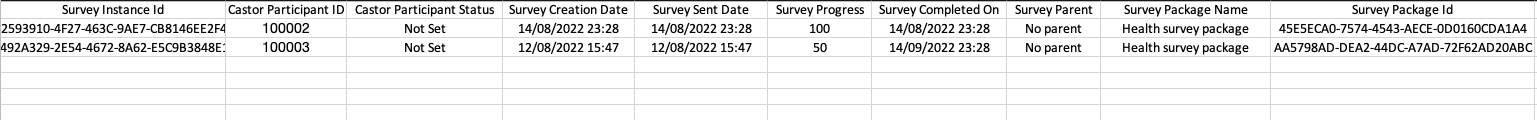
Queries data
Each query per each participant will be exported on a separate row. Please note that the queries data is exported as a separate file in CSV and SPSS and as a separate tab in Excel.
Queries export file contains the following columns:
- Participant Id
- Site
- Field Id
- Field Variable name / Field label
- Location
- Query creating date
- User
- Last status
- Remark/ comment
- Site Id
- First remark/comment
- Query age
- Time to resolve
These columns are followed by the query variables with rows containing the actual query data. Here is an example:
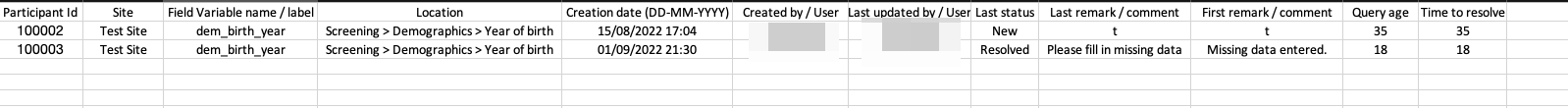
Comments data
Each comment per each participant will be exported on a separate row. Please note that the comments data is exported as a separate file in CSV and SPSS and as a separate tab in Excel.
Comments export file contains the following columns:
- Participant Id
- Study / Repeating Data
- Repeating Data name
- Field Id
- Field Variable name / Field label
- Date
- User
- Last status
- Comment
- Current value
These columns are followed by the comment variables with rows containing the actual comments data. Here is an example:
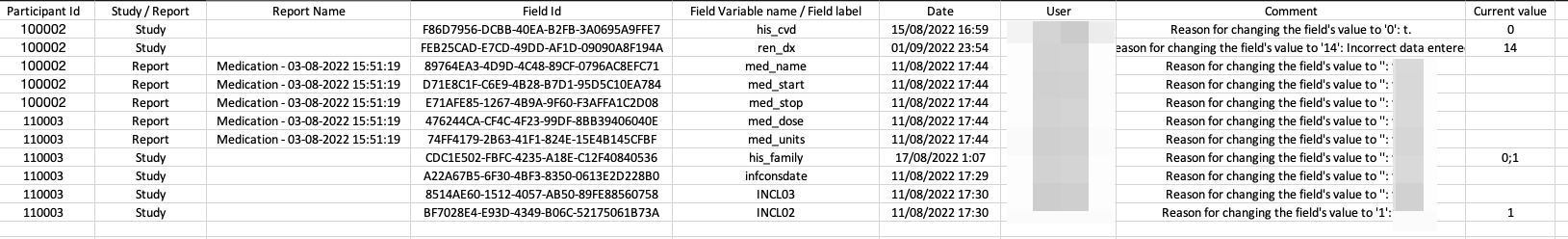
Variables list
The variable list is exported as a separate file for repeating datas, study and survey’s variable list in CSV and SPSS and as a separate tab in Excel. The variables are exported as they are entered in the Form Builder. The (study|reports|surveys)_variablelist.csv files contain information on variables that are requested/included in the export.
When no variable name is configured:
- We use the field label to generate a variable name.
- The generation of variable names is the same across all export types.
- We add the form and field number in front of this generated name.
Variables list export file contains the following columns:
- Visit name
- Form name
- Form number
- Field number
- Field type
- Variable name
- Field label
- Option group name
- Field required
- Field min
- Field max
- Field units
- Field info
- Calculation/summary template
- Field hidden
- Dependency parent name
- Field dependency operator
- Field dependency value
These columns are followed by the comment variables with rows containing the actual comments data.
Custom verifications data
The custom verifications export file contains added and dropped or removed custom verifications data and includes the following columns:
- Participant Id
- Visit name
- Form name
- Repeating Data instance name
- Repeating Data form name
- Verification user
- Verification type
- Action
- Dropped / removed date
- Dropped / removed by user
- Dropped for field Id
- Dropped for field variable name / label
These columns are followed by the rows containing the actual custom verifications data. Here is an example: