Can we inactivate previous versions of an ICF?
This is a new article
To inactivate the previous versions of an ICF, follow the steps below:
1. Navigate to the ‘Consent forms’ tab.
2. In the ‘Options’ column, click on the three dots menu for the form you want to deactivate and choose the ‘Archive’ option:
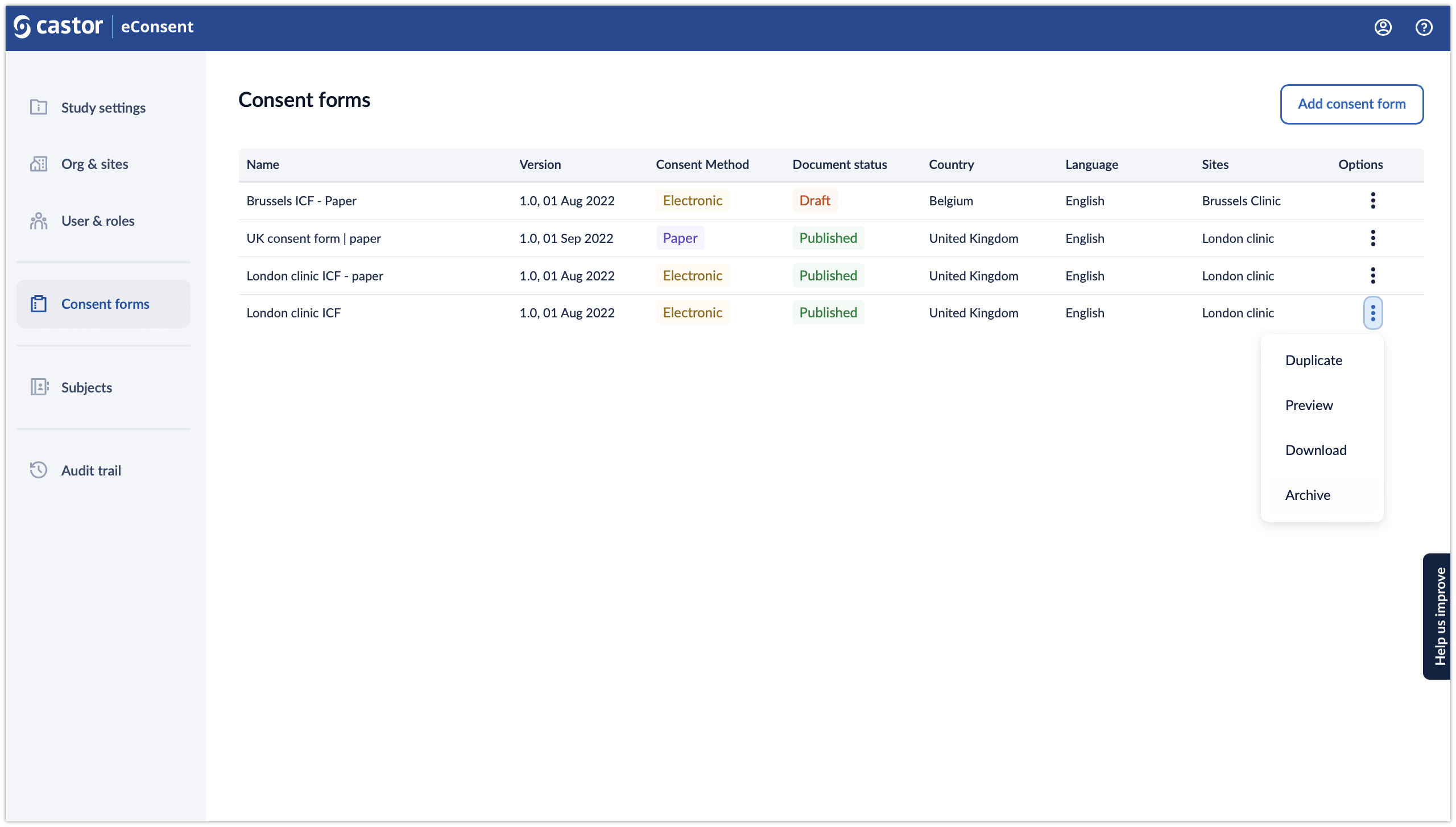
3. Click on ‘Archive’ button to confirm the action:
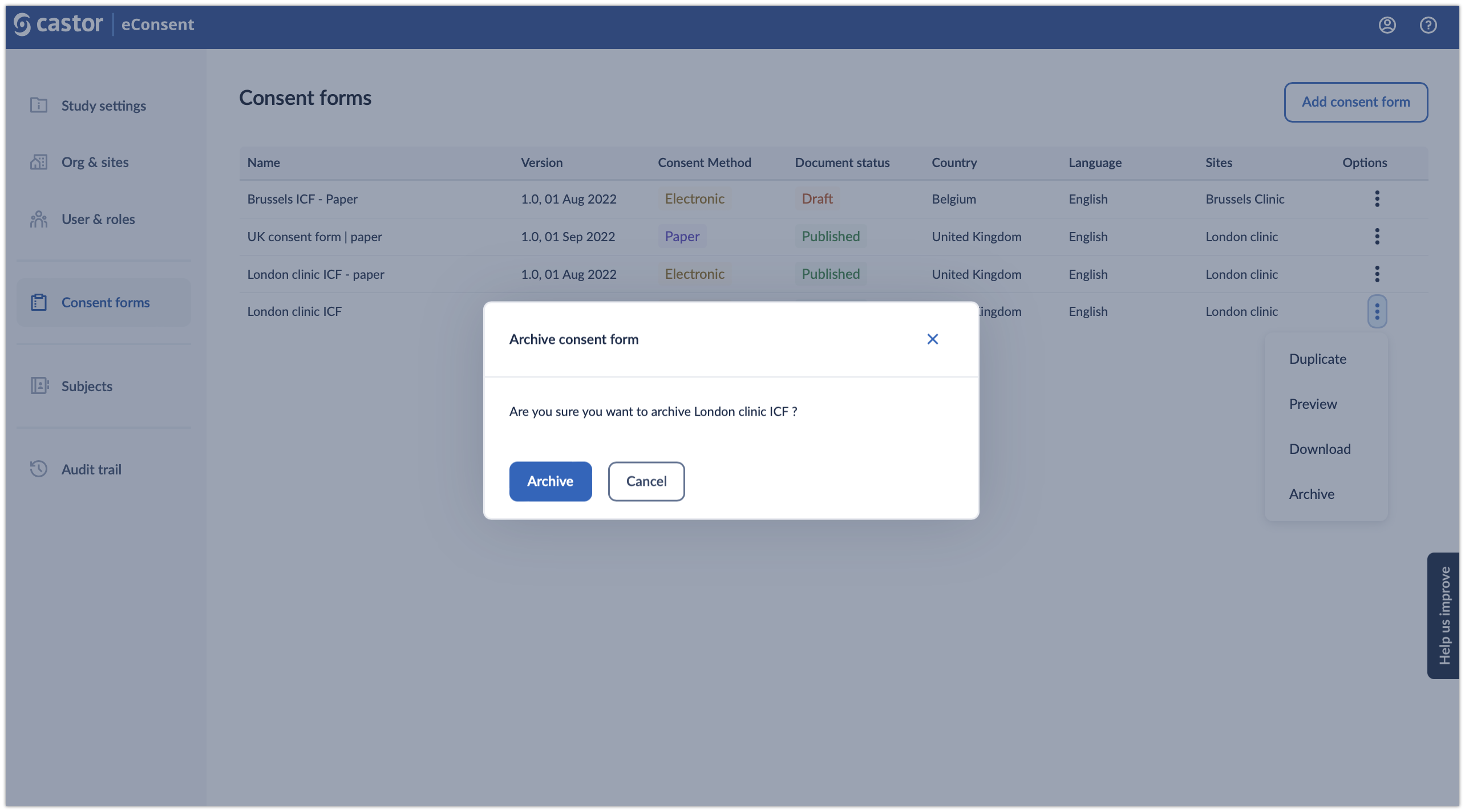
4. After the form is archived, the ‘Document status’ column will change accordingly:
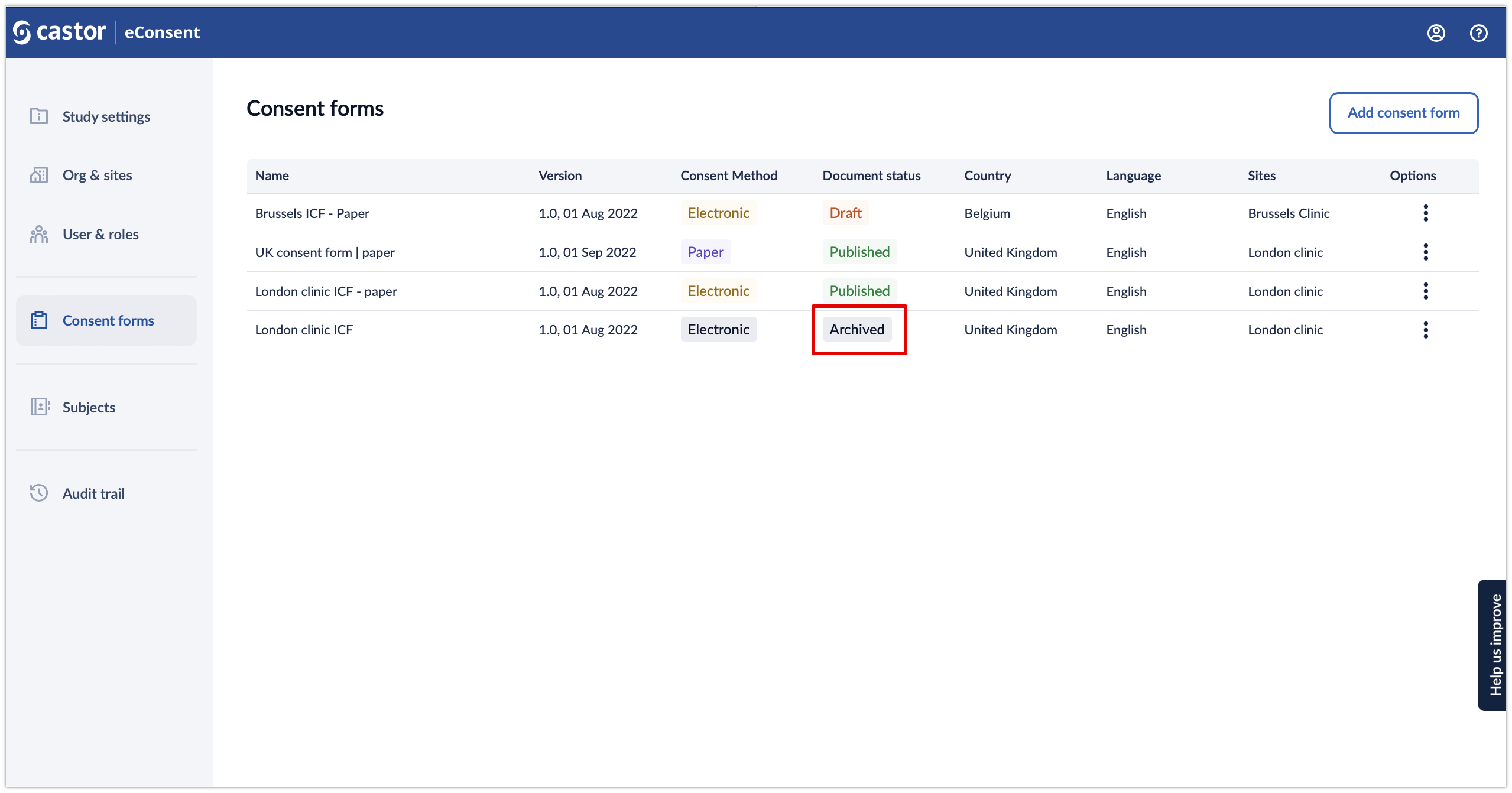
Once the form is archived, it will no longer be possible to un-archive it.