Release notes Castor SMS Sep 2021 - version 2021.6
Release date: 21 September 2021
For English see below
DUTCH
Systeem defect fixes:
- Wanneer een vraag verplicht wordt naar aanleiding van het antwoord op een andere vraag, werd de rode omlijning niet altijd getoond. Dit is nu opgelost.
- De error die soms getoond werd wanneer een CV of certificaat gedownload werd vanuit de profiel tab, is nu verwijderd.
- Sommige gebruikers hadden problemen met het afronden van een taak door middel van het dropdown menu. Dit is nu opgelost.
- In sommige situaties werden de documenten in een onlogische volgorde getoond. Ze worden nu altijd op alfabetische volgorde getoond.
- De filters in het studie overzicht lieten niet altijd de daadwerkelijke antwoordmogelijkheden zien. Dit was het geval wanneer deze antwoorden aangepast waren ten opzichte van de standaard. Vanaf nu zijn altijd de juiste antwoordmogelijkheden te zien.
- Gebruikers met een deelnemende afdeling rol kunnen nu wijzigingen maken aan het verzoek dat aan hen is toegewezen. Dit was eerder niet mogelijk.
Updates:
- In Castor SMS kunnen amendementen een status hebben. Tot nu toe was het enkel mogelijk voor (Castor) Admin gebruikers om deze status te wijzigen. We hebben het nu mogelijk gemaakt om het recht om deze amendment status te wijzigen toe te voegen aan een gebruiker rol. Dit kan gedaan worden in de Rollen & Rechten sectie in Settings. Open een gebruiker rol ga naar Studies -> Amendementen en vink het vakje bij ‘Admin’ aan.
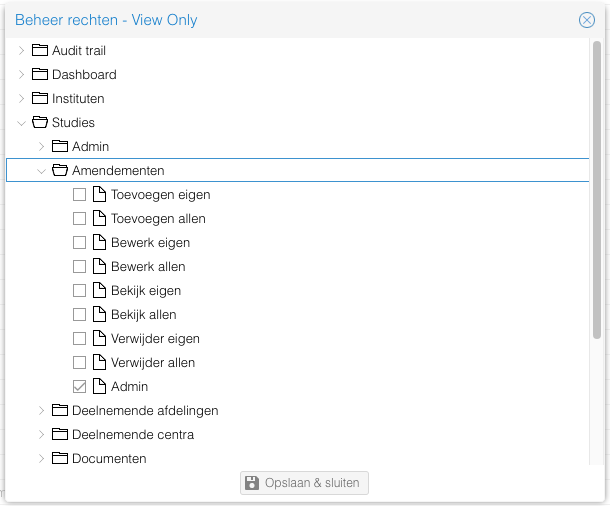
- Na het voltooien van hun profiel bleven nieuwe users op hun Profiel pagina. Vanaf nu worden nieuwe gebruikers na het voltooien van hun profiel doorgestuurd naar de Studies tab.
- Naast het opslaan van welke kolommen zichtbaar zijn in jouw eigen studie overview, slaan we nu ook op in welke volgorde deze staan en hoeveel rijen er op het scherm te zijn zijn.
- Wanneer studies WMO plichtig zijn, mag de startdatum van een studie niet voor de datum van goedkeuring zijn. Het was mogelijk om dit te doen in Castor SMS, maar we hebben nu een waarschuwing toegevoegd om gebruikers te laten weten dat dit niet mag.
- De notificatie ‘Herinnering studie stop’ wordt verstuurd wanneer de einddatum van de studie nadert. Tot op heden, werd die verstuurd onafhankelijk van de studiestatus. Hier hebben we nu wat uitzonderingen aan toegevoegd, waardoor deze niet meer verstuurd wordt wanneer de studie in de statussen ‘Nieuw’, ‘Vooringediend bij wetenschapsbureau’, ‘ Voorindiening goedgekeurd’, ‘Ingediend bij wetenschapsbureau’, ‘ Geweigerd’ en ‘Geen deelname’ is.
- Wanneer een taak aangemaakt wordt, kan er aangegeven worden of de ontvanger van de taak een notificatie moet krijgen. Hier hebben we een extra mogelijkheid aan toegevoegd, de vraag of de maker aan de taak een notificatie moet krijgen wanneer de taak is afgerond.
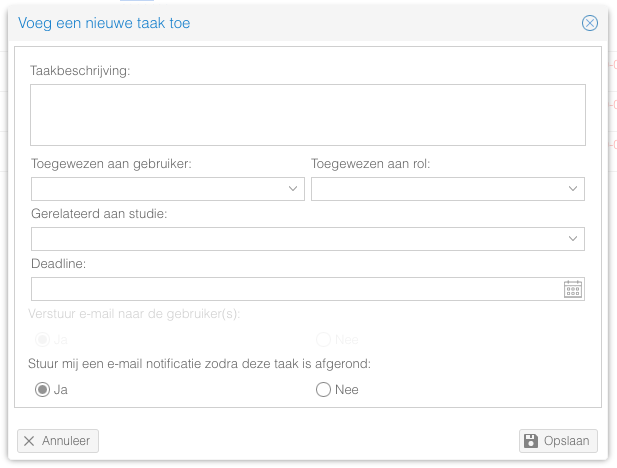
- We hebben een nieuwe notificatie toegevoegd, welke verstuurd wordt wanneer de einddatum van de monitor aanstaande is (2 weken voorafgaande). Deze notificatie kan aangezet worden in de notificatie settings.
- In de studie voortgang tab is een nieuwe vraag toegevoegd waarmee meer informatie verkregen kan worden over de hoeveelheid proefpersonen die voortijdig gestopt zijn met de studie.
Nieuwe features:
- In de Instellingen tab is een nieuw tabje toegevoegd, “General settings”. Vanuit hier kunnen Admin gebruikers wijzigingen maken aan Castor SMS. Op dit moment zijn hier nog maar een paar settings beschikbaar, maar dit zal worden uitgebreid in de toekomst. Admins kunnen nu al:
- Tabs verbergen of tonen
- Automatische generatie van goedkeuringsaanvragen aan of uitzetten

- Sommige instituten gebruiken zowel deelnemende afdelingen als goedkeuringsaanvragen. Beide apart toevoegen is veel werk. Daarom hebben we nu de mogelijkheid toegevoegd om automatisch (inactieve) goedkeuringsaanvragen toe te voegen wanneer deelnemende afdelingen zijn toegevoegd.
- Dit is een aparte setting en kan aan/uit gezet worden door Admins
- Admins kunnen een deelnemende afdeling linken aan een goedkeuringsaanvraag vanuit de goedkeuringsaanvragen tab in Instellingen
- Wanneer de setting ‘aan’ staat en er een deelnemende afdeling gelinkt is aan de goedkeuringsaanvraag, zal deze goedkeuringsaanvraag automatisch toegevoegd worden aan een studie wanneer de deelnemende afdeling wordt toegevoegd.
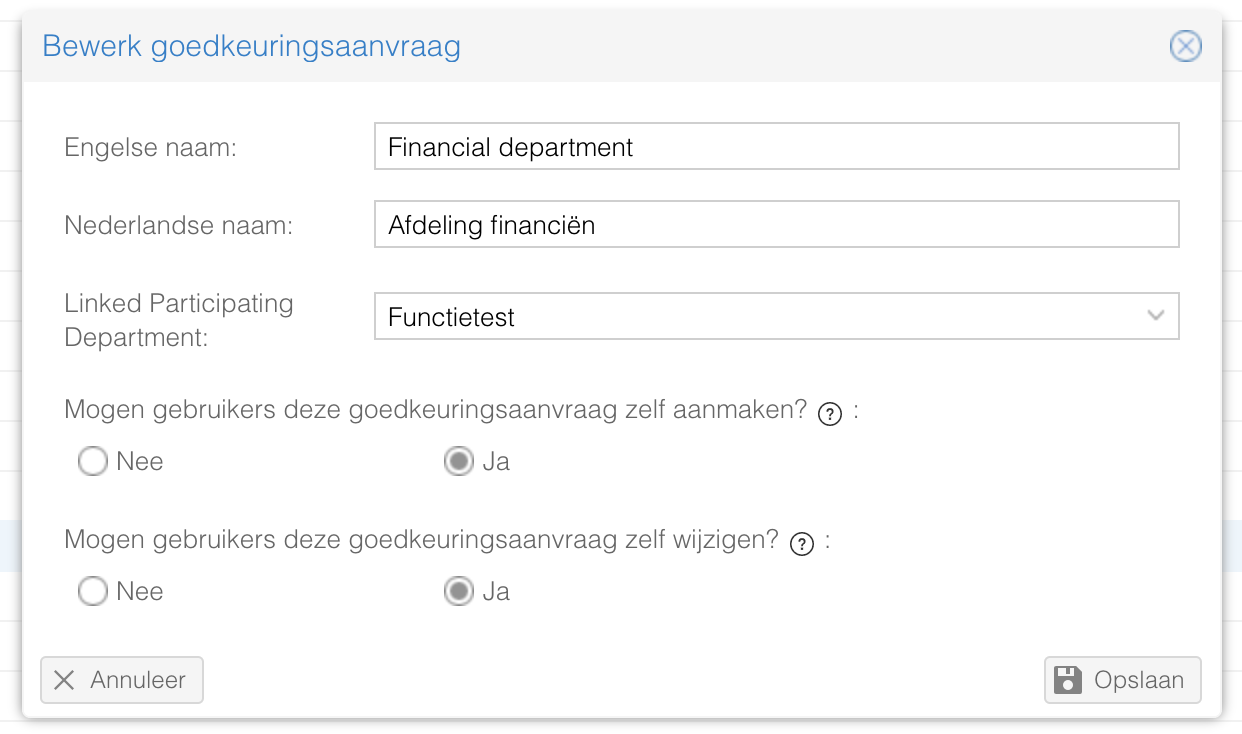
- In sommige gevallen is het handig om een goedkeuringsaanvraag direct te sturen naar iemand waar je de studie al mee hebt besproken. Het is vanaf nu mogelijk om een goedkeuringsaanvraag direct naar een specifieke persoon te sturen met die goedkeuringsaanvraag rol.
- Deze vraag is standaard verborgen. Mail naar support@castoredc.com om deze vraag toe te voegen.
- Enkel gebruikers met de goedkeuringsanvraag rol worden getoond in het drop down menu. Het is niet mogelijk om een aanvraag te sturen naar gebruikers die de rol niet hebben.
- Andere gebruikers met de goedkeuringsaanvraag rol krijgen ook toegang tot de studie, zoals nu ook het geval is. Echter zullen zij geen notificatie mail ontvangen.
.png)
- Het toevoegen van een goedkeuringsaanvraag is op dit moment beperkt tot (Castor) Admins en custom rollen. Om ook andere gebruikers de mogelijkheid te geven om goedkeuringsaanvragen aan te maken of te wijzigen, hebben we een nieuwe setting toegevoegd in de goedkeuringsaanvragen tab in Instellingen
- Voor elke goedkeuringsaanvraag rol kunnen Admins besluiten of gebruikers deze goedkeuringsaanvraag kunnen aanmaken en/of bewerken
- Dit betekent dat het mogelijk is om gebruikers toe te staan goedkeuringsaanvragen te maken voor bijvoorbeeld het lab, maar niet voor legal
- Bewerk rechten zijn NIET van toepassing op het aanpassen van de status van de goedkeuringsaanvraag. Dit recht blijft bij de (Castor) Admins en de personen met de desbetreffende goedkeurings rol
- Standaard staan de aanmaak en bewerk rechten op “nee”
.png)
- Sommige vragen in Castor SMS hebben een ‘tooltip’ (?) welke extra informatie geeft over de vraag. Het werd vaak gevraagd om tooltips toe te voegen aan andere vragen, dus daarom hebben we nu de mogelijkheid gecreëerd om bij alle vragen tooltips toe te voegen. Stuur een email naar support@castoredc.com om een tooltip toegevoegd te krijgen.
ENGLISH
System defect fixes:
- When a field becomes mandatory based on an answer on another field, the red lining to indicate this wasn’t always shown. We have corrected this.
- The error message that sometimes showed when downloading a CV or certificate from the profile tab has been removed.
- Some users were facing issues when completing a task through the dropdown menu. This was fixed.
- In some situations, the order of the documents wasn’t always logical. They are now always ordered in alphabetical order.
- When using the filters in the study overview, not all filters showed the custom answers that exist for that question. This was corrected.
- Users with a participating department role are now able to make changes to the request that was assigned to them.
Updates:
- In Castor SMS, amendments can have a status. Until now, it was only possible for (Castor) Admins to change this status. We’ve made it possible to assign the right to change the amendment status to other users. This can be changed in the Roles & Rights section of the Settings tab. Open a user role and navigate to Studies -> Amendments, you find the new right “Admin” here.
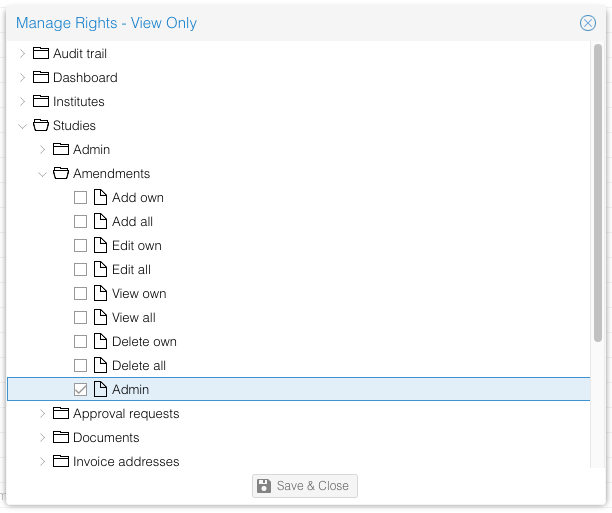
- After finishing their profile, new users stayed on the Profile tab. From now on, new users will move to the Studies tab after completing their profile.
- Besides saving which columns are shown in your study overview, we now also save the order of the columns and the amount of rows shown on the screen.
- When studies have to go through ethical approval (‘WMO-plichtig’), the start date of the study shouldn’t be before the date of the approval. It was possible to do this in Castor SMS, but we’ve now added a warning to let users know that they can’t start the study before they have approval.
- The notification ‘Reminder study stop’ is being sent when the end date of the study is approaching, regardless of the study status. We’ve added some exceptions to this notification, so it will no longer be sent when the study is in New, Presubmitted science board, Presubmission approved, Submitted science board, Denied or No participation.
- When creating a task, users are asked if they want to notify the receiver of the task. In addition to that, we now added a second option, to notify the creator of the task once the task is completed.
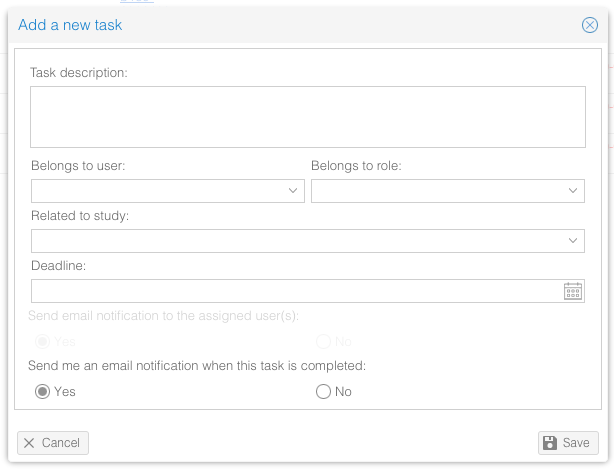
- We’ve added a new notification that is being sent out when the end date of the monitor is approaching (2 weeks prior). You can enable this notification in the notification settings. ž
In the progress report tab, we added a new field to acquire more information about the number of participants that stopped prematurely with the study. ž
New features:
- We added a new settings tab: “General settings”. From this tab, Admin users will be able to make changes to their specific environment. Currently, there are only a few settings, but this will be extended in the future. From now on, Admins will be able to:
- Show and hide the approval requests, study amendments, checklists, check & submit & study contents tabs (Note, hiding a tab does not remove the existing data on that tab. It will still be available if the tab is shown again)
- Enable automatic generation of approval requests
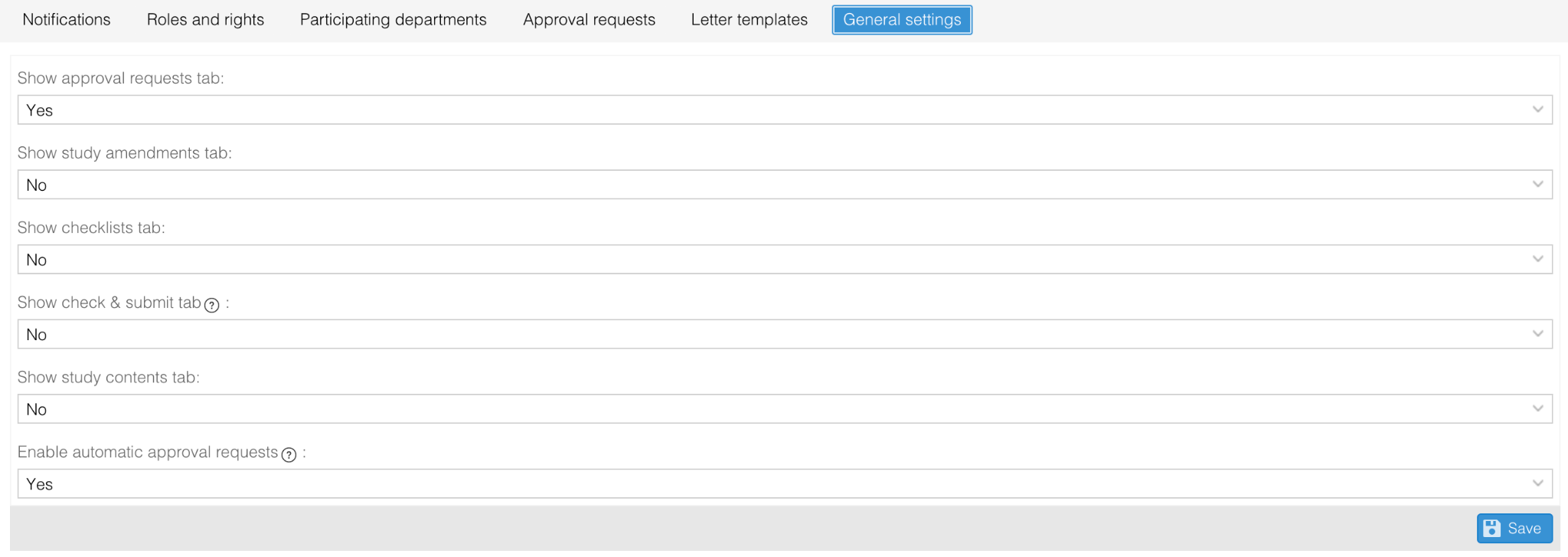
- Some institutes are using both participating departments and approval requests. Adding both separately is a lot of work. Therefore, we added the opportunity to automatically add (inactive) approval requests when participating departments are added.
- This is a separate setting and can be turned on/off by Admins
- Admins can link a participating department to an approval request from the Approval Requests tab in Settings
- When the settings is turned on and there is a participating department linked to the approval request, the approval request will automatically be created when the participating department was created. It will be in an inactive status, so still has to be submitted.
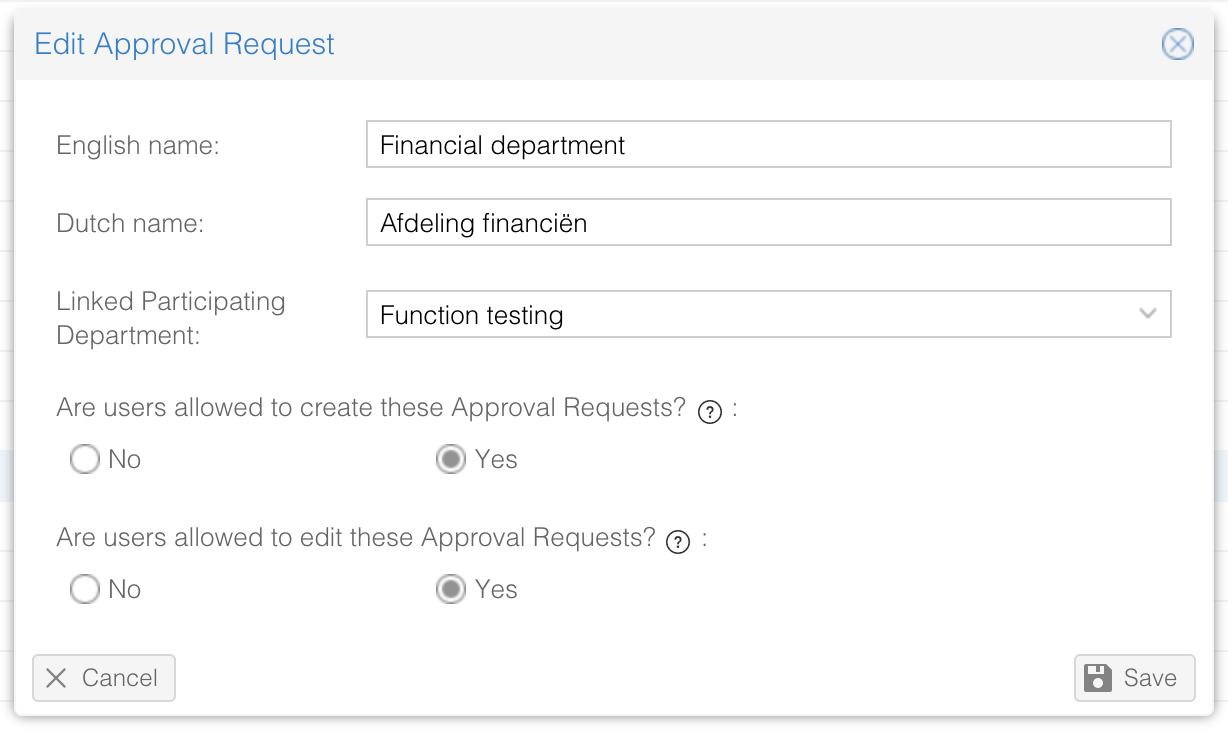
- Sometimes, timelines can be short. In those cases, it is useful to send an approval request directly to someone you already discussed the study with. We now allow you to send an approval request to a specific person with that approval request role.
- This question is hidden by default. Please email support@castoredc.com to get it enabled
- Only the users with the accompanying approval request role will show in the drop down. It is not possible to send it to users that do not have the role
- Other users with the approval request role will also gain access to the study, like normal. However, they will not receive a notification email.
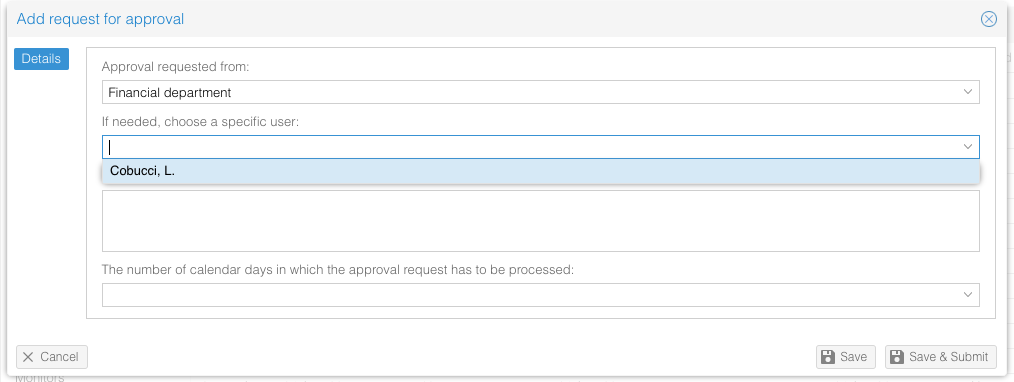
- Currently, submitting an approval request is limited to Castor Admins or custom user roles. To allow other users to create and edit approval requests, we have added a new setting in the approval request tab in Settings
- For each approval request role, Admins can decide if users can create and/or edit these approval requests
- This means that it is possible to allow users to create approval requests for e.g. Legal, but not for Finance
- Edit rights do NOT apply to changing the status of the approval request, that power remains to the (Castor) Admins and approval request roles specifically
- By default, create and edit rights are set to “no”
.png)
- Some questions in Castor SMS have a ‘tooltip’ (?) to provide some more information about the question. As it was requested very frequently, we’ve now added tooltip support for all questions. Please email support@castoredc.com to get a tooltip added to a question in your environment.