Where can I review the audit trail?
In Castor, almost all actions performed by users are tracked.
It is possible to review what each user did in any field. In the participant data entry view, clicking the cogwheel next to the field and selecting 'History' opens a window displaying all data entry for that field, including the name of the user who performed the action, when the action was performed and any value changes.
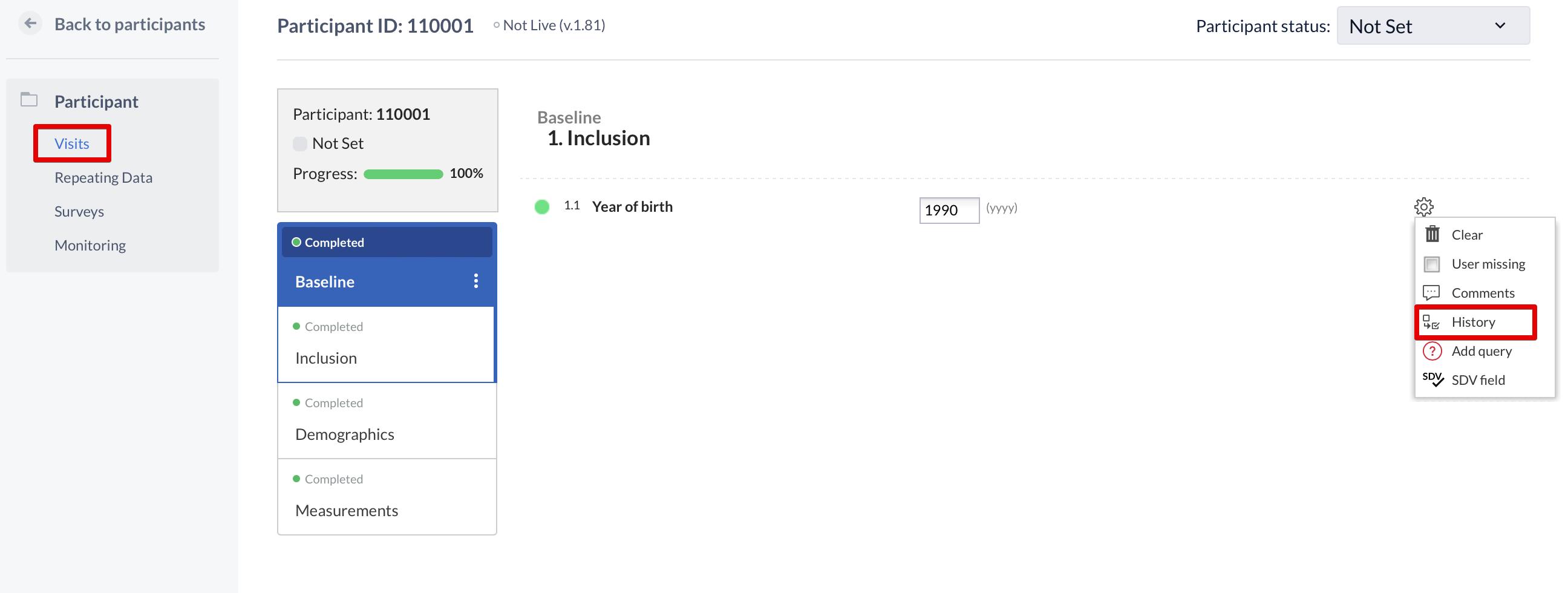
In the 'Audit Trail' tab, you can see the entire list of actions performed in the study. Please note - only users with all management rights can view this tab.
For more information about the study audit trail, see the helpdesk article: Audit Trail